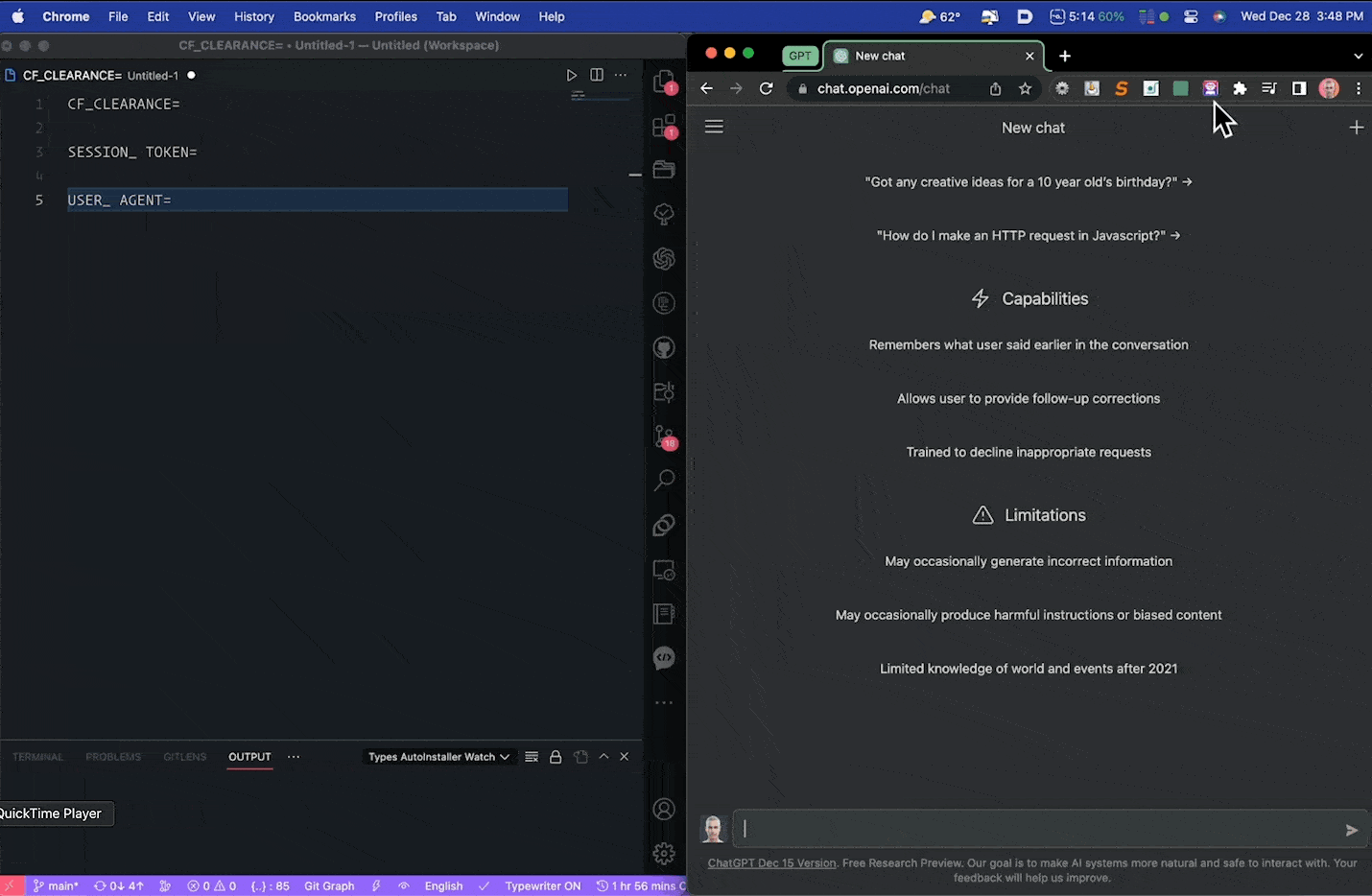This Chrome Extension allows you to quickly and easily copy ChatGPT cookie values and user-agent strings to your clipboard, or export a single .env file with everything.
-
📋️ Copy individual or all values to clipboard with a single click!
-
📁 Export all values as an
.env-all.txtfile.Currently supports the following values:
cf_clearance__Secure-next-auth.session-tokenuser-agent
CF_CLEARANCE:
aDb4vZuUfhisisjsbfytfjdbndD1xktq_lcwC9ceIAo-1671161322-0-1-7662cbc0.801c6f70.12d6215e-160
SESSION_TOKEN:
eyJhbGciOiJkaXIiLCJlbmMiOiJBMjU2R0NNIn0..rXK8br7nrr9e37Kr.kqTJumUk-buzxURSAHXhDcCO-YiFhEkGyHqVcvY8Uvl16iOwHO47IFCvJPoAqghb66uXGPRTbTBn9fWSH0JFktYjCO1HuQDlHPY_d_6xSpNg3Jy_mHZfr5_YQ5pyV8T3DO2TpZfzDYjSgb4be8yZm7GW7AfT3OOOus5E27p2ZxNUUTgJUmXjUZu69RNXpm4NalcQMWARTKlf0feialDMSYLWyQh6QhGZEzdpGsT5qe4Qdw07ckpMiRM8wLHLljmUpqRXas6AKNrYhdRKnSm_GrHGGCSeeyMkqZ8k0PpMURg5SOcGvblqQBCFx8edEKfAvn90l33_liIjihUorle9fMW71sYicyrYUSfz-jAzhtBTdNZRPK1xoOsrFNSDYKmLQ1qBitZxdC7QUwBOQGE42j4pUf_fdpmvxydWDhDNqbor1svo-ws-EvnHS0dfS8geUjcKzX3VgsbTgRYVLo6kbyzQnGIbSnLCvUQDsDVeMmW6BMn5sb1QZoDeZQ4VKQGVwakEcnXDp1M1SGd1rxv2MAc1KtBN292tDJOCHOmIaDImB8Z8JtawHqcySLcViBsddddfsscafsdcjsndbcksjnvlmasdkjbskjcnalscoadbuvcaugscvuahccdbchbchsdjhcdcbhdscbsjePN0oLOfQgftbrgfOyNry-9Q_UC9dJfxEBTYew705-wkQpgh4zE4n-_CoysPl1vNQG9kmoSH0U3febeH99W_iAazzuNZfZETb8gDkJPAWGNR4GtrIfQQfO4_QpkE6u7x0YFz0DgxKGwGfnVpAXqU5T4TWz3Jnkq4u8mPiEpKdGufm41P3WJUR28W4odP7SBqisq118tegy2ufKR0NKvnMOOWxrBoGefY5wV7-YXpXwq6NmE8wVvk5h37zYheUM8vMY2sNsPLNN_oyRFbIxu0qeWxqnntA--WK-ALKgl7dzD0ppvaSsmroh0vQvNVXmIp9Tob4vJduC0-UAoKh8AwSM4lU7nzKNwElYpbTV4_AwvWwFfPyg4hsNJilRVDj5f1xhTlTB2MHqPhM8mEcq8JIOpKvy0BWGhW4DzaF5ucgpjYL4mzd_FXCGoiKO_0JOumtF-j9R-krjjDU6sLceaZxaFFJImiO23mxSZlge8j3IEFIlb7iWnvoenvGU1wN5JfWpKjbSpjahLmLAIDnHjbJbAIUvxLvFGKndvMgAObTliURiep_pP-WtBSVUQls1E0MI-WL3z-0umtjKluIWzdUSpfHuFLa-ZOfKfBYHOvo56zDwWx7CApgySi_9G6Q9VR5r9_5HMfZ2gSpVxtbzfybNT6SLVthw48oJZSiYHzinxEhbEYfd_H9ccc5q19Fe81EiPToP5WZrPvsxC2sbC0r7NwsMty58YYUSs8ZwwqafYjNLM_bGXmy93CPMvLMMHUHMqLXmgT4DuVGciLeSRwu3lZi6fngOFBvJQamnBV60l_8LBnnyy4wGw6--HHBQ3DhRmJUUuNvfqT3dSw10XIQWDUQlp-czCpf8GvV-96OAeyKCTDMGcG2cv1qNr_n5fsn2PHt5L8mqG5bwPmz0TR8kPpQIz6vNzcJogtKKc3dZ9JKugY1mLzuLMNsJCnWXN2C4m7Pn2rY3cHqSELfJ8qhoDxthEvALVZ-zRRM67qKrKlSfoCJQVjsV15zH7svwRpbplAF844LbAZQPdjGT3NAm70dUlUN-oEa-SG0jEaw9hhIeMw7JJt-fdPL46GNYBV7KYCLS0ljAocItosWQSwwGIlgbOgRIUYFH2epcMylMbYF8pO5NpOYrpSxpoU7Ed3cQTAOrnhwb1aEUlMcsYpVnRbas2NYDXwLhUt066ba0DPu0ZdZ14HpdqJ1FmbYbv-PnI-VwgfHI1vNZDQ7p1xneaxpBuQMs8EhK5wsjjx3w-6Zwvf6HkPBubT9f4hInopzf0FXSc36QWPnRiUcl9xBRhAiqTBRgwevUv0WFkXuW-PVLYicq4Ja93ZVtEXFVRXP1tpH0oTwvlAL33z2ymkJze-GNY-Gqy21147bBo6SwW64dsBbfwgshF_Dd5yFMXTLI9-2YUdkjvJjcM8oJGXlOsJ_-a53WPji09AWrQUaqAhpPwN6hW2gAICTc5YlNvNw8MZrap4Byg9z1pJaI5b0CkeQRlwKRBfr6Cey13PaxmNq2QRJm7XVILUyzjWA.K3ezZa58putln39tQLHZow
USER_AGENT:
Mozilla/5.0 (Macintosh; Intel Mac OS X 10_15_7) AppleWebKit/537.36 (KHTML, like Gecko) Chrome/108.0.0.0 Safari/537.36
Note: The
CF_CLEARANCEvalue is only valid for 2 hours. This extension helps you copy that value again quickly. Exploring options for a fix to address this in a future release.
- Install 👉️ ChatGPT Cookies - Chrome Web Store
- Click on the extension icon in the Chrome toolbar to automatically navigate to the ChatGPT website 👉️ https://chat.openai.com/chat
- Select one of the options to automatically copy the
SESSION_TOKEN,USER_AGENT, andCF_CLEARANCEor all values at once to your clipboard, or download a single.env-allwith all of them. - Paste the values wherever they are needed in your project, such as in the
.envfile.
- Download the code on GitHub.
- Unzip the downloaded file.
- In the Chrome browser, open the Extensions page (chrome://extensions/).
- Turn on Developer mode by clicking the toggle switch in the top right corner of the page.
- Click the
Load unpackedbutton and select the directory where you unzipped the extension files. - The extension should now be installed and ready to use.
- For bug reports or feature requests, please open an issue.
- To view roadmap and current progress, please see the github projects page
-
"host_permissions"property grants the extension access to the following:https://*.openai.com/*:allows the extension to access pages within the openai.com domain only.
-
"permissions"property grants the extension access to the following within the scope above:activeTab:allows the extension to access information on the current active tab.cookies:allows the extension to read and write cookies.clipboardWrite:allows the extension to write to the clipboard.
More info here: Chrome Extensions Declare permissions
![]()
The extension icon was created using DALL-E-2.
This extension is licensed under the MIT License. See the LICENSE file for more information.
- Thanks OpenAI for the amazing ChatGPT project
- Repo social share image made with GitHub Socialify
- Extension icon made with DALL-E-2
- Chrome Web Store assets Figma template from Miki Ishiima