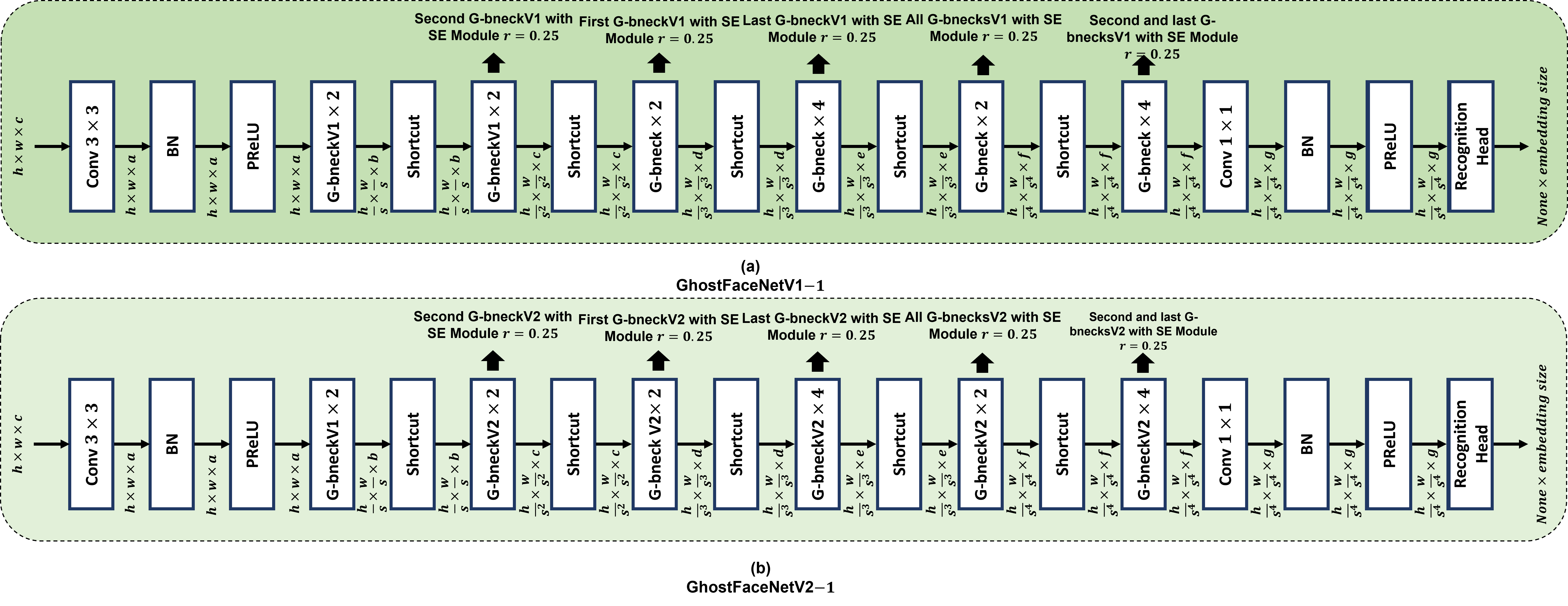- This repository contains the official implementation of GhostFaceNets, State-Of-The-Art lightweight face recognition models.
- Accepted in IEEE Access
- Paper link
- PyTorch Implementations:
-
IJBBandIJBCare scored atTAR@FAR=1e-4 -
Links in
Model backboneareh5models in Google drive.GhostFaceNet-w-s (loss)wherewrefers to width,srefers to strides, andlossrefers to the loss function {Arefers to ArcFace,Crefers to CosFace, andSCArefers to Subcenter ArcFace}. -
In my last experiments, I was able to get 99.7833% and 99.7167% accuracies on LFW using GhostFaceNetV1 S1 and S2 trained on MS1MV3 dataset. To reproduce, simply download lfw.bin, follow the Datasets and Data Preparation, download the weights, and then modify and run evaluation.ipynb. Note: Set flip=True inside the code.
-
GhostFaceNetV1
| Model | Training Dataset | lfw (%) | cfp_fp (%) | agedb_30 (%) | IJBB | IJBC |
|---|---|---|---|---|---|---|
| GhostFaceNetV1-0.5-2 (A) | MS1MV2 | 99.783 | 83.4 | 91.13 | - | - |
| GhostFaceNetV1-1-2 (A) | MS1MV2 | 99.383 | 88.81 | 94.85 | - | - |
| GhostFaceNetV1-1.2-2 (A) | MS1MV2 | 99.53 | 90.13 | 95.62 | - | - |
| GhostFaceNetV1-1.4-2 (A) | MS1MV2 | 99.6167 | 90.8857 | 95.78 | - | - |
| GhostFaceNetV1-1.3-2 (A) | MS1MV2 | 99.65 | 91.51 | 96.18 | 90.53 | 92.66 |
| GhostFaceNetV1-1.3-1 (A) | MS1MV2 | 99.7667 | 95.64 | 97.58 | 92.19 | 94.06 |
| GhostFaceNetV1-1.3-2 (C) | MS1MV2 | 99.5167 | 90.37 | 95.23 | - | - |
| GhostFaceNetV1-1.3-2 (SCA) | MS1MV2 | 99.633 | 90.73 | 95.6 | - | - |
| GhostFaceNetV1-1.3-1 (C) | MS1MV2 | 99.7167 | 94.7429 | 97.1833 | - | - |
| GhostFaceNetV1-1.3-1 (SCA) | MS1MV2 | 99.667 | 91.46 | 95.85 | - | - |
| GhostFaceNetV1-1.3-1 (A) | MS1MV3 | 99.73 | 96.83 | 98 | 93.12 | 94.94 |
| GhostFaceNetV1-1.3-2 (A) | MS1MV3 | 99.68 | 93.31 | 96.92 | 91.25 | 93.45 |
| GhostFaceNetV1-2-1 (A) | MS1MV2 | 99.77 | 96.56 | 97.47 | - | - |
-
GhostFaceNetV2
Model Training Dataset lfw (%) cfp_fp (%) agedb_30 (%) IJBB IJBC GhostFaceNetV2-1-2 (A) MS1MV2 99.65 92.9 96.212 - - GhostFaceNetV2-1.1-2 (A) MS1MV2 99.6 91.814 95.683 - - GhostFaceNetV2-1.2-2 (A) MS1MV2 99.633 92.686 95.9 - - GhostFaceNetV2-1.4-2 (A) MS1MV2 99.683 91.986 95.983 - - GhostFaceNetV2-1.5-2 (A) MS1MV2 99.7 93.9 96.483 - - GhostFaceNetV2-1-2 (A) MS1MV3 99.667 94.857 96.417 - - GhostFaceNetV2-1.1-2 (A) MS1MV3 99.667 92.471 96.167 - - GhostFaceNetV2-1.2-2 (A) MS1MV3 99.683 94.343 96.383 - - GhostFaceNetV2-1.4-2 (A) MS1MV3 99.683 94.417 96.417 - - GhostFaceNetV2-1.5-2 (A) MS1MV3 99.676 94.857 96.417 - - GhostFaceNetV2-1.3-2 (A) MS1MV2 99.717 93.071 96.55 91.7624 GhostFaceNetV2-1.3-2 (A) MS1MV3 99.683 94.2857 96.833 91.889 GhostFaceNetV2-1.3-2 (C) MS1MV2 99.584 91.931 95.6 - - GhostFaceNetV2-1.3-2 (SCA) MS1MV2 99.7 92.291 95.97 - - GhostFaceNetV2-1.3-1 (C) MS1MV2 99.7167 94.7429 97.1833 - - GhostFaceNetV2-1.3-1 (SCA) MS1MV2 99.667 91.46 95.85 - - GhostFaceNetV2-1.3-1 (A) MS1MV3 99.73 96.83 98 93.12 94.94 GhostFaceNetV2-1.3-2 (A) MS1MV3 99.68 93.31 96.92 91.25 93.45 GhostFaceNetV2-1.3-1 (A) MS1MV2 - - GhostFaceNetV2-1.3-1 (A) MS1MV3 - -
To run GhostFaceNets, please install the following packages:
1. Python 3.9.12 64-bit
2. TensorFlow 2.8.0 or above (CUDA compatible GPU needed for GPU training)
3. Keras 2.8.0 or above
4. keras_cv_attention_models
5. glob2
6. pandas
7. tqdm
8. sklearn
9. scikit-image
-
To install keras_cv_attention_models, please run pip install keras_cv_attention_models.
-
Both Linux and Windows OS are supported.
-
All results in the paper are generated using
Ubuntu 20.04.05 LTS,Miniconda,Tensorflow 2.8.0withcuda==11.2cudnn==8.1. -
Please follow Step-by-step instructions Tensorflow installation guide
-
The training and testing datasets (
LFWCFP-FPAgeDB-30included inside the training datasets) can be downloaded from the following URLs: -
Download and extract the training dataset in the datasets directory.
-
The extracted folder contains .bin files of the training and testing datasets.
-
To convert .bin files of the training and testing datasets, please run the following commands:
-
prepare_data.py script, Extract data from mxnet record format to
folders.# Convert `datasets/faces_emore` to `datasets/faces_emore_112x112_folders` python prepare_data.py -D datasets/faces_emore # Convert evaluating bin files python prepare_data.py -D datasets/faces_emore -T lfw.bin cfp_fp.bin agedb_30.bin
-
Training dataset Required is a
folderincludingperson folders, eachperson folderincluding multiface images. Format like. # dataset folder ├── 0 # person folder │ ├── 100.jpg # face image │ ├── 101.jpg # face image │ └── 102.jpg # face image ├── 1 # person folder │ ├── 111.jpg │ ├── 112.jpg │ └── 113.jpg ├── 10 │ ├── 707.jpg │ ├── 708.jpg │ └── 709.jpg
-
Evaluating bin files include jpeg image data pairs, and a label indicating if it's a same person, so there are double images than labels
# bins | issame_list img_1 img_2 | True img_3 img_4 | True img_5 img_6 | False img_7 img_8 | False
Image data in bin files like
CFP-FPAgeDB-30is not compatible withtf.image.decode_jpeg, we need to reformat it, which is done by-Tparameter.''' Throw error if not reformated yet ''' ValueError: Can't convert non-rectangular Python sequence to Tensor.
- Model Modules
- backbones.py implementations of
ghostnetV1andghostnetV2. Copied from keras_insightface and keras_cv_attention_models source codes and modified. - GhostFaceNets.py contains
GhostFaceNetV1andGhostFaceNetV2models.
- backbones.py implementations of
- Training Modules
- train.py contains a
Trainclass. It uses aschedulerto connect differentloss/optimizer/epochs. The basic function is simplybasic_model-->build dataset-->add output layer-->add callbacks-->compile-->fit. - data.py loads image data as
tf.datasetfor training.Tripletdataset is different from others. - evals.py contains evaluating callback using
binfiles. - losses.py contains
arcface/cosfaceloss functions. - myCallbacks.py contains my other callbacks, like saving model / learning rate adjusting / save history.
- IJB_evals.py evaluates model accuracy using insightface/evaluation/IJB/ datasets.
- eval_folder.py Run model evaluation on any custom dataset folder, which is in the same format with Training dataset.
- augment.py including implementation of
RandAugandAutoAug.
- train.py contains a
- Other Modules
- data_drop_top_k.py create dataset after trained with Sub Center ArcFace method.
- plot_parameters.py Used to plot Figure 8 in the paper.
-
We included all training scripts in the paper in training_scripts.ipynb
-
Training example
train.Trainis mostly functioned as a scheduler.from tensorflow import keras import losses, train, GhostFaceNets data_path = 'datasets/faces_emore_112x112_folders' eval_paths = ['datasets/faces_emore/lfw.bin', 'datasets/faces_emore/cfp_fp.bin', 'datasets/faces_emore/agedb_30.bin'] basic_model = GhostFaceNets.buildin_models("ghostnetv1", dropout=0, emb_shape=512, output_layer='GDC', bn_momentum=0.9, bn_epsilon=1e-5) basic_model = GhostFaceNets.add_l2_regularizer_2_model(basic_model, weight_decay=5e-4, apply_to_batch_normal=False) basic_model = GhostFaceNets.replace_ReLU_with_PReLU(basic_model) tt = train.Train(data_path, eval_paths=eval_paths, save_path='ghostnetv1_w1.3_s2.h5', basic_model=basic_model, model=None, lr_base=0.1, lr_decay=0.5, lr_decay_steps=45, lr_min=1e-5, batch_size=128, random_status=0, eval_freq=1, output_weight_decay=1) optimizer = keras.optimizers.SGD(learning_rate=0.1, momentum=0.9) sch = [ {"loss": losses.ArcfaceLoss(scale=32), "epoch": 1, "optimizer": optimizer}, {"loss": losses.ArcfaceLoss(scale=64), "epoch": 50}, ] tt.train(sch, 0)
May use
tt.train_single_schedulercontrolling the behavior more detail. -
Model basically containing two parts:
- Basic model is layers from
inputtoembedding. - Model is
Basic model+bottlenecklayer, likesoftmax/arcfacelayer. For triplet training,Model==Basic model. For combinedlosstraining, it may have multiple outputs.
- Basic model is layers from
-
Saving strategy
- Model will save the latest one on every epoch end to local path
./checkpoints, name is specified bytrain.Trainsave_path. - basic_model will be saved monitoring on the last
eval_pathsevaluatingbinitem, and save the best only.
- Model will save the latest one on every epoch end to local path
-
train.Train model parameters including
basic_model/model. Combine them to initialize model from different sources. Sometimes may needcustom_objectsto load model.basic_model model Used for model structure None Scratch train basic model .h5 file None Continue training from a saved basic model None for 'embedding' layer or layer index of basic model output model .h5 file Continue training from last saved model None for 'embedding' layer or layer index of basic model output model structure Continue training from a modified model None None Reload model from "checkpoints/{save_path}" -
Scheduler is a list of dicts, each containing a training plan. For detials please refer to keras_insightface
-
Restore training from break point
from tensorflow import keras import losses, train data_path = 'datasets/faces_emore_112x112_folders' eval_paths = ['datasets/faces_emore/lfw.bin', 'datasets/faces_emore/cfp_fp.bin', 'datasets/faces_emore/agedb_30.bin'] tt = train.Train(data_path, 'ghostnetv1_w1.3_s2.h5', eval_paths, model='./checkpoints/ghostnetv1_w1.3_s2.h5', batch_size=128, random_status=0, lr_base=0.1, lr_decay=0.5, lr_decay_steps=45, lr_min=1e-5, eval_freq=1, output_weight_decay=1) sch = [ # {"loss": losses.ArcfaceLoss(scale=32), "epoch": 1, "optimizer": optimizer}, {"loss": losses.ArcfaceLoss(scale=64), "epoch": 35}, ] tt.train(sch, initial_epoch=15)
-
We included all evaluation scripts in evaluation.ipynb
-
Evaluation example
import evals basic_model = keras.models.load_model('checkpoints/ghostnetv1_w1.3_s2.h5', compile=False) ee = evals.eval_callback(basic_model, 'datasets/faces_emore/lfw.bin', batch_size=256, PCA_acc=True) ee.on_epoch_end(0) # >>>> lfw evaluation max accuracy: 0.996833, thresh: 0.223459, previous max accuracy: 0.000000, PCA accuray = 0.996000 ± 0.002494 # >>>> Improved = 0.996833
For training process, default evaluating strategy is
on_epoch_end. Setting aneval_freqgreater than1intrain.Trainwill also add anon_batch_endevaluation.# Change evaluating strategy to `on_epoch_end`, as long as `on_batch_end` for every `1000` batch. tt = train.Train(data_path, 'ghostnetv1_w1.3_s2.h5', eval_paths, basic_model=basic_model, eval_freq=1000)
- train.Train output_weight_decay controls
L2 regularizervalue added tooutput_layer.0for None.(0, 1)for specific value, actual added value will also divided by2.>= 1will be value multiplied byL2 regularizervalue inbasic_modelif added.
- train.Train random_status controls data augmentation weights.
-1will disable all augmentation.0will applyrandom_flip_left_rightonly.1will also applyrandom_brightness.2will also applyrandom_contrastandrandom_saturation.3will also applyrandom_crop.>= 100will applyRandAugmentwithmagnitude = 5 * random_status / 100, sorandom_status=100means usingRandAugmentwithmagnitude=5.
- train.Train random_cutout_mask_area set ratio of randomly cutout image bottom
2/5area, regarding as ignoring mask area. - train.Train partial_fc_split set a int number like
2/4, will build model and dataset with total classes split inpartial_fc_splitparts. Works also on a single GPU. SupportsArcFaceloss family likeArcFace/AirFaceLoss/CosFaceLoss/MagFaceLoss. - models.buildin_models is mainly for adding output feature layer
GDCto a backbone model. The first parameterstem_modelcan be:- String like
ghostnetV1/ghostnetV2can be printed bymodels.print_buildin_models(). - models.add_l2_regularizer_2_model will add
l2_regularizertodense/convolutionlayers, or setapply_to_batch_normal=Truealso toPReLU/BatchNormalizationlayers. The actual addedl2value is divided by2.
# Will add keras.regularizers.L2(5e-4) to `dense` / `convolution` layers. basic_model = models.add_l2_regularizer_2_model(basic_model, 1e-3, apply_to_batch_normal=False)
- String like
- Gently stop is a callback to stop training gently. Input an
nand<Enter>anytime during training, will set training stop on that epoch ends. - My history
- This is a callback collecting training
loss,accuracyandevaluating accuracy. - On every epoch end, backup to the path
save_pathdefined intrain.Trainwith suffix_hist.json. - Reload when initializing, if the backup
<save_path>_hist.jsonfile exists. - The saved
_hist.jsoncan be used for plotting usingplot.py.
- This is a callback collecting training
- eval_folder.py is used for test evaluating accuracy on custom test dataset:
Or create own test bin file which can be used in
python ./eval_folder.py -d {DATA_PATH} -m {BASIC_MODEL.h5}train.Traineval_paths:python ./eval_folder.py -d {DATA_PATH} -m {BASIC_MODEL.h5} -B {BIN_FILE.bin}
-
train.Trainparameterslr_base/lr_decay/lr_decay_steps/lr_warmup_stepsset different decay strategies and their parameters. -
tt.lr_schedulercan also be used to set learning rate scheduler directly.tt = train.Train(...) import myCallbacks tt.lr_scheduler = myCallbacks.CosineLrSchedulerEpoch(lr_base=1e-3, first_restart_step=16, warmup_steps=3)
-
lr_decay_steps controls different decay types.
- Default is
Exponential decaywithlr_base=0.001, lr_decay=0.05. - For
CosineLrScheduler,steps_per_epochis set after dataset been inited. - For
CosineLrScheduler, default value ofcooldown_steps=1, means will train1 epochusinglr_minbefore each restart.
lr_decay_steps decay type mean of lr_decay_steps mean of lr_decay <= 1 Exponential decay decay_rate > 1 Cosine decay, will multiply with steps_per_epoch first_restart_step, epoch m_mul list Constant decay lr_decay_steps decay_rate # lr_decay_steps == 0, Exponential tt = train.Train(..., lr_base=0.001, lr_decay=0.05, ...) # 1 < lr_decay_steps, Cosine decay, first_restart_step = lr_decay_steps * steps_per_epoch # restart on epoch [16 * 1 + 1, 16 * 3 + 2, 16 * 7 + 3] == [17, 50, 115] tt = train.Train(..., lr_base=0.001, lr_decay=0.5, lr_decay_steps=16, lr_min=1e-7, ...) # 1 < lr_decay_steps, lr_min == lr_base * lr_decay, Cosine decay, no restart tt = train.Train(..., lr_base=0.001, lr_decay=1e-4, lr_decay_steps=24, lr_min=1e-7, ...) # lr_decay_steps is a list, Constant tt = train.Train(..., lr_base=0.1, lr_decay=0.1, lr_decay_steps=[3, 5, 7, 16, 20, 24], ...)
- Default is
- Tensorflow Guide - Mixed precision
- Enable
Mixed precisionat the beginning of all functional code bykeras.mixed_precision.set_global_policy("mixed_float16")
- In most training case, it will have a
~2xspeedup and less GPU memory consumption.
- SGDW / AdamW tensorflow_addons AdamW.
# !pip install tensorflow-addons !pip install tfa-nightly import tensorflow_addons as tfa optimizer = tfa.optimizers.SGDW(learning_rate=0.1, weight_decay=5e-4, momentum=0.9) optimizer = tfa.optimizers.AdamW(learning_rate=0.001, weight_decay=5e-5)
weight_decayandlearning_rateshould share the same decay strategy. A callbackOptimizerWeightDecaywill setweight_decayaccording tolearning_rate.opt = tfa.optimizers.AdamW(weight_decay=5e-5) sch = [{"loss": keras.losses.CategoricalCrossentropy(label_smoothing=0.1), "centerloss": True, "epoch": 60, "optimizer": opt}]
- RAdam / Lookahead / Ranger optimizer tensorflow_addons RectifiedAdam.
# Rectified Adam,a.k.a. RAdam, [ON THE VARIANCE OF THE ADAPTIVE LEARNING RATE AND BEYOND](https://arxiv.org/pdf/1908.03265.pdf) optimizer = tfa.optimizers.RectifiedAdam() # SGD with Lookahead [Lookahead Optimizer: k steps forward, 1 step back](https://arxiv.org/pdf/1907.08610.pdf) optmizer = tfa.optimizers.Lookahead(keras.optimizers.SGD(0.1)) # Ranger [Gradient Centralization: A New Optimization Technique for Deep Neural Networks](https://arxiv.org/pdf/2004.01461.pdf) optmizer = tfa.optimizers.Lookahead(tfa.optimizers.RectifiedAdam())
- Original MXNet Subcenter ArcFace
- PDF Sub-center ArcFace: Boosting Face Recognition by Large-scale Noisy Web Faces
- Please refer to keras_insightface for usage.
- IJB_evals.py evaluates model accuracy using insightface/evaluation/IJB/ datasets.
- If any error occured from using the below scripts, kindly refer to evaluation.ipynb. Note: We can run the models on Google Colaboratory due to dependency issues.
- In case placing
IJBdatasetIJB/IJB_release, basic usage will be:# Test mxnet model, default scenario N0D1F1 python IJB_evals.py -m 'checkpoints/GhostFaceNet_W1.3_S1_ArcFace.h5' -d IJB/IJB_release -L # Test keras h5 model, default scenario N0D1F1 python IJB_evals.py -m 'checkpoints/GhostFaceNet_W1.3_S1_ArcFace.h5' -d IJB/IJB_release -L # `-B` to run all 8 tests N{0,1}D{0,1}F{0,1} python IJB_evals.py -m 'checkpoints/GhostFaceNet_W1.3_S1_ArcFace.h5' -d IJB/IJB_release -B -L # `-N` to run 1N test python IJB_evals.py -m 'checkpoints/GhostFaceNet_W1.3_S1_ArcFace.h5' -d IJB/IJB_release -N -L # `-E` to save embeddings data python IJB_evals.py -m 'checkpoints/GhostFaceNet_W1.3_S1_ArcFace.h5' -d IJB/IJB_release -E # Then can be restored for other tests, add `-E` to save again python IJB_evals.py -R IJB_result/checkpoints/GhostFaceNet_W1.3_S1_ArcFace_IJBB.npz -d IJB/IJB_release -B # Plot result only, this needs the `label` data, which can be saved using `-L` parameter. # Or should provide the label txt file. python IJB_evals.py --plot_only IJB/IJB_release/IJBB/result/*100*.npy IJB/IJB_release/IJBB/meta/ijbb_template_pair_label.txt
- See
-hfor detail usage.python IJB_evals.py -h
- Download megaface testsuite from baiducloud(code:0n6w) or gdrive. The official devkit is also included.
- Prepare the environment. OpenCV 2.4 is required by the official devkit, for convenience, you can download it from BaiduCloud or GoogleDrive and unzip to
/usr/local/lib/opencv2.4. - Edit and call
run.shto evaluate your face recognition model performance.
If errors
- Run gen_megaface.ipynb or gen_megaface.py After making appropriate modifications if needed, i.e., provide model path; or move the GhostFaceNets directory to be a part of the MegaFace testsuite
- Run run_remove_noises.sh
- Run run_megaface.sh
- Run run_megaface_refined.sh
This project includes code and ideas from the following sources:
We would like to thank leondgarse for their valuable contributions to the field and for sharing their work with the community. Their ideas and code have been instrumental in the development of this project and we are grateful for the opportunity to build upon their work.
If you use GhostFaceNets (or any part of this code in your research), please cite the following:
@ARTICLE{10098610,
author={Alansari, Mohamad and Hay, Oussama Abdul and Javed, Sajid and Shoufan, Abdulhadi and Zweiri, Yahya and Werghi, Naoufel},
journal={IEEE Access},
title={GhostFaceNets: Lightweight Face Recognition Model From Cheap Operations},
year={2023},
volume={11},
number={},
pages={35429-35446},
doi={10.1109/ACCESS.2023.3266068}}
and
- BibTeX
@misc{leondgarse, author = {Leondgarse}, title = {Keras Insightface}, year = {2022}, publisher = {GitHub}, journal = {GitHub repository}, doi = {10.5281/zenodo.6506949}, howpublished = {\url{https://github.com/leondgarse/Keras_insightface}} }
- Latest DOI:
- BibTeX
@misc{leondgarse, author = {Leondgarse}, title = {Keras CV Attention Models}, year = {2022}, publisher = {GitHub}, journal = {GitHub repository}, doi = {10.5281/zenodo.6506947}, howpublished = {\url{https://github.com/leondgarse/keras_cv_attention_models}} }
- Latest DOI: