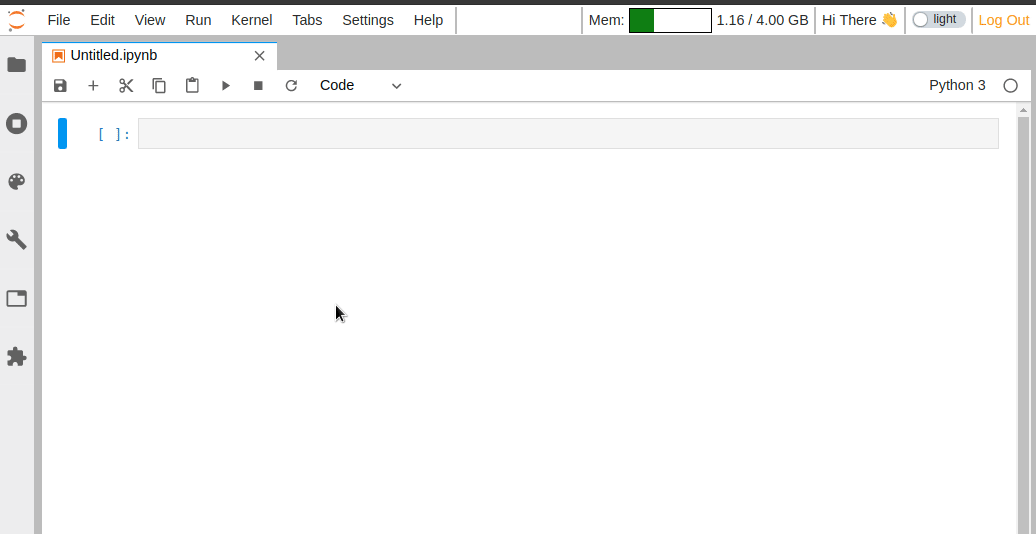Monorepo to experiment with the top bar space in JupyterLab.
Similar to the status bar, the top bar can be used to place a few indicators and optimize the overall space.
Inspired by Gnome Shell Top Bar indicators.
- jupyterlab-topbar-extension: generic extension to expose the top bar area
- jupyterlab-topbar-text: add and edit custom text
- jupyterlab-system-monitor: show system metrics (memory usage)
- jupyterlab-logout: add a "Log Out" button
- jupyterlab-theme-toggle: switch between the Light and Dark themes
Try the extensions in your browser with Binder:
Requires JupyterLab 1.0
To install the extensions:
# container extension
jupyter labextension install jupyterlab-topbar-extension
# system metrics
jupyter labextension install jupyterlab-system-monitor
pip install nbresuse
# custom text in the top bar
jupyter labextension install jupyterlab-topbar-text
# add a logout button
jupyter labextension install jupyterlab-logout
# theme toggling extension
jupyter labextension install jupyterlab-theme-toggleAll-in-one install:
jupyter labextension install jupyterlab-topbar-extension \
jupyterlab-system-monitor \
jupyterlab-topbar-text \
jupyterlab-logout \
jupyterlab-theme-toggleconda env create
conda activate jupyterlab-topbar
./dev-install.sh