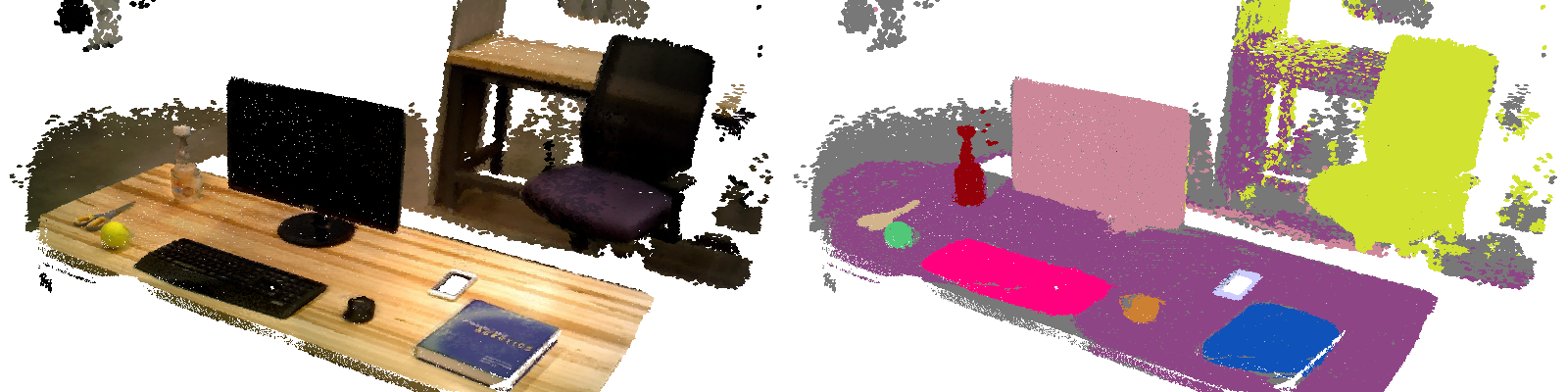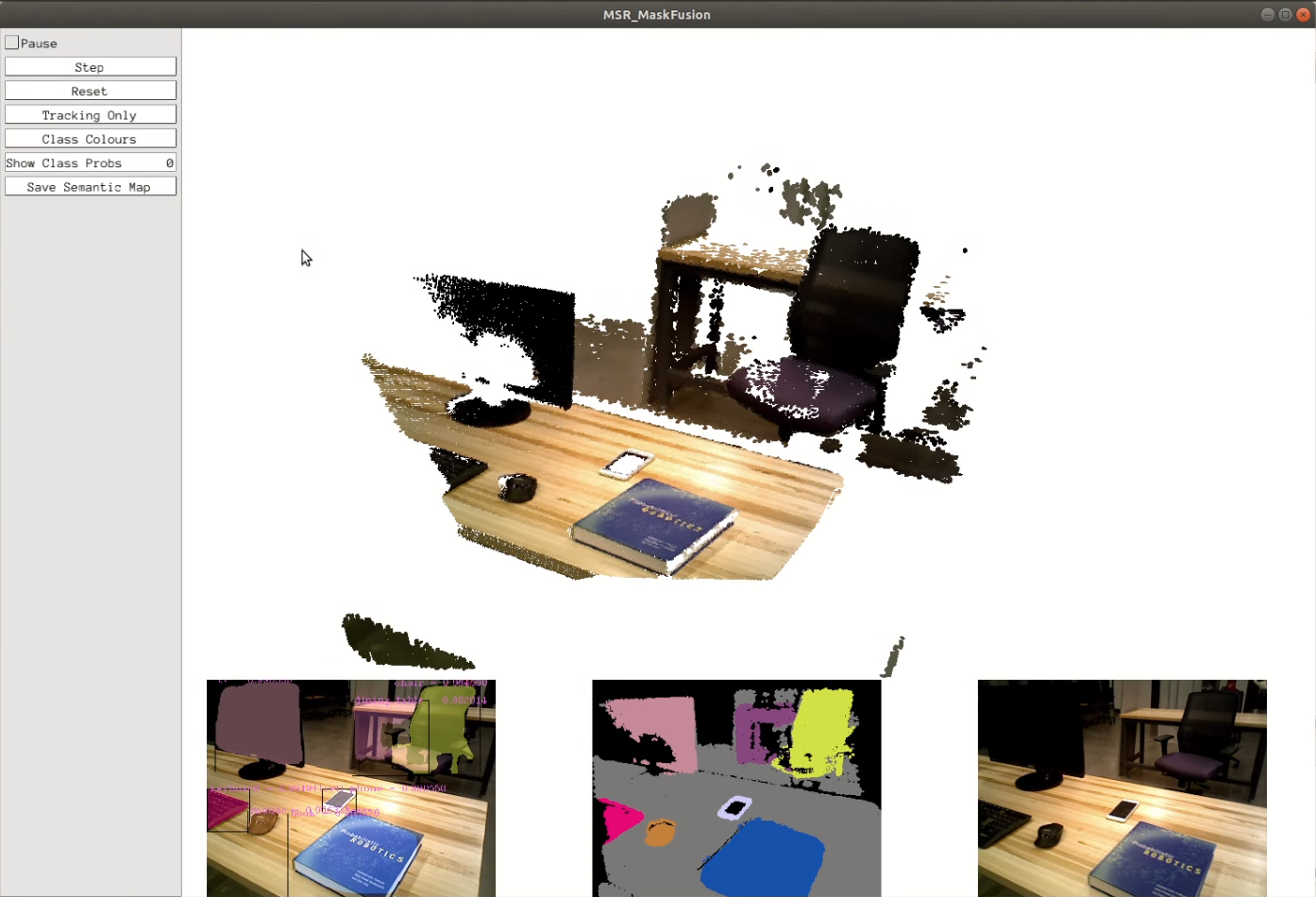A real-time dense RGB-D SLAM system that can recognizes, segments and assigns semantic class labels (80 different classes) on 3D surfel map.
Click here to see the demo video!
Click here to see the project report!
- Kolkir C++ implementation of mask-rcnn.
- Mask R-CNN, Kaiming He, Georgia Gkioxari, Piotr Dollar, and Ross Girshick, ICCV '17
- SemanticFusion: Dense 3D Semantic Mapping with Convolutional Neural Networks, J. McCormac, A. Handa, A. J. Davison, and S. Leutenegger, ICRA '17
- ElasticFusion: Real-Time Dense SLAM and Light Source Estimation, T. Whelan, R. F. Salas-Moreno, B. Glocker, A. J. Davison and S. Leutenegger, IJRR '16
In order to run MaskFusion_cpp pipeline smoothly, you need 2 GPU with enough memory to store multiple models simultaneously. I used two Nvidia GTX 1080i for experiments.
I recommend to build MaskFusion_cpp environment by nvidia-docker. You can build the MaskFusion_cpp docker image by the Dockerfile I provided:
cd MaskFusion_cpp/docker
docker build -t maskfusion_cpp .
I also provided script build.sh shows step-by-step how MaskFusion_cpp is built based on Ubuntu 16.04 environment (within CUDA 9.0, cuDNN 7.1.4 and OpenGL 4.6.0) and which dependencies are required.
You can download the pre-trained MaskRCNN model from here. Then put the downloaded model mask_rcnn_coco.dat in MaskFusion_cpp/model directory.
If you have a ASUS Xtion Pro Live depth camera working, then you can run MaskFusion_cpp after build it.
cd MaskFusion_cpp && mkdir build && cd build && cmake .. && make -j`nproc`
./MaskFusion_cpp
If you want to run MaskFusion_cpp offline, firstly you need use Logger2 to record a RGB-D stream and save it as klg file, then run
./MaskFusion_cpp -l path_to_your_klg_file
If you build MaskFusion_cpp in docker environment as I suggest, before you run it, you should make sure the docker container can run GUI applications. In your host's terminal, run
xhost +
This will adjust the permissions of the X server host, make docker container can display something on your screen.
Then start your docker container by run
docker run --privileged --runtime=nvidia -it /tmp/.X11-unix:/tmp/.X11-unix -e DISPLAY=unix$DISPLAY -e GDK_SCALE -e GDK_DPI_SCALE your_maskfusion_cpp_docker_image_name /bin/bash
You can save the semantic surfel map in MaskFusion_cpp pipeline, the map will be saved as ply files in /home/src/MaskFusion_cpp/map/ directory.
- Recorder for klg files: https://github.com/mp3guy/Logger2
- Viewer for ply files: https://github.com/cnr-isti-vclab/meshlab