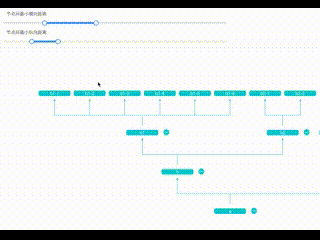relation-graph 当前版本:v2.0.32 (支持Vue2、Vue3、React)
这是一个Vue关系图谱组件,可以展示如组织机构图谱、股权架构图谱、集团关系图谱等知识图谱,可提供多种图谱布局,包括树状布局、中心布局、力学布局自动布局等。
**2023-02-19 版本v2.0.12起开始支持vue3**
**2023-02-24 版本v2.0.19起开始支持react**
Vue2使用方法: import RelationGraph from 'relation-graph'
Vue3使用方法: import RelationGraph from 'relation-graph/vue3'
React使用方法: import RelationGraph from 'relation-graph/react'
vue2完整小示例:https://github.com/seeksdream/relation-graph-vue2-demo
vue3完整小示例:https://github.com/seeksdream/relation-graph-vue3-demo
React完整小示例:https://github.com/seeksdream/relation-graph-react-demohttp://relation-graph.com (国内用户,无需科学上网)
https://seeksdream.github.io(For regions outside of China)
快速使用:
npm install --save relation-graph注意:
relation-graph支持Vue2、Vue3、React, 引入的包名称都是【relation-graph】
但在使用时,根据你的环境,需要引入不同的名称
Vue2使用方法: import RelationGraph from 'relation-graph'
Vue3使用方法: import RelationGraph from 'relation-graph/vue3'
React使用方法: import RelationGraph from 'relation-graph/react'示例代码:
//(以下为Vue2示例代码,如果你使用的是Vue3或者React)
// Vue3完整小示例:https://github.com/seeksdream/relation-graph-vue3-demo
// React完整小示例:https://github.com/seeksdream/relation-graph-react-demo<template>
<div>
<div style="height:calc(100vh - 50px);">
<RelationGraph
ref="graphRef"
:options="graphOptions"
:on-node-click="onNodeClick"
:on-line-click="onLineClick"
/>
</div>
</div>
</template>
<script>
import RelationGraph from 'relation-graph'
export default {
name: 'Demo',
components: { RelationGraph },
data() {
return {
graphOptions: {
allowSwitchLineShape: true,
allowSwitchJunctionPoint: true,
defaultJunctionPoint: 'border'
// 这里可以参考"Graph 图谱"中的参数进行设置:http://relation-graph.com/#/docs/graph
}
}
},
mounted() {
this.showGraph()
},
methods: {
showGraph() {
var __graph_json_data = {
rootId: 'a',
nodes: [
// node配置选项:http://relation-graph.com/#/docs/node
// node支持通过插槽slot完全自定义,示例:http://relation-graph.com/#/demo/adv-slot
{ id: 'a', text: 'A', borderColor: 'yellow' },
{ id: 'b', text: 'B', color: '#43a2f1', fontColor: 'yellow' },
{ id: 'c', text: 'C', nodeShape: 1, width: 80, height: 60 },
{ id: 'e', text: 'E', nodeShape: 0, width: 150, height: 150 }
],
lines: [
// link配置选项:http://relation-graph.com/#/docs/link
{ from: 'a', to: 'b', text: '关系1', color: '#43a2f1' },
{ from: 'a', to: 'c', text: '关系2' },
{ from: 'a', to: 'e', text: '关系3' },
{ from: 'b', to: 'e', color: '#67C23A' }
]
}
this.$refs.graphRef.setJsonData(__graph_json_data, (seeksRGGraph) => {
// Called when the relation-graph is completed
})
},
onNodeClick(nodeObject, $event) {
console.log('onNodeClick:', nodeObject)
},
onLineClick(linkObject, $event) {
console.log('onLineClick:', linkObject)
}
}
}
</script>完整的、可运行的示例项目:
vue2完整小示例:https://github.com/seeksdream/relation-graph-vue2-demo
vue3完整小示例:https://github.com/seeksdream/relation-graph-vue3-demo
React完整小示例:https://github.com/seeksdream/relation-graph-react-demo
##基本
##布局
##使用场景
##高级 & 交互
更多效果及使用方法:
http://relation-graph.com (国内用户,无需科学上网)
https://seeksdream.github.io(For regions outside of China)
有问题可以加QQ:3235808353,提bug、提建议、一起交流分享前端开发心得,第一获取新版本发布消息。