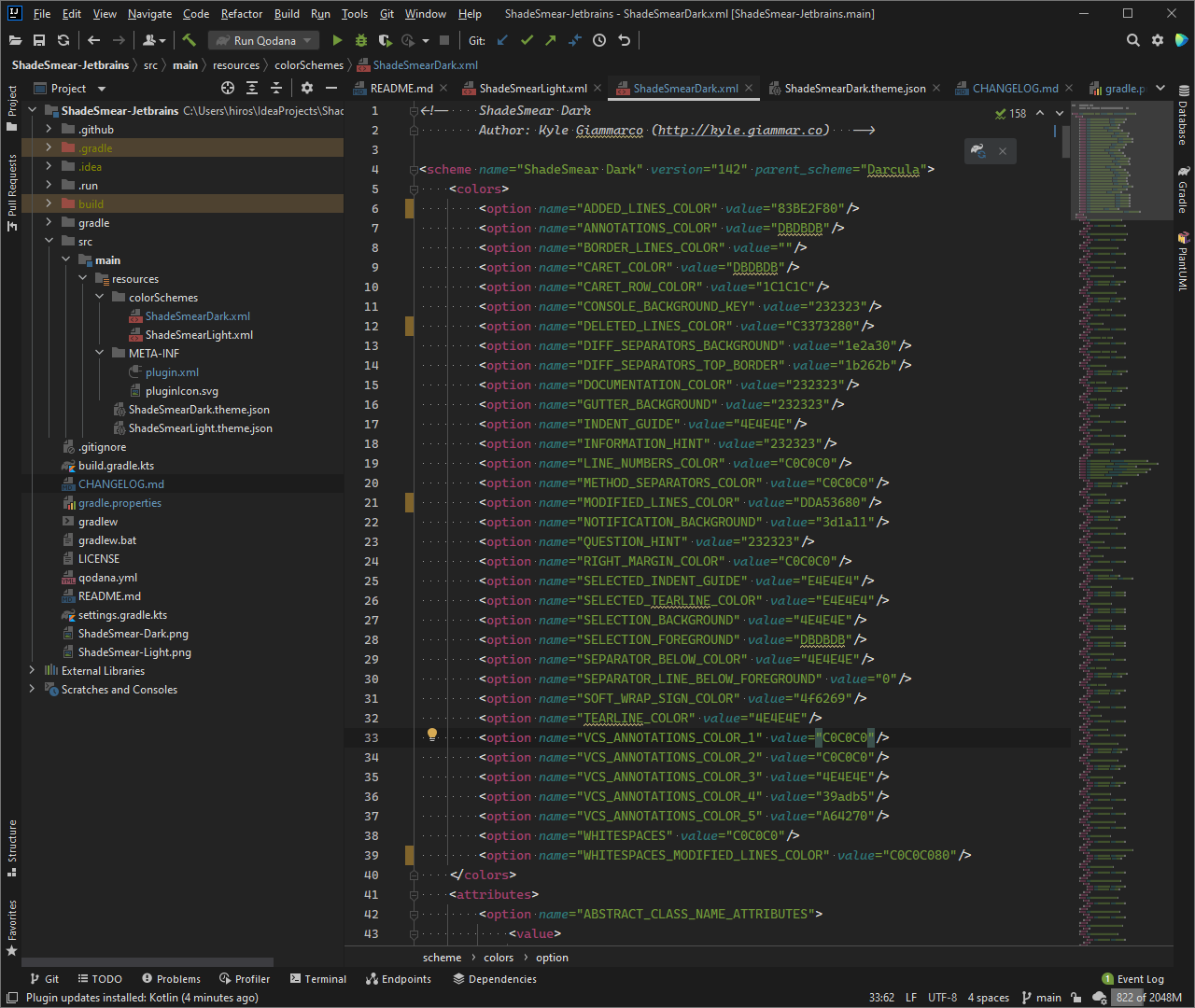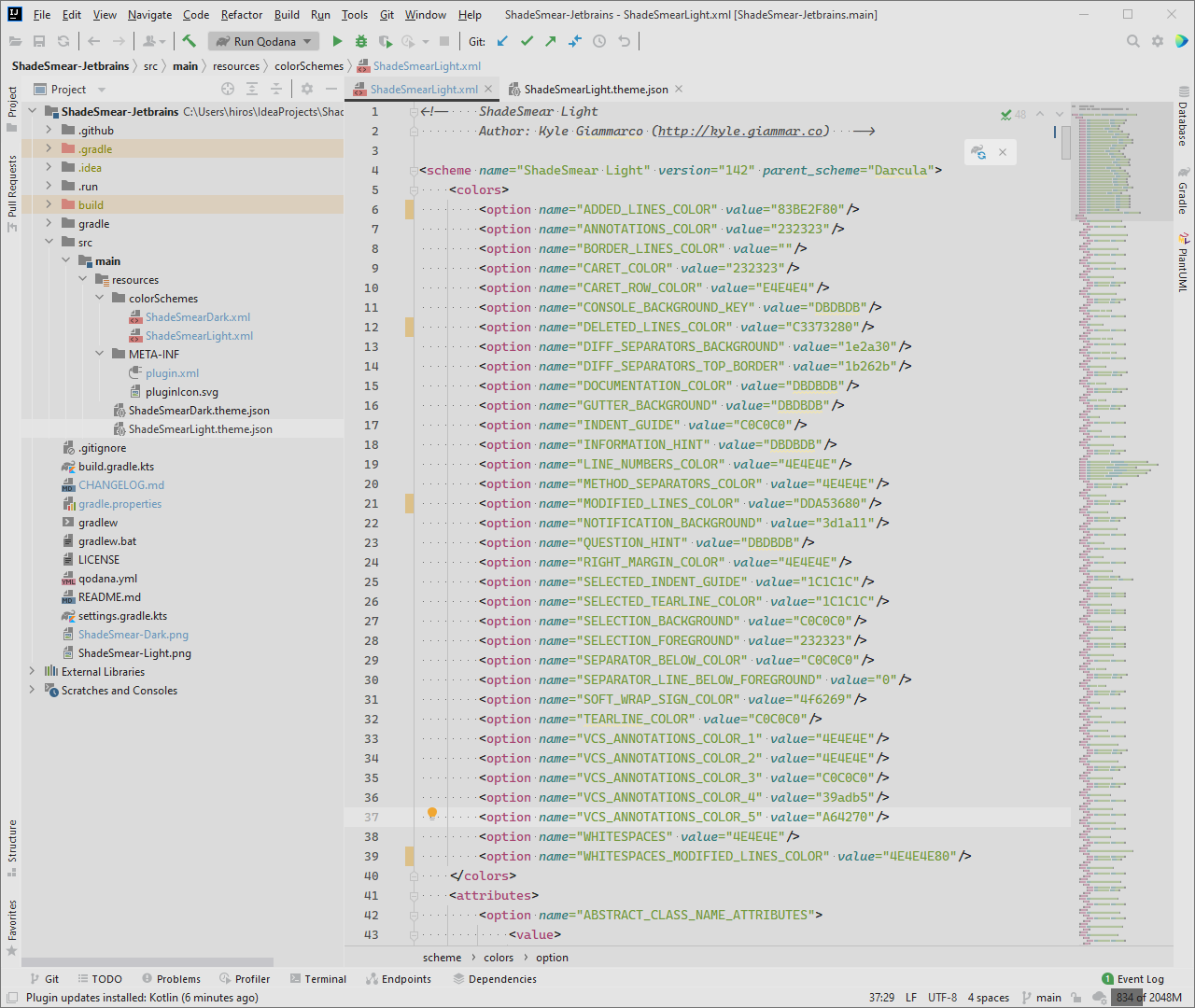A mellow color scheme for IntelliJ IDEs, with a dark and light variant
-
Using IDE built-in plugin system:
Settings/Preferences > Plugins > Marketplace > Search for "Shadesmear-Jetbrains" > Install Plugin
-
Manually:
Download the latest release and install it manually using Settings/Preferences > Plugins > ⚙️ > Install plugin from disk...
Plugin based on the IntelliJ Platform Plugin Template.