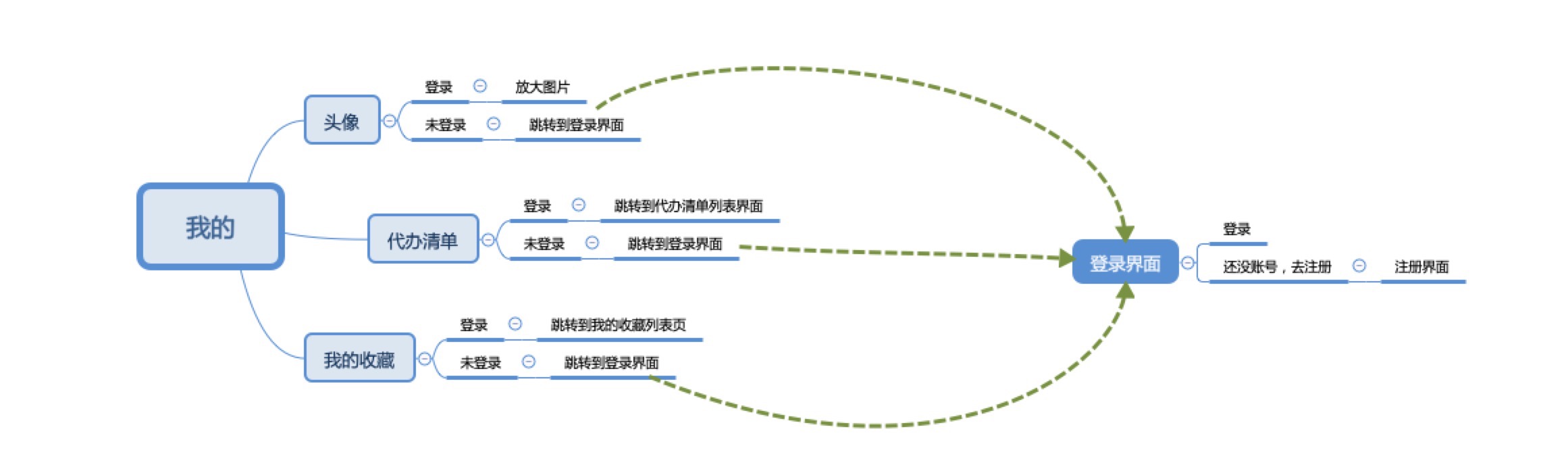A new Flutter open source wheel application.
For help getting started with Flutter, view our online documentation.
- 搭建底部BottomNavigationBar框架,并联动pageview使用中只需要更lib/constants/constant.dart中TabConfig 内的 HOME_TAB_TITLES 、HOME_TAB_NORMALICON、HOME_TAB_ACTIVEICON 这仨个数据中的内容替换成自己想要的就行
- 本项目中所有网络请求均来自于玩Android
这里实用的是Flutter中文网开源的项目Dio 另外附两个简书上面对该开源项目的封装
这里实用的是Flutter官方推荐的
这里是开源的上拉刷新和下拉加载更多Widget
参考博文 Flutter之TabBar组件
-
简书
-
csdn
- 沉浸式状态栏的实现
if(Platform.isAndroid){//沉浸式状态栏
//写在组件渲染之后,是为了在渲染后进行设置赋值,覆盖状态栏,写在渲染之前对MaterialApp组件会覆盖这个值。
SystemUiOverlayStyle systemUiOverlayStyle = SystemUiOverlayStyle(statusBarColor: Colors.transparent);
SystemChrome.setSystemUIOverlayStyle(systemUiOverlayStyle);
}
- 去除appbar的阴影
appBar: AppBar(
elevation: 0.0,//去阴影
)
- listview的item监听是在itemBuild中的widget外面包一层GestureDetector,然后在ontap方法中进行处理逻辑
引入新库之后没有执行pod命令造成不能导入成功问题
pod update --verbose --no-repo-update
pod install --verbose --no-repo-update
- 经验:Flutter项目IOS真机部署及问题
- Error connecting to the service protocol: HttpException: , uri = http://127.0.0.1:1050/ws
- flutter 运行ios真机报错
- 问题描述
1、集成完 flutter_webview_plugin 0.2.1 版本后,在Android真机和ios模拟器上运行都没有问题,但是在ios系统真机测试的时候 出现闪退问题
- 解决方案
寻找结果发现是flutter_webview_plugin这个插件framework层出了问题,后查看文档flutter_webview_plugin 里面有更新日志就有修复这个ios崩溃问题
- Fixes rect capture issue. Ensures WebView remains in the correct place on screen even when keyboard appears.
- == Fixed iOS crash issue with Flutter >= 0.10.2.==
- Added new clearCookies feature.
- Added support for hidden and initialChild feature to show page loading view.
- Added supportMultipleWindows: enables Multiple Window Support on Android.
- Added appCacheEnabled: enables Application Caches API on Android.
- Added allowFileURLs: allows file:// local file URLs.
- iOS Now supports: reload, goBack, and goForward.
- iOS Bug fix didFailNavigation #77
- Updated Android compileSdkVersion to 27 matching offical Flutter plugins.
- Fixed Android reloadUrl so settings are not cleared.
- Enabled compatible Mixed Content Mode on Android. 后将插件版本升级至0.3.0 解决崩溃问题
- 问题描述
上述崩溃问题解决后又出现 No named parameter with the name 'resizeToAvoidBottomInset' 的问题
- 解决方案
查找Scaffold.dart文件中确实没有找到这个属性值,后将flutter进行升级,问题解决 flutter 升级方法 在项目的主目录下(有pubspec.dart文件的目录)执行 flutter upgrade 命令,等待执行完成即可