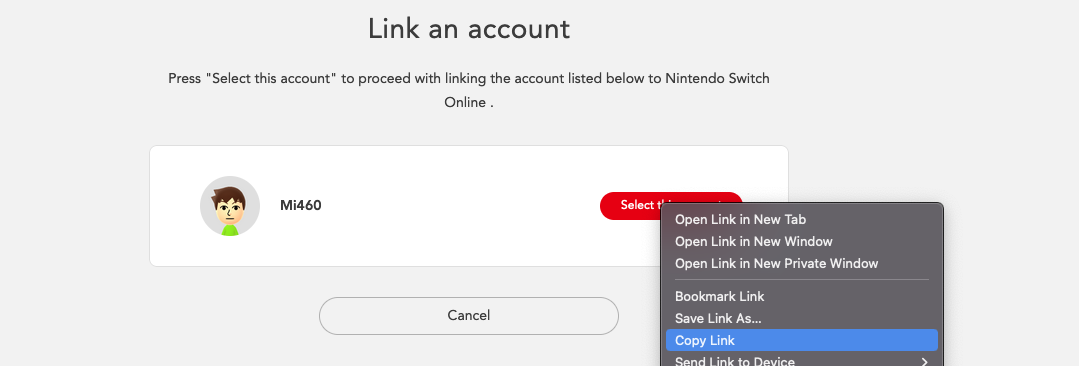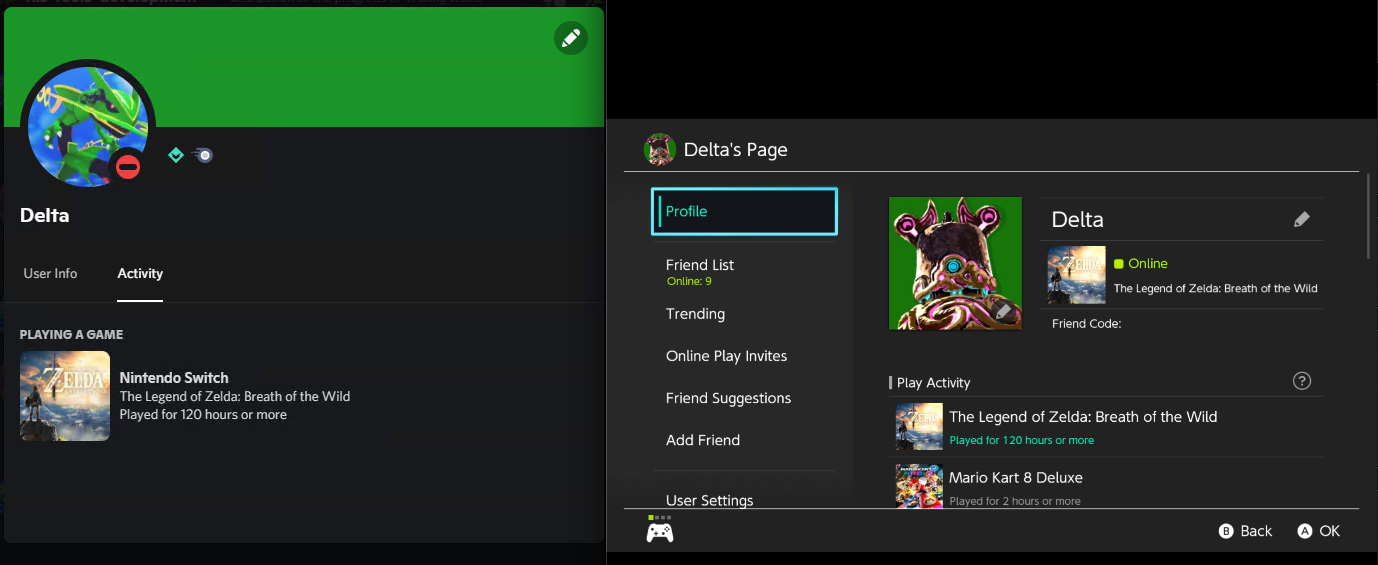Display your Nintendo Switch game status on Discord!
This README will be split into two sections:
This project uses the Nintendo Switch Online Mobile App API.
I'd like to thank:
- NintendoSwitchRESTAPI developer(s) (for very useful blueprint designs)
- frozenpandaman and his s2s API (he is the reason all of this works)
- JoneWang and his imink API. He is crucial to some of the authentication steps performed
- blackgear's NSOnline_API (he was integral to my understanding of
session_tokenauthentication) - qwerty for her pypresence
- samuelthomas2774 for the tremendous amounts of help he provides to this project's issues. Check out his nxapi here!
- anthonybaldwin for being awesome and helping out this project a ton!
Download the app from the latest release and run!
Once ran, the app will ask for you to log into your Nintendo account on a web browser. There is no malicious code with intent to steal your information, but it's best to review the code for yourself.
- Open Discord and NSO-RPC
- You will need a secondary account that is friended with your account in order to "Target" the intended profile's presence. Due to changes in Nintendo's API (#13), it is impossible to return a user's self presence, and instead can only send a user's friend list. Therefore, we have implemented a workaround to "Target" other users to provide rich presence information.
-
Log in to your Nintendo account when prompted
-
Right click on 'Select this account' and press 'Copy Link'
-
Paste the link in the pop-up's form and click 'Log In'
-
Control your rich presence from the app and system tray icon
If none of the below Qs and As help with your problem, feel free to file an issue. Alternatively, you can join the NSO-RPC Discord server for a better back-and-forth method of communication with me!
Q: Do you need a Nintendo Switch Online subscription to use this app?
A: No, you do not. This app works whether or not you have access to online services. You will, however, need to link your Nintendo account to your user profile on your Switch.
Q: My computer says that this app might have a virus! Does it?
A: No. Your computer is saying that because it's a foreign executable file downloaded from the internet, so you should always be cautious about it. If you'd like, you can build your own exe.
Q: You're not stealing my account/data, are you?
A: Not me, personally. You'll have to ask frozenpandaman (s2s) and @NexusMine (flapg). They are responsible for some of the authentication steps. This project now uses imink API to provide for some authentication steps. Read more here, and be weary of any possible theft.
What if I don't want to use imink?
A: It is possible to tweak the code and remove the API calls, then instead only use temporary tokens you have provided for authorization headers. However, this is tedious and completely up to the user to perform- as the tokens expire after 7200 seconds (two hours) and are only obtainable through methods such as mitmproxy
Q: Do I need Discord open on my PC to use this application?
A: Yes. You need the desktop application open in order for the app to update your Discord status.
Q: Can I use the Discord website/run this on a Chromebook?
A: No. The website does not have a method of updating your Rich Presence from games on your computer, so NSO-RPC will not work with it.
Q: I can't get the program to run, what's wrong with it?!
A: Delete the NSO-RPC folder in your Documents folder. If that doesn't work, you should run the cli.py program and get the error data, then make an issue on Github and I'll investigate it.
Q: I can't link my Nintendo Account. What do I do?
A: Refer to the question above.
Q: My status is displaying as offline and won't change!
A: First, make sure that you have a secondary account linked and have selected your main account from the friends list. If you've done that and you're still having problems with an offline status, make sure that both settings in your user profile (play activity and display online status settings) are set to "all friends".
Q: I keep getting Error Code 9407; what should I do?
A: You're going to have to link your account with a real Nintendo Switch at least once in order to use the API and add your main account as a friend. (See #73)
I am not liable for any sort of rate limiting Nintendo may hammer upon your network
For Windows, run
cd .\NSO-RPC\scripts
.\build.batFor MacOS, run
cd ./NSO-RPC/scripts
chmod +x build.sh
./build.shFor Linux (Ubuntu), run
cd ./NSO-RPC/scripts
chmod +x install.sh
./install.sh*(Make sure you have python3 and pip installed)
This is going to be a detailed explanation on everything that I do here and exactly what is going on. If you're into that sort of stuff, keep reading. If not, feel free to skim and get a general idea of the procedures.
I try my best to be detailed and give a proper comprehensive guide, but I'm not perfect. Feel free to make an issue if you feel anything in particular should be updated!
I'm going to be explaining my cli.py as it isn't as complicated as the GUI (app.py).
(You can follow along with the guide here and here)
As of 8abf86c, this guide is outdated in regards to the APIs used.
First things first, we need to get access to your Nintendo account. What we need to get is your session_token, which is a unique identifier that confirms to Nintendo servers you are you. This is the code that gets your session_token.
cli.py:
path = os.path.expanduser('~/Documents/NSO-RPC/private.txt')
if not os.path.isfile(path):
session = Session()
session_token = session.run(*session.login(session.inputManually))
else:
with open(path, 'r') as file:
session_token = json.loads(file.read())['session_token']First, it checks if you already have a session_token saved. If so, then it just uses that.
If not, then it will create a Session() object and call Session().login() (passing Session().inputManually) Session().run().
That's all fine and dandy, but what does it do behind the Session().login() and Session.run() functions?
Glad you asked.
-
Session().__init__():First, it sets some default headers and creates a
requests.Session()(this is from the common Python library, requests).self.headers = { 'Accept-Encoding': 'gzip', 'User-Agent': 'OnlineLounge/%s NASDKAPI Android' % nsoAppVersion, } self.Session = requests.Session()
-
Session().login():Now, we create some variables (as dictated from s2s) for authorization. Basically just a bunch of random characters, but your guess is honestly as good as mine when it comes down to it, as I'm not an expert on oauth authentication.
state = base64.urlsafe_b64encode(os.urandom(36)) verify = base64.urlsafe_b64encode(os.urandom(32)) authHash = hashlib.sha256() authHash.update(verify.replace(b'=', b'')) authCodeChallenge = base64.urlsafe_b64encode(authHash.digest())
Here, it sets up authentication form, queries it, gets the URL, and opens it in the user's web browser.
url = 'https://accounts.nintendo.com/connect/1.0.0/authorize' params = { 'client_id': client_id, 'redirect_uri': 'npf%s://auth' % client_id, 'response_type': 'session_token_code', 'scope': 'openid user user.birthday user.mii user.screenName', 'session_token_code_challenge': authCodeChallenge.replace(b'=', b''), 'session_token_code_challenge_method': 'S256', 'state': state, 'theme': 'login_form' } response = self.Session.get(url, headers = self.headers, params = params) webbrowser.open(response.history[0].url)
Finally, it comes to the user's input. We
re.compile()the proper format of a return token (thank you, blackgear). Then, using the input method specified inSession().login(), we receive the user's URL andre.findall()for the proper code.
We'll then return thecodeandverifyvariables.tokenPattern = re.compile(r'(eyJhbGciOiJIUzI1NiJ9\.[a-zA-Z0-9_-]*\.[a-zA-Z0-9_-]*)') code = tokenPattern.findall(receiveInput())[0] return code, verify
-
Session().inputManually():Session().inputManually()is literally just a redirect of the Pythoninput()function:def inputManually(self): return input('After logging in, please copy the link from \'Select this account\' and enter it here:\n')
-
Session().run():Session().run()returns thesession_tokenin a finally usable format:url = 'https://accounts.nintendo.com/connect/1.0.0/api/session_token' headers = self.headers headers.update({ 'Accept-Language': 'en-US', 'Accept': 'application/json', 'Content-Type': 'application/x-www-form-urlencoded', 'Content-Length': '540', 'Host': 'accounts.nintendo.com', 'Connection': 'Keep-Alive', }) body = { 'client_id': client_id, 'session_token_code': code, 'session_token_code_verifier': verify.replace(b'=', b''), } response = self.Session.post(url, data = body, headers = headers) return json.loads(response.text)['session_token']
We create a Discord() object and pass the newly obtained session_token (and user_lang) to it. This does not involve sending your session_token to Discord.
cli.py:
client = Discord(session_token, user_lang)
client.background()-
Discord().__init__():First, it creates a
pypresence.Presence()object and passes it my Discord Application ID (this has nothing important other than the name 'Nintendo Switch'; you can replace it with your own ID if you want)
Then, it callsDiscord().connect()to connect to the Discord client.
We set theDiscord().runningandDiscord().guivariables toFalse, then if the parameterssession_tokenanduser_langare passed, it will callDiscord().createCTX().self.rpc = None if rpc: if not self.connect(): sys.exit() self.running = False self.api = None self.gui = False if session_token and user_lang: self.createCTX(session_token, user_lang)
-
Discord().createCTX():This function just creates an
API()object and sets it toDiscord().api. It also setsDiscord().runningtoTrue.
It requires asession_tokenand auser_langto be passed.try: self.api = API(session_token, user_lang) except Exception as e: sys.exit(log(e)) self.running = True
-
Discord().connect():If this errors over 500 times, the application closes.
self.rpc = pypresence.Presence('637692124539650048') fails = 0 while True: # Attempt to connect to Discord. Will wait until it connects try: self.rpc.connect() break except Exception as e: fails += 1 if fails > 500: sys.exit(log('Error, failed after 500 attempts\n\'%s\'' % e)) continue
-
Discord().disconnect():Closes rich presence connection.
if self.rpc: self.rpc.close() self.rpc = None
-
-
Discord().setApp():This is only called by GUI. All it does is set the usable app function and assign
Discord().guitoTrue.def setApp(self, function): self.app = function self.gui = True
-
Discord().update():This updates the user's Discord Rich Presence. Will error if an
API()object is not defined atDiscord().api
It basically just calls the API to grab the user's info, then if they are not currently offline, it will update theDiscord().rpc.
If it cannot get the user, it will attempt to login.
If they are offline, then it will clear their status.
If aGame().sysDescriptionis available, it will display that as the Discord state instead of hours played.
IfDiscord().guiisTrue, it will runDiscord().app()for i in range(2): try: self.api.getSelf() break except Exception as e: log(e) if i > 0 or time.time() - self.api.login['time'] < 7170: raise Exception('Cannot get session token properly') self.api.updateLogin() continue self.nickname = self.api.userInfo['nickname'] self.user = self.api.user presence = self.user.presence if presence.game.name: # Please file an issue if this happens to fail state = presence.game.sysDescription if not state: state = 'Played for %s hours or more' % (int(presence.game.totalPlayTime / 60 / 5) * 5) if presence.game.totalPlayTime / 60 < 5: state = 'Played for a little while' self.rpc.update(details = presence.game.name, large_image = presence.game.imageUri, large_text = presence.game.name, state = state) else: self.rpc.clear() # Set GUI if self.gui: self.app(self.user)
-
Discord().background():This is the background task that runs the entire application. What we do here is that we update the user's status once every 30 seconds. And, uh, that's pretty much it. If
Discord().runningis notTruethen it will set the next update to be 5 seconds afterDiscord().runningbecomesTrueagain (whenever you toggle the Discord option in the taskbar, this is what happens).second = 30 while True: if self.running: if second == 30: try: self.update() except Exception as e: sys.exit(log(e)) second = 0 second += 1 else: second = 25 time.sleep(1)
-
Discord().logout():Removes the configs in the config folder.
path = os.path.expanduser('~/Documents/NSO-RPC') if os.path.isfile(os.path.join(path, 'private.txt')): try:os.remove(os.path.join(path, 'private.txt')) except:pass try:os.remove(os.path.join(path, 'settings.txt')) except:pass sys.exit()
Oh boy.
Alright, this gets complicated, but I'll try and cover it all quickly.
*For code snippets, see api/__init__.py
-
API():Has five functions:
API().__init__(),API().makeRequest(),API().updateLogin(),API().getSelf(), andAPI().getFriends().-
API().__init__():This sets some headers to
API().headersand assignsNintendo().getServiceToken()toAPI().tokenResponseafter passingsession_tokento it.
Of all of the important things it retrieves, we only useAPI().tokenResponse['access_token']. We assign that to the 'Authorization' header.self.headers['Authorization'] = 'Bearer %s' % self.accessToken # Add authorization token
We also create a GUID (
uuid.uuid4())
We set the default URL that isn't really used, then we setAPI().userInfotoUsersMe().get(), which used inAPI().updateLogin().
After that, we store the token in plaintext form in yourDocuments/NSO-RPCfolder. This will likely not be changed as other methods are not really more secure. -
API().makeRequest():Makes a request to
https://api-lp1.znc.srv.nintendo.netwith a route specified.def makeRequest(self, route): return requests.post(self.url + route, headers = self.headers)
-
API().updateLogin():All this does is create/refresh your
Login(). It will check a file in yourDocuments/NSO-RPCfolder for an already existing temporary token so as to prevent excessive calling of the s2s API.
SeeLogin()for more information.path = os.path.expanduser('~/Documents/NSO-RPC/tempToken.txt') if os.path.isfile(path): with open(path, 'rb') as file: self.login = pickle.loads(file.read()) self.headers['Authorization'] = 'Bearer %s' % self.login['login'].account['result'].get('webApiServerCredential').get('accessToken') log('Login from file') if time.time() - self.login['time'] < 7170: return login = Login(self.userInfo, self.user_lang, self.accessToken, self.guid) login.loginToAccount() self.headers['Authorization'] = 'Bearer %s' % login.account['result'].get('webApiServerCredential').get('accessToken') # Add authorization token self.login = { 'login': login, 'time': time.time(), } with open(path, 'wb') as file: file.write(pickle.dumps(self.login))
-
API().getSelf():This makes a request for user data and assigns it to the
API().uservariableroute = '/v3/User/ShowSelf' response = self.makeRequest(route) self.user = User(json.loads(response.text)['result'])
-
API().getFriends():This makes a
FriendList()object and callsFriendList().populateList(), then assignsFriendList().friendListtoAPI().friendslist = FriendList() list.populateList(self) self.friends = list.friendList
-
-
Nintendo():This just makes an API call to Nintendo for a token. Read more here
-
Nintendo().__init__():Set a bunch of headers and the body of our request. Requires
session_token. -
Nintendo().getServiceToken():Actually make the request, and return it in
JSON.
-
-
UsersMe():This gets vital information for the
Login()class. It's one step before actually logging in.-
UsersMe().__init__():Sets headers and host url. Takes
accessToken(different fromsession_token). -
UsersMe().get():Very original function name, but it just makes the request. It returns necessary information in
JSONformat, including the user's date of birth, country, and language.
-
-
Login():-
Login().__init__():Takes
userInfo, userLang, accessToken, guid.
Sets headers, URL, GUID, user's info,accessToken,Flapg()API, and the user's account.Please take extreme caution and note of this piece of code.
self.flapg = Flapg(self.accessToken, self.timestamp, self.guid).get()
-
Login().loginToAccount():Pretty neat.
/v3is necessary for the Presence information.route = '/v3/Account/Login' body = { 'parameter': { 'f': self.flapg['f'], 'naIdToken': self.flapg['p1'], 'timestamp': self.flapg['p2'], 'requestId': self.flapg['p3'], 'naCountry': self.userInfo['country'], 'naBirthday': self.userInfo['birthday'], 'language': self.userInfo['language'], }, } response = requests.post(self.url + route, headers = self.headers, json = body) self.account = json.loads(response.text) return self.account
-
-
Flapg():Learn more about this here
This is where it can get risky. We are sending off the user'saccessToken(a temporary token) to not one, but two third-party APIs. This is what I mentioned in the FAQ about being weary to use this program. It is ran by @NexusMine on Twitter.
It is, however, necessary in order to call the/v3/Account/LoginAPI, as it retrieves an important factor: Theftoken.
Take particular notice of thes2s()call.-
Flapg().__init__():Takes
id_token, timestamp, guid.self.headers = { 'x-token': id_token, 'x-time': str(timestamp), 'x-guid': guid, 'x-hash': s2s(id_token, timestamp).getHash(), 'x-ver': '3', 'x-iid': 'nso', } self.url = 'https://flapg.com'
-
Flapg().get():This just connects to the flapg API and returns the result.
def get(self): route = '/ika2/api/login?public' response = requests.get(self.url + route, headers = self.headers) return json.loads(response.text)['result']
-
-
s2s():-
s2s().__init__():Takes
id_token, timestamp.log('Login from Flapg/s2s') self.headers = { 'Content-Type': 'application/x-www-form-urlencoded', 'User-Agent': 'NSO-RPC/%s' % version, } self.body = { 'naIdToken': id_token, 'timestamp': timestamp, } self.url = 'https://elifessler.com'
-
s2s().getHash():route = '/s2s/api/gen2' response = requests.post(self.url + route, headers = self.headers, data = self.body) return json.loads(response.text)['hash']
-
-
FriendList():Creates and stores a list of
Friend()objects-
FriendList().__init__():Defines route and assigns empty list
self.route = '/v3/Friend/List' # Define API route self.friendList = [] # List of Friend object(s)
-
FriendList().populateList():Requires the passing of an
API()object.
CallsAPI().makeRequest()withFriendList().route, then assigns the results asFriend()objects toFriendList().friendListresponse = API.makeRequest(self.route) arr = json.loads(response.text)['result']['friends'] self.friendList = [ Friend(friend) for friend in arr ]
-
-
User():This creates an easy-to-use object with the user's data sorted and everything! It's purely for ease-of-use for me.
-
User().__init__():Assigns variables from the
JSONvalue it accepts asf.
CallsPresence() -
User().description():Unused.
Returns a Python string with a quick description of theUser()object.
-
-
Friend():An object used in tandem with
FriendList(). Imagine a retexture of theUser()class, but with the following additions:Friend().isFriendFriend().isFavoriteFriendFriend().isServiceUserFriend().friendCreatedAt
-
Presence():Creates a presence state.
CallsGame() -
Game():Sorts game data into a neat little class.
This hurts me. This is the reason why we have to call third-party APIs in order to 'login' to Nintendo. It essentially just verifies that you are connecting from a real Nintendo Switch Online Mobile app (ineffectively, obviously).
Since what's required to generate it is potentially incriminating, we have to generate it using third-party APIs (namely s2s and flapg).