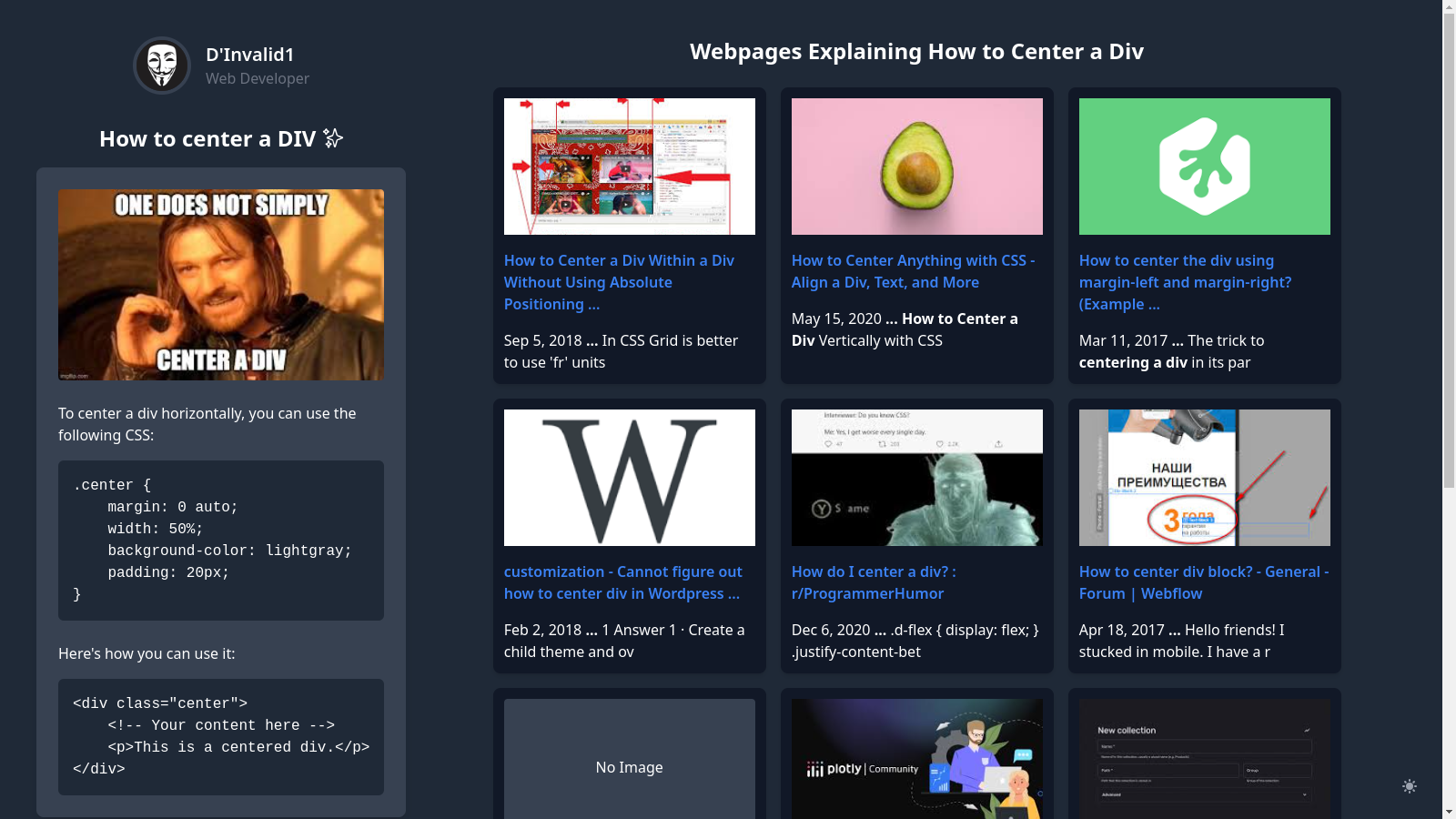This project provides a server-based solution to search for and display information on how to center a div using Google Custom Search API.
.vercel/: Contains Vercel configuration files.api/: Contains the serverless function for handling the search requests.search.ts: Main serverless function for querying Google Custom Search API.
public/: Public assets for the project.asset/: Contains image assets.avatar.png: An example image.
src/: Source files for the project.index.html: Main HTML file.manifest.json: Web app manifest file.output.css: Compiled CSS file.script.js: Main JavaScript file.style.css: Main CSS file.
.env: Environment variables file (not included in the repository)..gitignore: Specifies files and directories to be ignored by Git.package.json: Contains project metadata and dependencies.tsconfig.json: TypeScript configuration file.tailwind.config.js: Configuration file for Tailwind CSS.
-
Clone the repository:
git clone https://github.com/Invalid8/how-to-center-a-div.git cd how-to-center-a-div -
Install dependencies:
npm install
-
Create a
.envfile in the root directory and add your Google Custom Search API credentials:API_KEY=your_google_api_key CX=your_google_custom_search_engine_id -
Deploy the project on Vercel:
vercel
Once deployed, the serverless function will handle requests to fetch search results related to centering a div. The function is defined in api/search.ts and works as follows:
- Extracts the
limitandpagequery parameters from the request. - Constructs the search URL using Google Custom Search API credentials.
- Fetches the search results and returns them in the response.
GET /api/search?limit=10&page=1If you would like to contribute to this project, please follow these steps:
- Fork the repository.
- Create a new branch (
git checkout -b feature/your-feature). - Make your changes and commit them (
git commit -m 'Add some feature'). - Push to the branch (
git push origin feature/your-feature). - Create a Pull Request.
This project is licensed under the MIT License - see the LICENSE file for details.