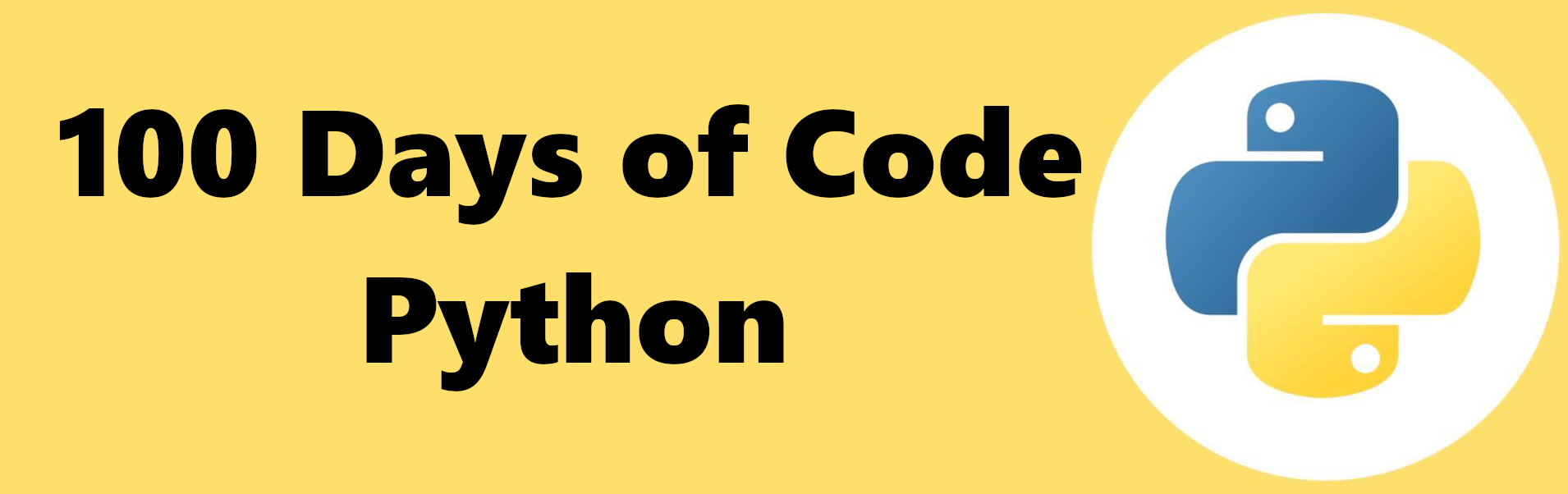Sharing my code solutions from the Udemy-Course of 100 Days of Code: The Complete Python Pro Bootcamp
- Day 1: Working with Variables in Python to Manage Data
- Day 2: Understanding Data Types and How to Manipulate Strings
- Day 3: Control Flow and Logical Operators
- Day 4: Randomisation and Python Lists
- Day 5: Python Loops
- Day 6: Python Functions & Karel
- Day 7: Hangman
- Day 8: Function Parameters & Caesar Cipher
- Day 9: Dictionaries, Nesting and the Secret Auction
- Day 10: Functions with Outputs
- Day 11: The Blackjack Capstone Project
- Day 12: Scope & Number Guessing Game
- Day 13: Debugging: How to Find and Fix Errors in your Code
- Day 14: Higher Lower Game Project
- Day 15: Local Development Environment Setup & the Coffee Machine
- Day 16: Object Oriented Programming (OOP)
- Day 17: The Quiz Project & The Benefits of OOP
- Day 18: Turtle & the Graphical User Interface (GUI)
- Day 19: Instances, State and Higher Order Functions
- Day 20: Build the Snake Game Part 1: Animation & Coordinates
- Day 21: Build the Snake Game Part 2: Inheritance & List Slicing
- Day 22: Build Pong: The Famous Arcade Game
- Day 23: The Turtle Crossing Capstone Project
- Day 24: Files, Directories and Paths
- Day 25: Working with CSV Data and the Pandas Library
- Day 26: List Comprehension and the NATO Alphabet
- Day 27: Tkinter, *args, **kwargs and Creating GUI Programs
- Day 28: Tkinter, Dynamic Typing and the Pomodoro GUI Application
- Day 29: Building a Password Manager GUI App with Tkinter
- Day 30: Errors, Exceptions and JSON Data: Improving the Password Manager
- Day 31: Flash Card App Capstone Project
- Day 32: Send Email (smtplib) & Manage Dates (datetime) - Automated Birthday Wisher
- Day 33: API Endpoints & API Parameters - ISS Overhead Notifier
- Day 34: API Practice - Creating a GUI Quiz App
- Day 35: Keys, Authentication & Environment Variables: Send SMS
- Day 36: Stock Trading News Alert Project
- Day 37: Habit Tracking Project: API Post Requests & Headers
- Day 38: Workout Tracking Using Google Sheets
- Day 39: Capstone Part 1: Flight Deal Finder
- Day 40: Capstone Part 2: Flight Club
- Day 41: Introduction to HTML
- Day 42: Intermediate HTML
- Day 43: Introduction to CSS
- Day 44: Intermediate CSS
- Day 45: Web Scraping with Beautiful Soup
- Day 46: Create a Spotify Playlist Using The Musical Time Machine
- Day 47: Create an Automated Amazon Price Tracker
- Day 48: Selenium Webdriver Browser and Game Playing Bot
- Day 49: Automating Job Applications on LinkedIn
- Day 50: Auto Tinder Swiping Bot
- Day 51: Internet Speed Twitter Complaint Bot
- Day 52: Instagram Follower Bot
- Day 53: Web Scraping Capstone - Data Entry Job Automation
- Day 54: Introduction to Web Development with Flask
- Day 55: HTML & URL Parsing in Flask and the Higher Lower Game
- Day 56: Rendering HTML/Static Files and Using Website Templates
- Day 57: Templating with Jinja in Flask Applications
- Day 58: Web Foundation Boostrap
- Day 59: Blog Capstone Project Part 2 - Adding Styling
- Day 60: Make POST Requests with Flask and HTML Forms
- Day 61: Building Advanced Forms with Flask-WTForms
- Day 62: Flask, WTForms, Bootstrap, and CSV - Coffee & Wifi Project
- Day 63: Databases and with SQLite and SQLAlchemy
- Day 64: My Top 10 Movies Website
- Day 65: Web Design School - How to Create a Website That People Will Love
- Day 66: Building Your Own API with RESTful Routing
- Day 67: Blog Capstone Project Part 3 - RESTful Routing
- Day 68: Authentication with Flask
- Day 69: Blog Capstone Project Part 4 - Adding Users
- Day 70: Git, GitHub and Version Control
- Day 71: Deploying Your Web Application
- Day 72: Data Exploration with Pandas: College Major v.s. Your Salary
- Day 73: Data Visualisation with Matplotlib: Programming Languages
- Day 74: Aggregate & Merge Data with Pandas: Analyse the LEGO Dataset
- Day 75: Google Trends Data: Resampling and Visualising Time Series
- Day 76: Beautiful Plotly Charts & Analysing the Android App Store
- Day 77: Computation with NumPy and N-Dimensional Arrays
- Day 78: Linear Regression and Data Visualisation with Seaborn
- Day 79: Analysing the Nobel Prize with Plotly, Matplotlib & Seaborn
- Day 80: The Tragic Discovery of Handwashing: t-Tests & Distributions
- Day 81: Capstone Project - Predict House Prices
- Day 82: Text to Morse Code Converter
- Day 83: Portfolio Website
- Day 84: Tic Tac Toe
- Day 85: Image Watermarking Desktop App
- Day 86: Typing Speed Test App
- Day 87: Breakout: The Famous Arcade Game
- Day 88: Cafe and Wifi Website
- Day 89: To Do Agenda App
- Day 90: Disappearing Text Writing App
- Day 91: Convert PDF to Audiobook
- Day 92: Image Colour Palette Generator
- Day 93: Custom Web Scraper
- Day 94: Google Dinosaur Game Bot
- Day 95: Space Invaders
- Day 96: Custom API
- Day 97: An Online Shop
- Day 98: Percentage Calculator
- Day 99: Analyzing and Visualizing the Space Race
- Day 100: Analyzing Deaths Involving Police in the United States
- Scripting and Automation: Automating repetitive tasks and scripting using Python.
- GUI Desktop App Development: Creating graphical user interfaces for desktop applications.
- TKinter: A standard GUI library for Python.
- Turtle: A pre-installed Python library for creating pictures and shapes.
- Game Development: Developing games using Python.
- Object-Oriented Programming (OOP): Utilizing classes and objects to create more modular, efficient code.
- Data Science: Analyzing and interpreting complex data sets.
- Pandas: A library providing high-performance, easy-to-use data structures.
- NumPy: A fundamental package for scientific computing with Python.
- Matplotlib: A plotting library for creating static, animated, and interactive visualizations.
- Plotly: An interactive graphing library.
- Scikit learn: A tool for data mining and data analysis.
- Seaborn: A library for making statistical graphics.
- Front-End Web Development: Designing and developing the user interface of websites.
- HTML 5: The standard markup language for creating Web pages.
- CSS 3: The language used to style an HTML document.
- Bootstrap 5: A framework for building responsive, mobile-first sites.
- Backend Web Development: Server-side development focusing on databases, scripting, and website architecture.
- Flask: A micro web framework written in Python.
- WTForms: A flexible forms validation and rendering library for Python web development.
- REST: Architectural style for designing networked applications.
- Authentication: Verifying the identity of a user or process.
- APIs: Application Programming Interfaces allow communication between software intermediaries.
- SQL: A domain-specific language used in programming for managing data held in a relational database.
- SQLite Database: A C-language library that implements a small, fast, self-contained, high-reliability, full-featured SQL database engine.
- SQLAlchemy (CRUD Operations): A SQL toolkit and Object-Relational Mapping (ORM) library for Python.
- PostgreSQL: A powerful, open-source object-relational database system.
- Deployment with GitHub Pages, Heroku, and GUnicorn: Methods and tools for deploying applications and websites.
- Git, GitHub, and Version Control: Software for tracking changes in any set of files, typically used for coordinating work among programmers collaboratively.
- Bash Command Line: A Unix shell and command language.
- Web Design: The process of planning and building the elements of your website.
- Web Scraping: Extracting data from websites.
- Beautiful Soup: A library for pulling data out of HTML and XML files.
- Selenium Web Driver: A tool for automating web browser interaction.
- Request: A simple HTTP library for Python.
- PyCharm: An integrated development environment for Python.
- Jupyter Notebook: An open-source web application that allows you to create and share documents that contain live code, equations, visualizations, and narrative text.
- Google Colab: A free Jupyter notebook environment that requires no setup and runs entirely in the cloud.