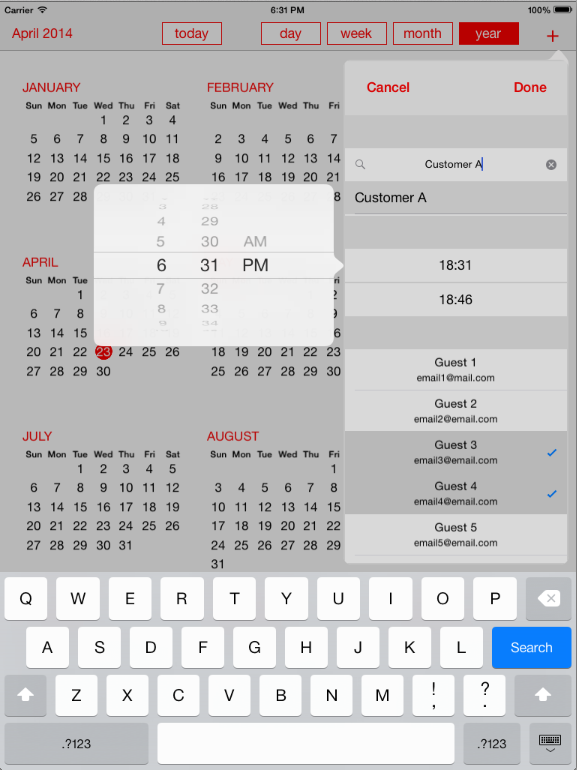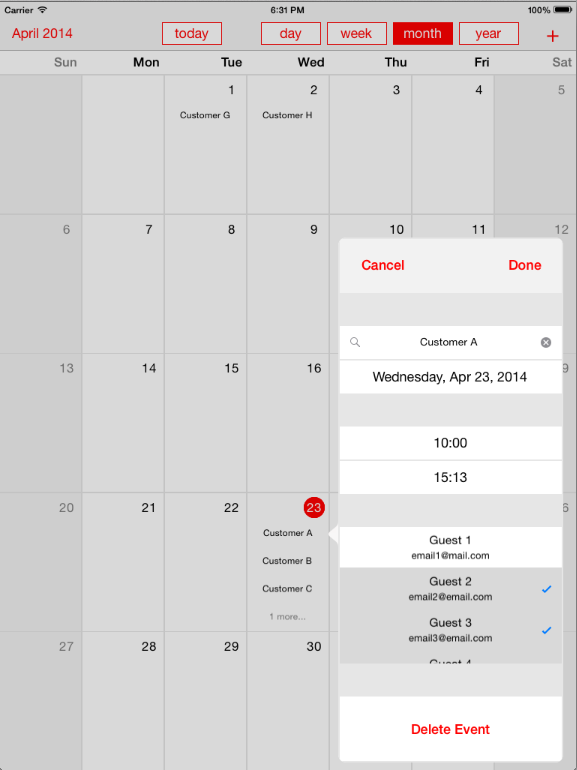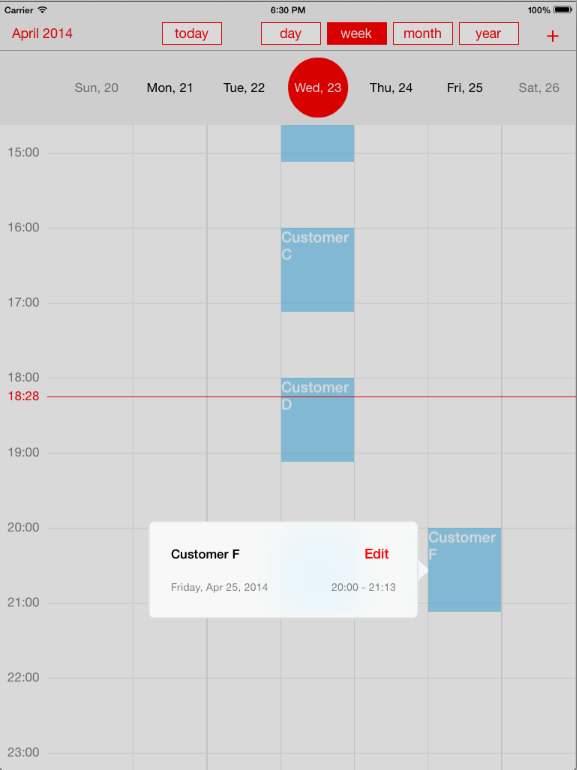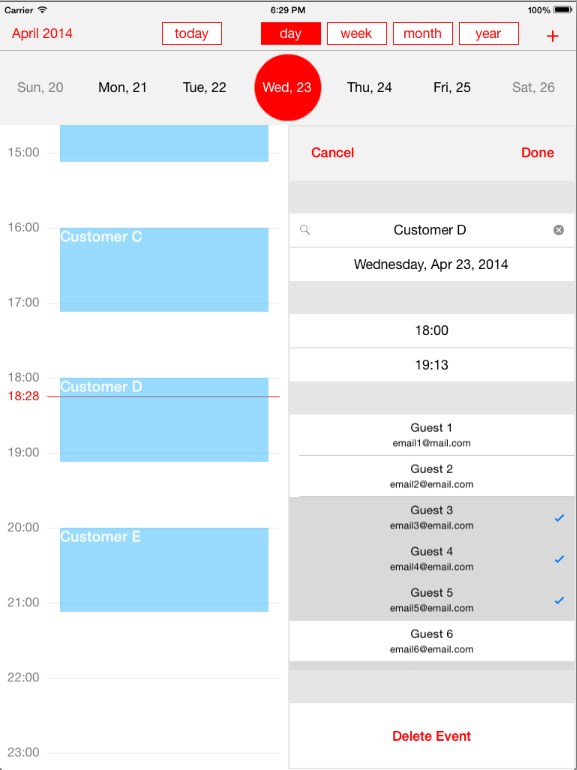A study of iOS Yearly, Monthly, Weekly and Daily Calendars.
- For iPad only
- Works on iOS 7 and above
Basic usage is implemented in FFCalendarViewController. First you should import FFCalendar.h in FFCalendarViewController. Then, subclass FFYearCalendarView, FFMonthCalendarView, FFWeekCalendarView and FFDayCalendarView. Also set the respective protocols, they will always provide the last modified dictionary (which I called dictEvents), and hence, they will help to update the others calendars.
The dictEvents is formed by events (FFEvent) and their dates. Inside FFEvent you will find:
stringCustomerName: the name of the customerdateDay: informs the day, month and year when the event will happendateTimeBegin: the hour and minute when the event will begindateTimeEnd: the hour and minute when the event will endarrayWithGuests: an array with all selected guests.
On the other hand, if you enjoyed the FFCalendarViewController's view as it is, you can just add it as a single subview, like following:
- (void)displayFFCalendar {
FFCalendarViewController *calendarVc = [FFCalendarViewController new];
[calendarVc setProtocol:self];
[calendarVc setArrayWithEvents:[self arrayWithEvents]];
UINavigationController *navigationController = [[UINavigationController alloc] initWithRootViewController:calendarVc];
navigationController.view.frame = CGRectMake(0., 0., self.view.frame.size.width, self.view.frame.size.height);
[self addChildViewController:navigationController];
[self.view addSubview:navigationController.view];
[navigationController didMoveToParentViewController:self];
}
- (NSMutableArray *)arrayWithEvents {
FFEvent *event1 = [FFEvent new];
[event1 setStringCustomerName: @"Customer A"];
[event1 setNumCustomerID:@1];
[event1 setDateDay:[NSDate dateWithYear:[NSDate componentsOfCurrentDate].year month:[NSDate componentsOfCurrentDate].month day:[NSDate componentsOfCurrentDate].day]];
[event1 setDateTimeBegin:[NSDate dateWithHour:10 min:00]];
[event1 setDateTimeEnd:[NSDate dateWithHour:15 min:13]];
[event1 setArrayWithGuests:[NSMutableArray arrayWithArray:@[@[@111, @"Guest 2", @"[email protected]"], @[@111, @"Guest 4", @"[email protected]"], @[@111, @"Guest 5", @"[email protected]"], @[@111, @"Guest 7", @"[email protected]"]]]];
return [NSMutableArray arrayWithArray:@[event1];
}FFCalendar is available under the MIT license.
Contact me at: http://fernandasportfolio.tumblr.com/contato