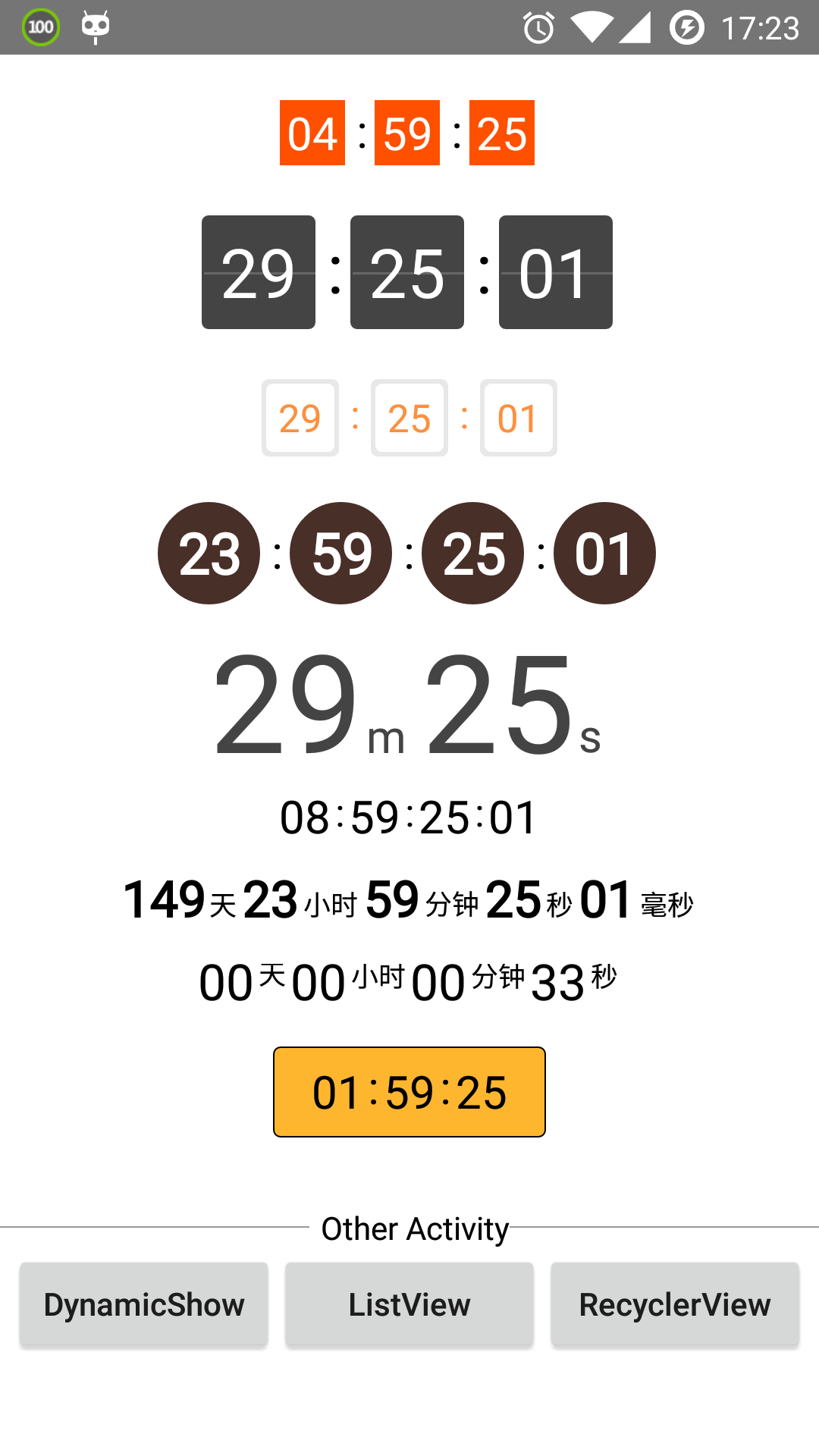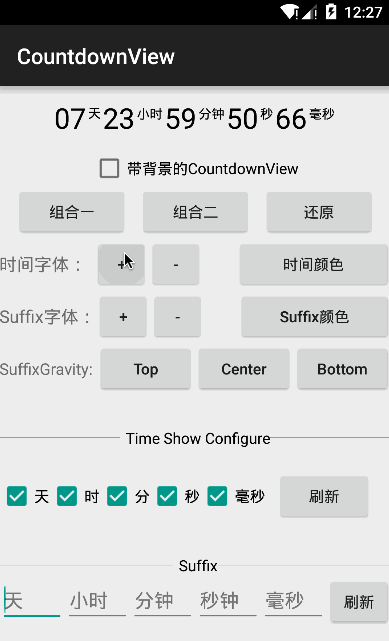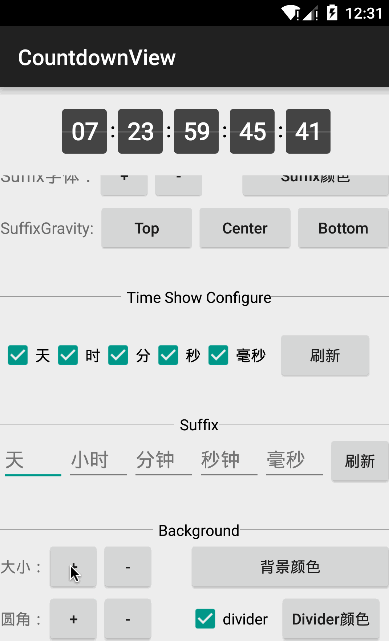Android countdown view,use canvas draw,supports multiple styles
compile 'com.github.iwgang:countdownview:2.1.2'
CountdownView mCvCountdownView = (CountdownView)findViewById(R.id.cv_countdownViewTest1);
mCvCountdownView.start(995550000); // Millisecond
// or
for (int time=0; time<1000; time++) {
mCvCountdownView.updateShow(time);
}
<cn.iwgang.countdownview.CountdownView
android:layout_width="wrap_content"
android:layout_height="wrap_content"
app:isHideTimeBackground="true"
app:isShowDay="true"
app:isShowHour="true"
app:isShowMinute="true"
app:isShowSecond="true"
app:isShowMillisecond="true"
app:timeTextColor="#000000"
app:timeTextSize="22sp"
app:isTimeTextBold="true"
app:suffixGravity="bottom"
app:suffixTextColor="#000000"
app:suffixTextSize="12sp"
app:suffixHour="时"
app:suffixMinute="分"
app:suffixSecond="秒"
app:suffixMillisecond="毫秒" />attr | type | default
--- | --- | --- isHideTimeBackground | boolean | true timeBgColor | color | #444444 timeBgSize | dimension | timeSize + 2dp * 4 timeBgRadius | dimension | 0 isShowTimeBgDivisionLine | boolean | true timeBgDivisionLineColor | color | #30FFFFFF timeBgDivisionLineSize | dimension | 0.5dp timeTextSize | dimension | 12sp | timeTextColor | color | #000000 isTimeTextBold | boolean | false isShowDay | boolean | auto show (has value show if not hide) isShowHour | boolean | auto show (has value show if not hide) isShowMinute | boolean | true isShowSecond | boolean | true isShowMillisecond | boolean | false suffixTextSize | dimension | 12sp suffixTextColor | color | #000000 isSuffixTextBold | boolean | false suffixGravity | 'top' or 'center' or 'bottom' | 'center' suffix | string | ':' suffixDay | string | null suffixHour | string | null suffixMinute | string | null suffixSecond | string | null suffixMillisecond | string | null suffixLRMargin | dimension | left 3dp right 3dp suffixDayLeftMargin | dimension | 0 suffixDayRightMargin | dimension | 0 suffixHourLeftMargin | dimension | 0 suffixHourRightMargin | dimension | 0 suffixMinuteLeftMargin | dimension | 0 suffixMinuteRightMargin | dimension | 0 suffixSecondLeftMargin | dimension | 0 suffixSecondRightMargin | dimension | 0 suffixMillisecondLeftMargin | dimension | 0 isShowTimeBgBorder | boolean | false timeBgBorderColor | color | #000000 timeBgBorderSize | dimension | 1dp timeBgBorderRadius | dimension | 0
- Multiple countdownView specified value
// step 1
mCvCountdownView.setTag(R.id.name, uid);
// step 2
@Override
public void onEnd(CountdownView cv) {
Object nameTag = cv.getTag(R.id.uid);
if (null != nameTag) {
Log.i(TAG, "name = " + nameTag.toString());
}
}
- Dynamic show
dynamicShow(DynamicConfig dynamicConfig)
- Countdown complete callback
setOnCountdownEndListener(OnCountdownEndListener onCountdownEndListener);
- Interval callback
setOnCountdownIntervalListener(long interval, OnCountdownIntervalListener onCountdownIntervalListener);