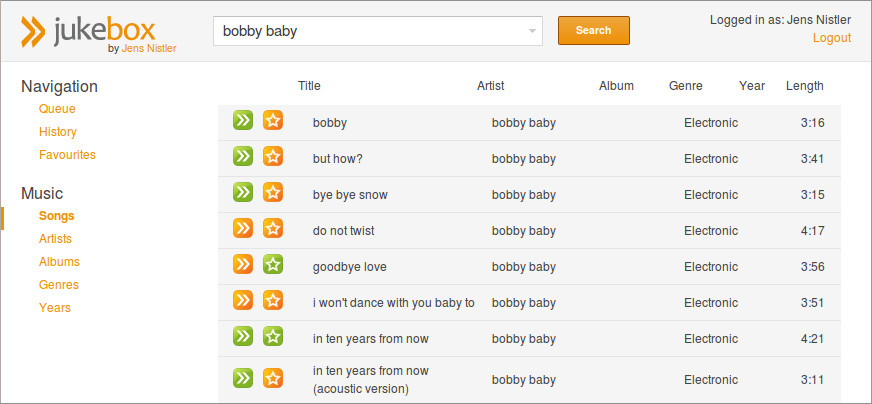Ever wanted to listen to music with a larger group of people e.g. in your office? Who decides what to play? Make your music player democratic and give everyone the chance to promote their favourite song.
Jukebox provides a web interface to search your music library and vote for songs to be played. The more votes a song gets, the sooner you will listen to it.
At one point in your life your play queue might get empty. Don't worry, the jukebox will keep on playing. The playback system figures out who is online using the web interface or API and plays music to their liking.
Required system libraries
libshout3, libshout3-dev and python-dev are required to build the dependecy python-shout.
- Jukebox is available in english and german
- Jukebox uses Facebook, Twitter and Github for authentication (see django-social-auth for more authentication providers)
Install virtualenvwrapper via pip if not alreay done:
sudo pip install virtualenvwrapper
Set up a project for jukebox:
mkproject jukebox
Install the jukebox in your fresh virtual environment:
workon jukebox pip install jukebox
Now it's time to configure the jukebox
- Enter admin credentials and select authentication providers
- Create the database
- Index your music
That's all
jukebox jukebox_setup jukebox syncdb jukebox migrate jukebox jukebox_index --path=/path/to/library
The django builtin development webserver will be sufficient to serve your office or party. Just start it up:
jukebox runserver ip:port
Now you're ready to put music in the queue.
Currently there are two methods of playing the music chosen in jukebox.
shoutcast
Stream your music to a shoutcast compatible server
pip install jukebox-shout
See jukebox_shout for details and startup command.
mpg123
Play your music locally on the machine running the jukebox.
pip install jukebox-mpg123
See jukebox_mpg123 for details and startup command.
Contribute!
Feel free to write additional playback modules and I'll add them to the list above.
There is no need to update your index every time a new song is added to your library, just use the live indexer package.
pip install jukebox-live-indexer
See jukebox_live_indexer for details and startup command.
jukebox_core provides a fully fledged REST API for authenticated users. See API reference
Jukebox supports google-like search filter. Available search fields: title, artist, album, genre, year.
title:(love to dance) artist:bobby artist:(bobby baby) lucky title:(in ten years) genre:electronic
MIT License. See License
You want to contribute to this project? Just fork the repo and do this:
mkproject jukebox git clone [email protected]:[username]/jukebox.git . git remote add upstream git://github.com/lociii/jukebox.git pip install -r requirements.txt cd jukebox
Follow up configuring jukebox like described in Setup. Use ./manage.py instead of the jukebox command.
You can now create a branch to make your actual changes and send a pull request. See this article for how to do this.
0.1.0
- Initial release
0.1.1
- Fixed installer bugs
- Added personal history
- Added system tests for api
0.2.0
- Language switch
- Sortable lists
- Google-like search operators
- Autoplay tries to play appropriate music
- Improved web interface
0.2.1
- fixed issue with autoplay
0.3.0
- Added jukebox_watch
- Added list of voters
- Minor improvements
0.3.1
- Improved exception handling
- Added rss for current song
- Minor bug fixes
0.3.2
- Update dependencies
- Fix authentication problems
- Switch from inotify to watchdog
0.3.3
- Fix manifest
0.3.4
- Fix to skip unauthorized sessions
- Updated wsgi handler
0.3.5
- Update mutagen (Thanks guys for removing old packages)
- Fixed minor bugs (Thanks to saz)
0.3.7
- Fix buggy pypi package
0.4.0
- Split jukebox in different packages
- Strip artist from album data
0.4.1
- Add missing wsgi file