ChatGPT Mirror 后台是一个 ChatGPT 镜像网站,允许多账号共享管理。实现多人同时使用 ChatGPT 服务。
- 提供与官网同等的极致体验。
- 用户无需翻墙,便可轻松访问并使用 ChatGPT 官方网站的所有功能。
- 通过在
Mirror后台录入ChatGPT Token,让团队成员每人拥有独立账号 (或共享同一个ChatGPT Plus账号)。 - 提供便捷的管理后台,帮助管理员高效管理账号。
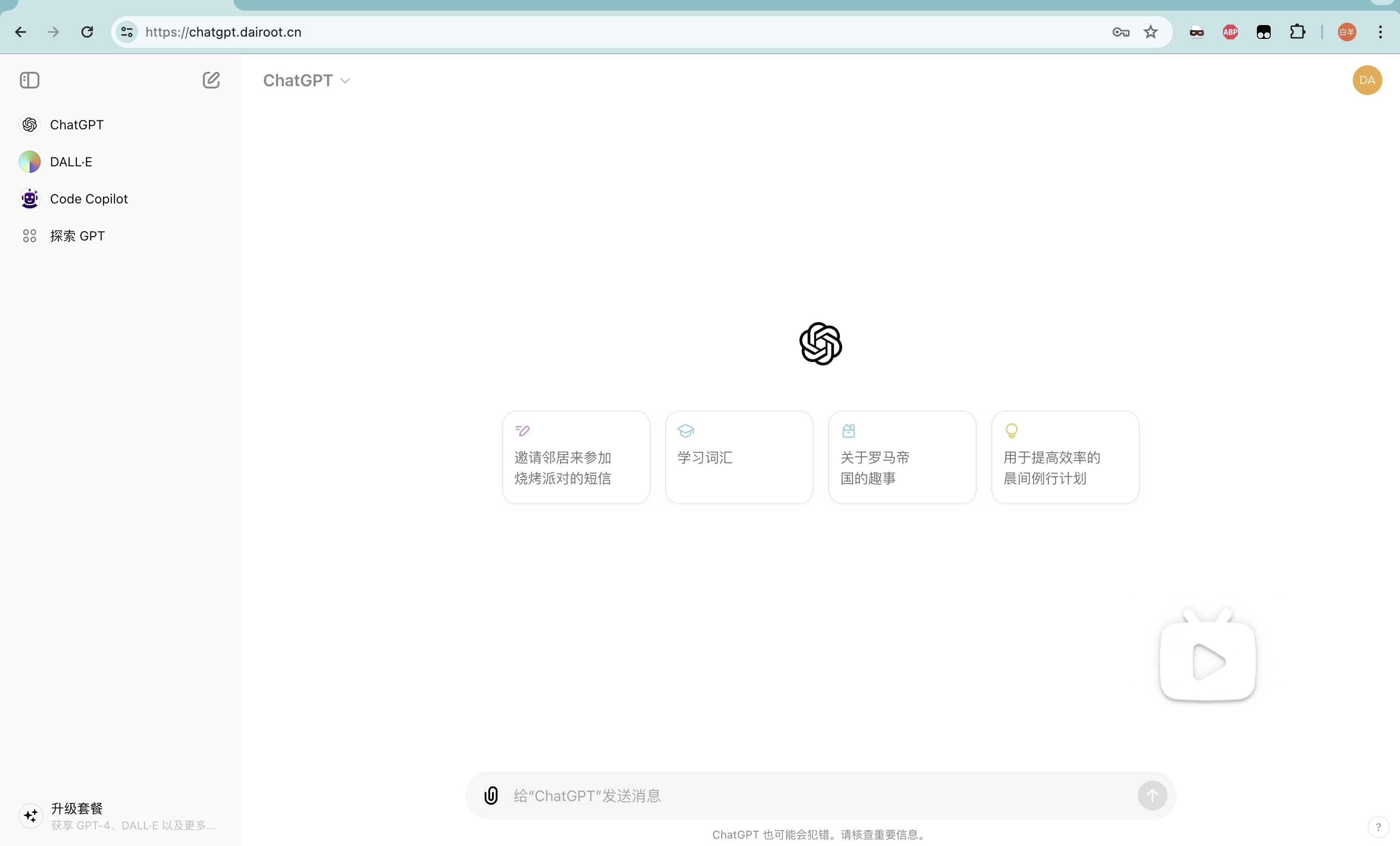
https://chatgpt.dairoot.cn/
账号:dairoot
密码:dairoot
# 本地需要翻墙
vi worker/wrangler.toml # 修改管理后台账号密码
docker compose up
caddy run --config ./Caddyfile --watch
访问: https://localhost/- 运行
vi worker/wrangler.toml # 修改管理后台账号密码
docker compose pull # 更新镜像
docker compose up -d # 后台运行- 配置 nginx (需要配置 https)
upstream chatgpt {
server 127.0.0.1:8787;
server 127.0.0.1:8788;
server 127.0.0.1:8789;
}
server {
listen 443 ssl http2;
listen [::]:443 ssl http2;
server_name chatgpt.example.com;
# SSL 文件
ssl_certificate /etc/nginx/ssl/chatgpt.example.com/fullchain.crt;
ssl_certificate_key /etc/nginx/ssl/chatgpt.example.com/private.pem;
# 日志文件
# access_log /data/logs/ngx.chatgpt.access.log json_combined;
access_log /data/logs/ngx.chatgpt.access.log;
error_log /data/logs/ngx.chatgpt.error.log;
# 静态文件
location /fe/ {
alias /home/chatgpt-mirror/admin/dist/;
}
location / {
proxy_redirect off;
proxy_set_header Host $host;
proxy_pass http://chatgpt;
}
}
# HTTP redirect
server {
listen 80;
listen [::]:80;
server_name chatgpt.example.com;
return 301 https://chatgpt.example.com$request_uri;
}
