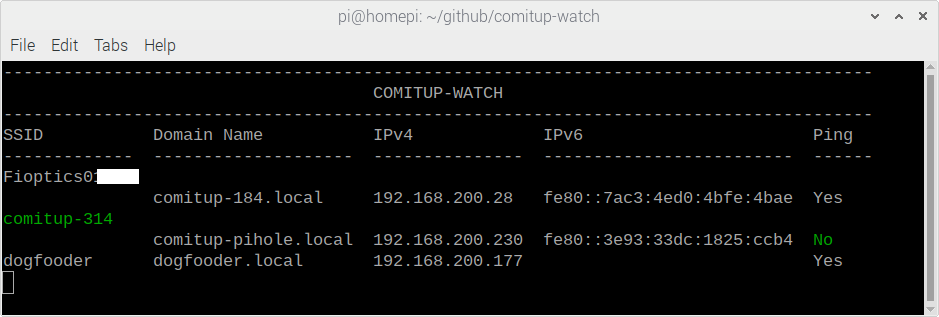Comitup is a package that allows you to bootstrap headless devices on to the Internet via WiFi. Comitup-Watch lets you see the status of pending and connected Comitup-enabled devices on your local network.
Download and install the deb file.
Or
Add it via the Comitup Repository:
- Download and install davesteele-comitup-apt-source.
- Install:
sudo apt-get update
sudo apt-get install comitup-watch
comitup-watch -- monitor local Comitup-enabled devices
$ `comitup-watch`
The comitup-watch program is a terminal utility that displays the status of local WiFi Access Points and network host names/ip addresses. It is targeted for showing the status of devices running the Comitup service.
The program collects information from a number of sources, and displays in a series of columns:
-
SSID
The name of a visible WiFi Access Point. A Comitup-enabled device will create an Access Point whenever it is unsuccessful in making an established WiFi connection. Once a user connects to this AP, a captive portal enables the definition of a connection for the current environment.
A Comitup device with two WiFi interfaces, running in appliance mode, can show both an active SSID and local network information at the same time.
SSID information is collected from NetworkManager.
The accuracy of thie column is improved if there is an unconnected WiFi interface available.
-
Domain Name
The fully qualified domain name for the device. Any system which supports mdns can use this name to access the device.
The domain name, and the IP address columns, are extracted from a Comitup-published Avahi/ZeroConf service. Data in these columns indicates that the device is accessible on the network.
-
IPv4
An accessible IPv4 address for the device.
-
IPv6
An accessible IPv6 address for the device. Recent Comitup versions by default create only link-local IPv6 addresses for controlled WiFi connections.
-
Ping
The program will periodically attempt to ping devices with known addresses. This column displays the latest result for that test.
Recent information in the table is shown in green.
Comitup-watch is Copyright (C) 2021 David Steele <[email protected]>