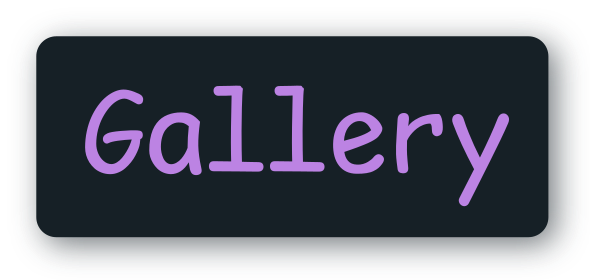Rxyhn's Aesthetic AwesomeWM Configuration Files!
Welcome to my AwesomeWM configuration files!
This is my personal collection of configuration files.
You might be here for looking my AwesomeWM configuration files? or looking for Linux Rice reference?
feel free to steal anything from here but don't forget to give me credits :)
AwesomeWM is the most powerful and highly configurable, next generation framework window manager for X, Although it takes time and effort to configure it, but I'm very satisfied with the result.
This is a beautiful user interface isn't it?
These dotfiles are made with love, for sure.
Here are some details about my setup:
- OS: Arch Linux
- WM: awesome
- Terminal: alacritty
- Shell: zsh
- Editor: neovim / vscode
- Compositor: picom
- Application Launcher: rofi
- Music Player ncmpcpp
AwesomeWM Modules:
- bling
- Adds new layouts, modules, and widgets that try to primarily focus on window management
- rubato
- Creates smooth animations with a slope curve for awesomeWM
- layout-machi
- Manual layout for Awesome with an interactive editor
- color
- Clean and efficient api for color conversion in lua
- UPower Battery Widget
- A UPowerGlib based battery widget for the Awesome WM
Main Features:
- Dashboard
- Full Animated Dock
- Info Center
- Control Center
- Notification Center
- Word Clock Lockscreen
- Exit Screen
- Music Player
- App Launcher
- Github Activity Previews
- Brightness / Volume OSD
- Battery Indicator
- Wifi Indicator
This is step-by-step how to install these dotfiles. Just R.T.F.M.
1. Install Required Dependencies and Enable Services
Assuming your AUR Helper is paru.
First of all you should install the git version of AwesomeWM.
paru -S awesome-gitInstall necessary dependencies
paru -Sy picom-git alacritty rofi todo-bin acpi acpid acpi_call upower \
jq inotify-tools polkit-gnome xdotool xclip gpick ffmpeg blueman \
pipewire pipewire-alsa pipewire-pulse pamixer brightnessctl scrot redshift \
feh mpv mpd mpc mpdris2 ncmpcpp playerctl --needed Enable Services
systemctl --user enable mpd.service
systemctl --user start mpd.service2. Install My AwesomeWM Dotfiles
Clone this repository
git clone --recurse-submodules https://github.com/rishav-singh-0/awesome-wm.git
cd dotfiles && git submodule update --remote --mergeCopy config files
cp -r config/* ~/.config/Install a few fonts (mainly icon fonts) in order for text and icons to be rendered properly.
cp -r misc/fonts/* ~/.fonts/
# or to ~/.local/share/fonts
cp -r misc/fonts/* ~/.local/share/fonts/And run this command for your system to detect the newly installed fonts.
fc-cache -vFinally, now you can login with AwesomeWM
Congratulations, at this point you have installed this aesthetic dotfiles! 🎉
Log out from your current desktop session and log in into AwesomeWM
VSCode Theme

🌌 Aesthetic VSCode
Setup:
-
Install required extension
note: You can use any themes, but some of the colors will be overwritten by mine
-
copy config file
cp misc/vscode/User/settings.json ~/.config/Code/User
GTK Theme

✨ Aesthetic-Dark gtk theme
Setup:
cp -rf misc/themes/* ~/.themes/
# or to /usr/share/themes
sudo cp -rf misc/themes/* /usr/share/themes/to apply the theme can use lxappearance
Touchpad tap-to-click & natural (reverse) scrolling (libinput)
/etc/X11/xorg.conf.d/30-touchpad.conf
Section "InputClass"
Identifier "touchpad"
Driver "libinput"
MatchIsTouchpad "on"
Option "Tapping" "on"
Option "TappingButtonMap" "lmr"
Option "NaturalScrolling" "true"
EndSection| Simple, Minimalist and Modern Bar |
|---|
 |
| Aesthetic Dashboard with neat grid layout and Notification Center |
|---|
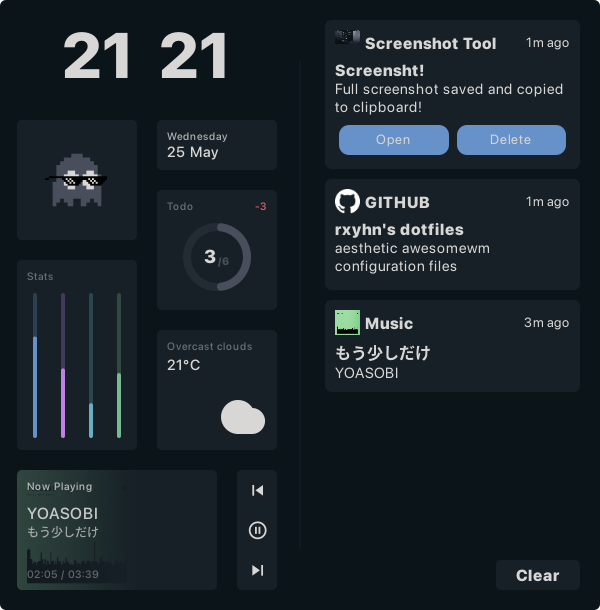 |
| Complete information, Info Center |
|---|
 |
| MacOS like control center |
|---|
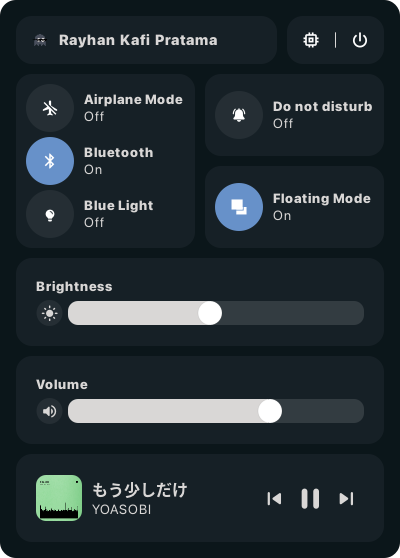 |
| Custom mouse-friendly ncmpcpp UI |
|---|
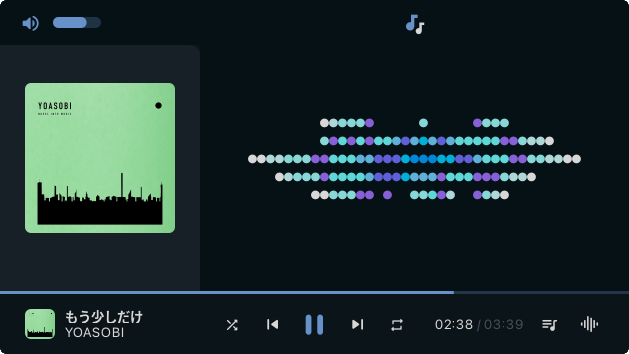 |
| Lockscreen with PAM Integration |
|---|
 |
| Minimalist Exitscreen |
|---|
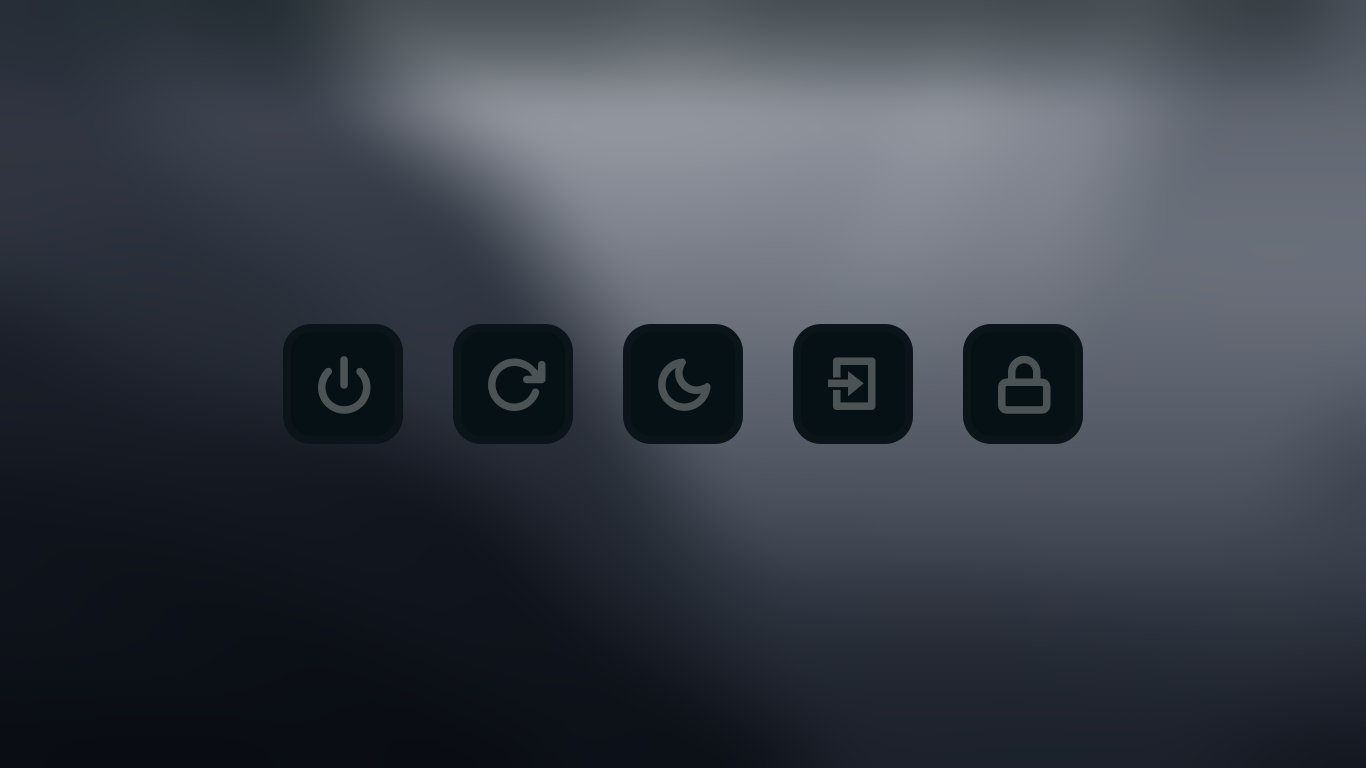 |