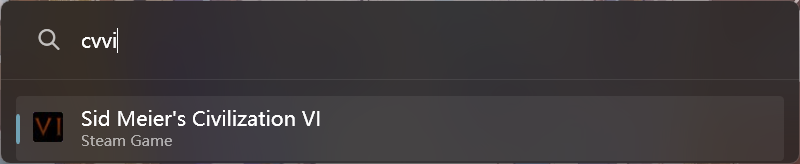Launch any game installed by steam, without creating any desktop shortcut.
- Download plugin from Release
- Extract it to
%LOCALAPPDATA%\Microsoft\PowerToys\PowerToys Run\Plugins
Via ptr
ptr add SteamLauncher KawaiiZapic/PowerToysSteamLauncher
- The default keyword is
== - Once plugin is loaded, it will scan all Steam Library to find installed games.
- If a new game installed / a game uninstalled, plugin will auto update cached game list.
This function only work when you allow plugin show result in global search result in PowerToys Run Setting.
- Search the game you want to hide and click the
Hide Game in Global Resultbutton in the right side of search result. - Once you want to restore the game, search the game prefix with action keyword (default is
==), and click theUnhide Gamebutton.
- Automatic update game list