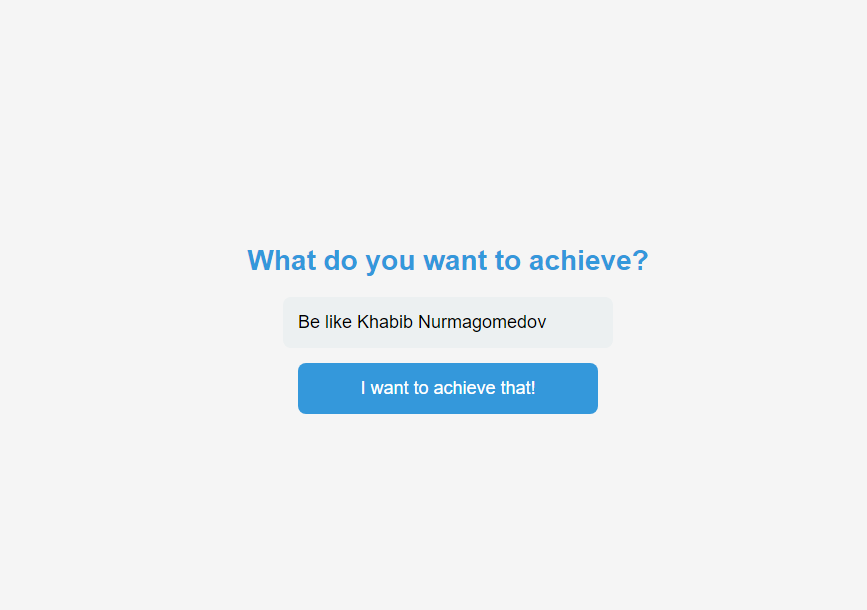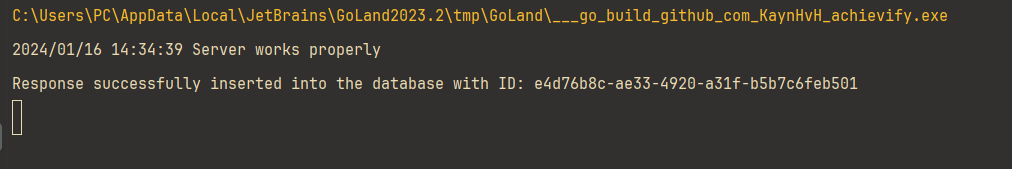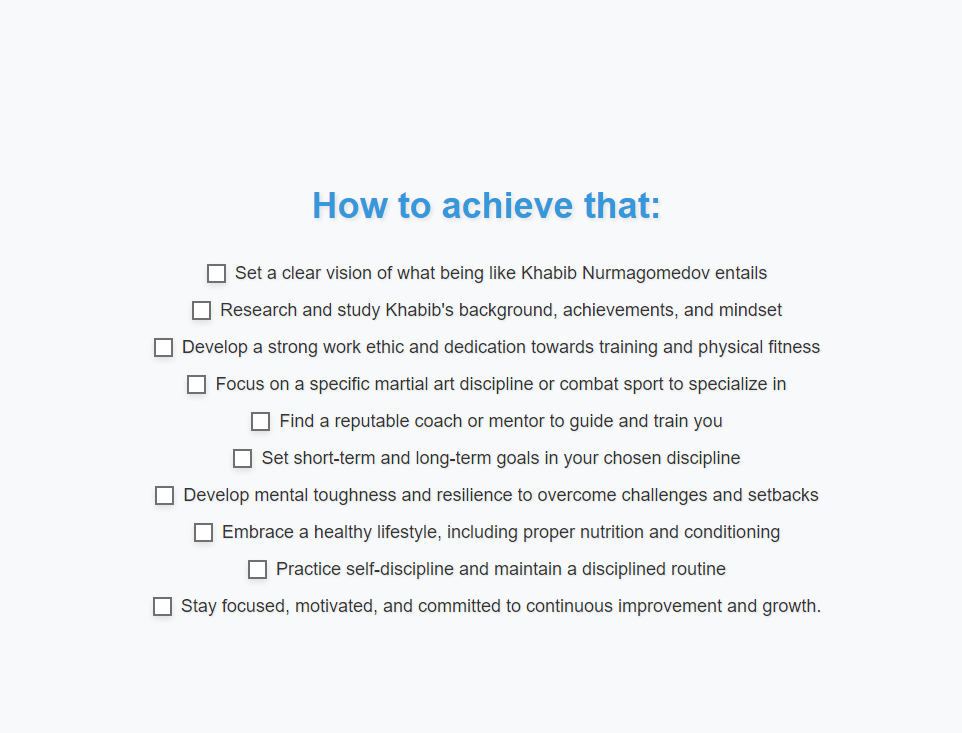Achievify is a web application that helps users outline actionable steps to achieve their goals. It utilizes OpenAI's GPT-3.5 Turbo to generate step-by-step instructions based on the user's provided goal. The generated responses are stored and can be accessed through a dedicated response page.
- Goal Generation: Users can input their desired goals through a simple user interface.
- AI Assistance: The application employs GPT-3.5 Turbo to generate detailed steps to accomplish the user's goals.
- Response Storage: The generated responses are stored in a database, allowing users to revisit and track their goals.
- Interactive Response Page: Users can view the generated steps in an interactive checklist format.
- Backend: Go (Golang)
- Web Framework: Gorilla Mux
- Database: SQLite
- AI Integration: OpenAI GPT-3.5 Turbo
- Frontend: HTML, CSS, JavaScript
- JWT Authentication
- User registration and login
- User's achieves
- Notes for each achievements
- Possibility of adding another goal on the response page
- Better UI
-
Clone the repository:
git clone https://github.com/KaynHvH/achievify.git cd achievify -
Install dependencies:
go get -u github.com/gorilla/mux go get -u github.com/go-resty/resty/v2 go get -u github.com/joho/godotenv go get -u github.com/google/uuid go get -u github.com/mattn/go-sqlite3 go get -u golang.org/x/net
-
Create a
.envfile in the root directory with the following content:TOKEN=YOUR_OPENAI_API_KEY
Replace
YOUR_OPENAI_API_KEYwith your actual OpenAI API key. -
Run the application in terminal by command:
make
Now you can open index.html file located in "static" folder.
- Access the application in a web browser.
- Enter your desired goal in the input field and click "I want to achieve that!".
- The AI will generate step-by-step instructions to achieve the goal.
- The generated response ID will be displayed, and you can click on the provided link to view the detailed steps.
- The response page will show the steps as checkboxes, allowing you to interactively track your progress.
This project is licensed under the MIT License.