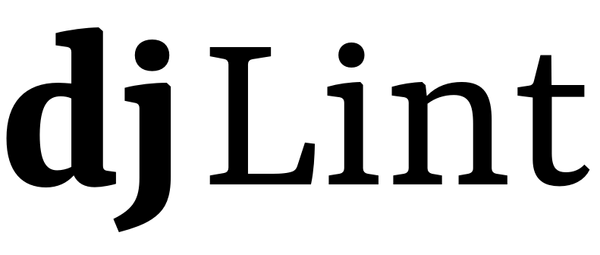DjangoDevs is a web application designed for developers!
Create your own profile, discover developers from around
the world, and connect with them to explore new opportunities!
✔️ Share your projects with your own profile
✔️ Register and log in users (with JWT)
✔️ Message other developers
✔️ Rate others projects
✔️ Search with pagination
✔️ Welcome emails and password reset functionality
✔️ CRUD with projects, skills, reviews...
✔️ Signals and Flash messages
✔️ Responsive design, accessibility and SEO
These are the instructions to set up and run the Django project in your local environment.
-
Python: Make sure you have Python 3.6 or higher installed. You can download it from python.org.
-
Pip: Ensure that
pipis installed. It usually comes pre-installed with Python. -
Virtualenv: It is recommended to use a virtual environment to manage the project dependencies. You can install it with the following command:
pip install virtualenv
Clone the repository to your local machine using the following command:
git clone https://github.com/KevinVanDerSchans/djangodevs-django.gitNavigate to the project folder and create a virtual environment:
cd djangodevs_django
virtualenv envActivate the virtual environment:
• On Windows:
.\env\Scripts\activate• On macOS and Linux:
source env/bin/activateInstall the project dependencies using the requirements.txt file:
pip install -r requirements.txtApply the migrations to set up the database:
python manage.py migrateCreate a superuser to access the Django admin:
python manage.py createsuperuserMake sure to create a .env file in the project root for the necessary environment variables.
Run the development server to verify everything is working correctly:
python manage.py runserverOpen your browser and navigate to http://127.0.0.1:8000/ to see the application running.
If you want to contribute to this project, follow these steps:
-
Perform a fork to the repository.
-
Create a branch for your feature or bugfix:
git checkout -b feature/your-feature-name -
Make the necessary changes and commits:
git commit -m 'Add some feature' -
Push to branch:
git push origin feature/your-feature-name -
Send a pull request to the original repository.
Kevin Schans |
|---|