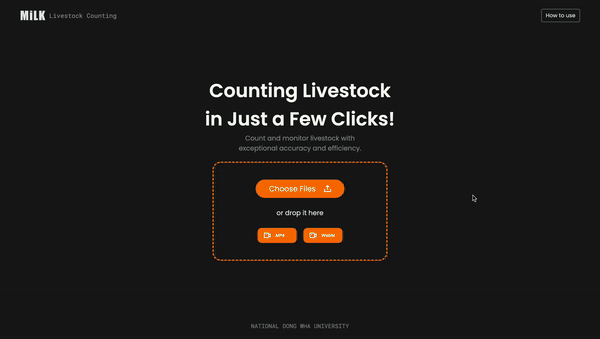This web application uses Python, Flask, and the YOLOv8 model to accurately detect and count objects in video data. The YOLOv8 model, pre-trained on the COCO dataset, identifies objects in the input video. A custom region of interest (ROI) function allows users to define areas for precise counting.
For tracking, the ByteTrack algorithm ensures accurate identification of individual objects as they move through the specified region. The user-friendly web interface enables video uploads, ROI selection, and real-time tracking and counting of objects.
Example Use Case:
Detecting and counting cattle within a designated area in farm surveillance videos.
Start by cloning the repository to your local machine.
git clone https://github.com/Kongesque/custom-region-object-counter-YOLOV8.git
cd custom-region-object-counter-YOLOV8Ensure you have Python 3.x installed. Then, install the required packages by running:
pip install -r requirements.txtStart the application:
python3 app.pyVisit http://127.0.0.1:5000 in your web browser.