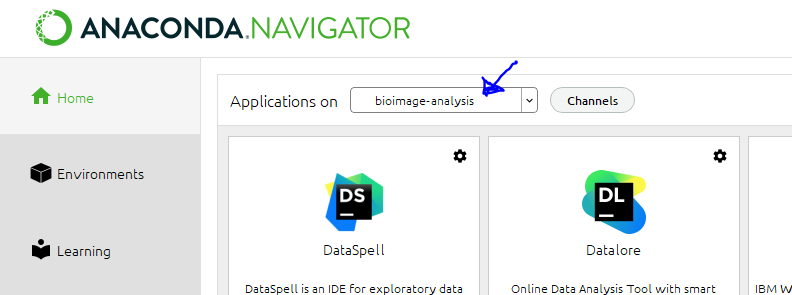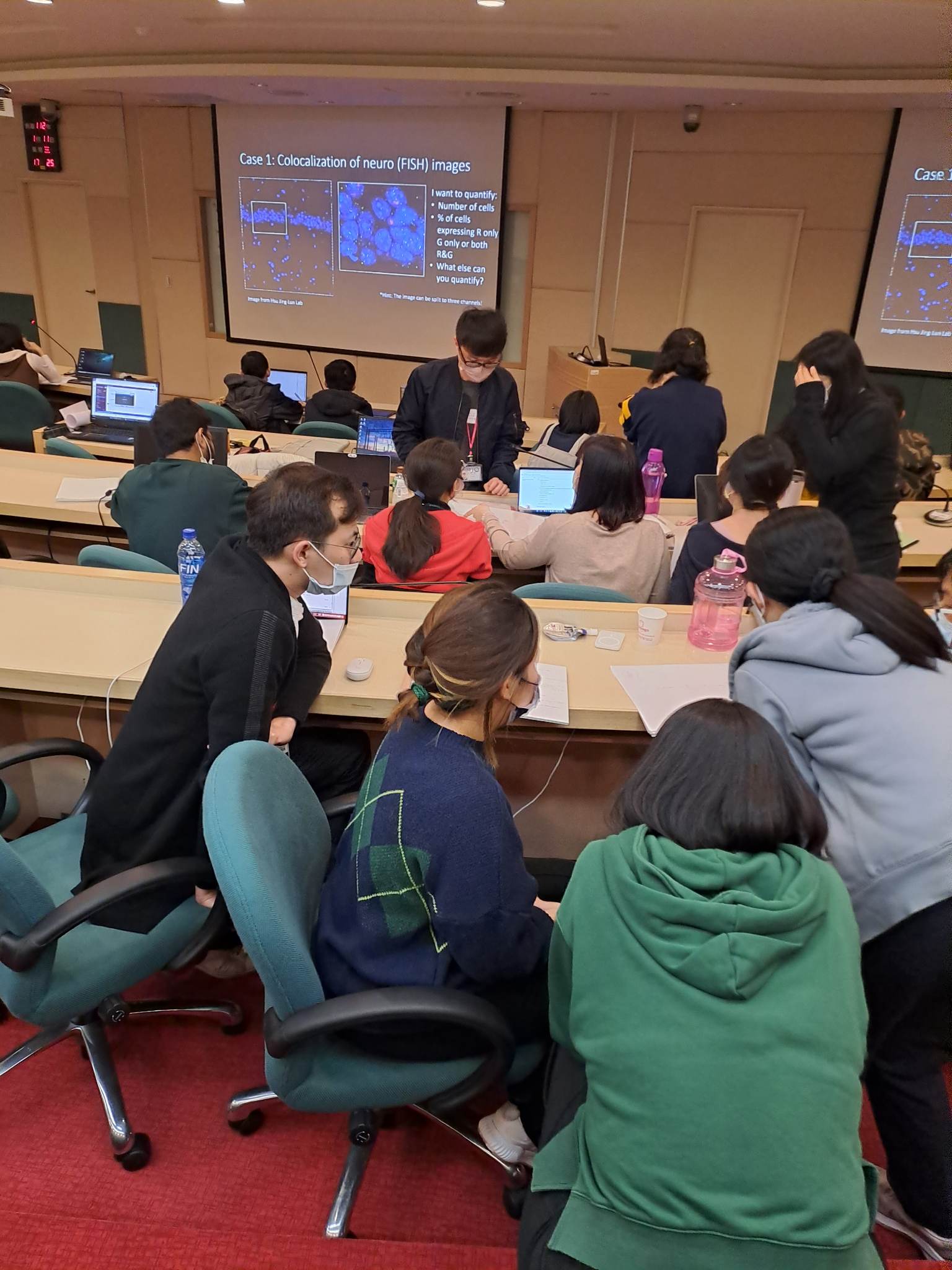The course materials for the bioimage analysis workshop at Academia Sinica, Taipei. Please note that these materials have been heavily adopted from:
- EMBL Bio-IT bioimage analysis workshop, especially the part by Toby Hodges and Jonas Hartmann: https://git.embl.de/grp-bio-it-workshops/image-analysis-with-python
- Introduction to Bioimage Analysis by Pete Bankhead: https://bioimagebook.github.io/
- Bioimage Analysis Lecture 2020 by Robert Haase: https://www.youtube.com/watch?v=e-2DbkUwKk4&list=PL5ESQNfM5lc7SAMstEu082ivW4BDMvd0U
Please prepare the following before the workshop:
- Please install Anaconda (https://www.anaconda.com/) on your laptop (Yes, you need a laptop) and follow the “Creating a Python Environment for the workshop” workflow below for the setup.
- If you are not comfortable with python, please follow the “Basics in Python” Jupyter notebook to learn the basics of python programming
- If you want something more to get yourself more comfortable with python programming for image processing, follow “Basics in Python2” Jupyter notebook.
| Time | Title | Material Covered |
|---|---|---|
| 9.10 - 9.40 | Section 0: Introduction to Terminologies | Section 0 slide |
| 9.50 - 10.30 | Section 1: Introduction to Image Operators | Section 1 slide |
| 10.30 - 12.30 | Codelab 1: Python Bio-image Processing | Codelab section 1 |
| 12.30 - 13.30 | Lunch Break | n/a |
| 13.30 - 14.30 | Section 2: Introduction to ML and ML tools | Section 2 slide |
| 14.30 - 16.30 | Codelab 2: Python ML and Bio-statistics | Codelab section 2, Google Colab for Cellpose |
| 16.30 - 17.00 | Coffee Break & Networking | n/a |
| 17.00 - 18.30 | Section 3: How to Think like a Bioimage Analyst | Section 3 slide |
-
With the Anaconda prompt, create a virtual environment with the name “bioimage-analysis”
conda create --name bioimage-analysis python=3.8
-
Then activate the environment
conda activate bioimage-analysis -
Install all the necessary packages
conda install numpy matplotlib scipy scikit-image ipywidgetsthen
jupyter nbextension enable --py --sys-prefix widgetsnbextension
-
In anaconda navigator, change the environment to the newly created environment
-
Install Jupyter Lab (Or Jupyter notebook) in this environment
-
Launch the Jupyter Lab (Or Jupyter notebook) and navigate to the downloaded files
I am happy to report that I have successfully run this event twice. The first event was for the Neuroscience Program at Academia Sinica (NPAS) on January 4th, 2023 and had over 25 attendees, mostly with backgrounds in neurosciences. The second event was for the Institute of Cellular and Organismic Biology (ICOB) and Institute of Biological Chemistry (IBC) which was open to all at Academia Sinica, on January 11th, 2023. This event had over 50 attendees from various backgrounds including plant biology, biochemistry, cell biology and biophysics.
BiA@NPAS (2023.1.4)
BiA@ICOB (2023.1.11)
My Teaching Materials are mostly based on the following resources:
- Bioimage Book by Peter Bankhead
- Lecture Bioimage Analysis 2020 by Robert Haase
- Bioimage Analysis in Python Jupyter Notebook by Jonas Hartmann & Toby Hodges
- Google Colab Notebook for Cellpose by Marius Pachitariu
BiA@NPAS (2023.1.4):
BiA@ICOB (2023.1.11):
Inside Academia Sinica:
- Hsu Ching-Lung 徐經倫老師 (NPAS) and his lab (Esp. Hsuan-Pei Huang 黃宣霈)
- Shang-Te Danny Hsu 徐尚德老師 (IBC) and his lab
- Bi-Chang Chen 陳壁彰老師 (NPAS) and his lab (Esp. Jia-Ming Liu 李佳銘學長 and Yin-Tzu Xie 謝尹慈)
- Yu-Wei Wu 吳玉威老師 (NPAS)
- Ya-Jen Cheng 鄭雅仁學姊 (NPAS)
- Jung-Kun Wen 温榮崑學長 (IBC ImageCORE)
- Wei-Chen Chu 朱韋臣學長 (ICOB ImageCORE)
- You-Hsuan Liu 劉又萱 (IOP)
- My parents (Koukounut Family)…
Outside Academia Sinica
- Robert Haase (TU Dresden)
- Jonas Hartmann (UCL London)
- Chien-Cheng Michael Shih (Novartis US)
My previous labs and their members (if not mentioned before):
- John Briggs’s (MRC LMB Cambridge)
- Jonas Ries’s (EMBL Heidelberg)
- Ricardo Henriques’s (LMCB UCL London)
- Steven Lee’s (Chemistry Cambridge)