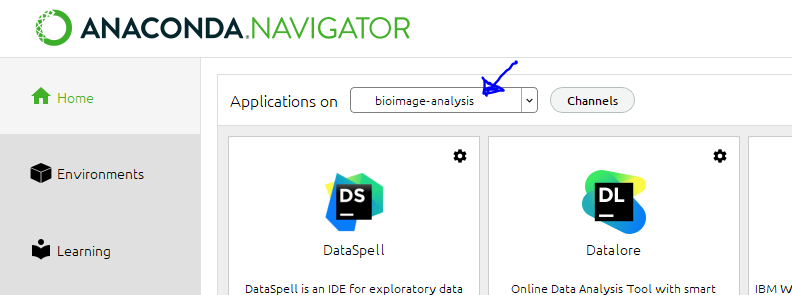Course material for bioimage analysis workshop at Academia Sinica, Taipei. The course materials are heavily based on:
- EMBL Bio-IT bioimage analysis workshop, especially the part by Toby Hodges and Jonas Hartmann: https://git.embl.de/grp-bio-it-workshops/image-analysis-with-python
- Introduction to Bioimage Analysis by Pete Bankhead: https://bioimagebook.github.io/
- Bioimage Analysis Lecture 2020 by Robert Haase: https://www.youtube.com/watch?v=e-2DbkUwKk4&list=PL5ESQNfM5lc7SAMstEu082ivW4BDMvd0U
Please prepare the following before the workshop:
- Please install Anaconda (https://www.anaconda.com/) on your laptop (Yes, you need a laptop) and follow the “Creating a Python Environment for the workshop” work flow as below for the setup.
- If you are not confortable with python, please follow the “Basics in Python” Jupyter notebook to learn the basics of python programming
- If you want something more to get yourself more comfortable with python programming for image proessing, follow “Basics in Python2” Jupyter notebook. (to be updated)
-
With Anaconda prompt, create a virtual environment with the name “bioimage-analysis”
conda create --name bioimage-analysis python=3.8
-
Then activate the environment
conda activate bioimage-analysis -
Install all the necessary packages
conda install numpy conda install matplotlib conda install scipy conda install scikit-image conda install ipywidgets jupyter nbextension enable --py --sys-prefix widgetsnbextension
-
In anaconda navigator, change the environment to the newly created environment
-
Install Jupyter notebook in this environment
-
Launch the jupyter notebook