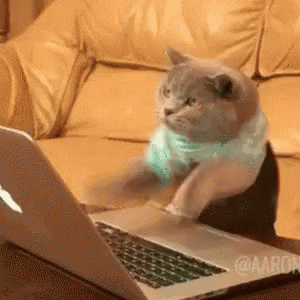As JWT token is one of the most famous ways of authentication. So in this post, we're quickly going to implement JWT with Go+React. We also protect our Token protected from Attacks like XSS & CSRF in simple but effective ways. This post requires basic knowledge about React so you must check-out my previous Post on REST server with Go in 5 minutes🔗.
Starter Code Link is 👉🏻@JWT-with-React-Go.
In this post we're not going to focus on data validation, Error handling or somthing else as we're going to focus on securely and quickly building JWT Authentication.
Before starting anything first understand the folder structure. The folder structure can be overwhelming at first look but it helps us to organize code better.
├── frontend
└── backend
├── auth
│ └── token.go All the Code related Token creation/Validation/Extraction
├── controller
│ └── controller.go Contains controller handling users' request and returns a response
├── middleware
│ └── middleware.go Basic middlerware for logging and User authentication
├── go.mod the module's module path and its dependency requirements
├── go.sum Containing cryptographic hashes of the content of specific module versions
└── main.go Entry file and contain all the routes
Go dependance of project are jwt-go, uuid, mux and crypto
All the dependencies are close to standard one so it'll not be hard to understand and I'll my best to make your ride smooth by explaining everything.
Let's start by defining routes for the API in the main.go. First, we initialize a new Router and register Handlers to it. All the handlers are defined in controller.go.
router := mux.NewRouter()
router.HandleFunc("/signup", handler.PostUser).Methods(http.MethodPost)
router.HandleFunc("/login", handler.Login).Methods(http.MethodPost)
router.HandleFunc("/logout", handler.Logout).Methods(http.MethodGet)
secure := router.PathPrefix("/auth").Subrouter()
secure.HandleFunc("/", handler.Auth).Methods(http.MethodGet)
secure.HandleFunc("/user", handler.GetUser).Methods(http.MethodGet)
secure.Use(middleware.Auth) //Adding middleware for '/auth/*' route/signuphandler for User Signup withPOSTmethod./loginhandler for User Login withPOSTmethod./logouthandler to Logout User withGETmethod./authcreating sub-route with authentication middleware/handler so that client can check user authentication withGETmethod./userhandler for user can access the user data withGETmethod.
First, create User structure where we store user details.
type User struct {
Username string `json:"username"`
Email string `json:"email"`
Password string `json:"password"`
}
type Handler struct {
UserData map[uuid.UUID] User
}func (h *Handler) PostUser(w http.ResponseWriter, r *http.Request) {
reqBody, _ := ioutil.ReadAll(r.Body)
var tmpUser auth.User
json.Unmarshal(reqBody, &tmpUser)
tmpUser.Password, _ = auth.Hash(tmpUser.Password)
userID := uuid.New()
h.UserData[userID] = tmpUser
generatedTokens := auth.CreateToken(userID, tmpUser)
http.SetCookie(w, &http.Cookie{
Name: "jwt",
Value: generatedTokens,
Expires: time.Now().Add(time.Hour * 24 * 7), // 7Days expire date
HttpOnly: true,
SameSite: http.SameSiteStrictMode,
Secure: true,
})
middleware.JSON(w, http.StatusCreated, "OK")
}In starter code all the user interface is preset. So first thought of the files and understand their significance.
├── backend
└── frontend
├── API.js All the API calling will reside here
├── App.js App component which acts as a container for all other components
├── App.scss SCSS file for whole Site.
├── index.js Render all React element into the DOM
├── Login.js Component for Login & SignUp
└── UserDetail.js Dashboard to show user detail after successful login

<button className="submit-btn" onClick={() => signUpAPI(userData, setAuth)}>
Sign up
</button>signUpAPI is a Async function(Want to learn about Async and Fetch best resource👉🏻javascript.info🔥). Fetch will call /signup with method POST. We converts a JavaScript value to a JSON string.
export const signUpAPI = async (data, setAuth) => {
const response = await fetch("/signup", {
method: "POST",
headers: {
"Content-Type": "application/json",
},
body: JSON.stringify(data),
});
if (!response.ok) {
const message = `An error has occured: ${response.status}`;
alert(message);
return;
}
setAuth(true);
};