Why another Ruby on Rails admin? We wanted an admin that was:
- Familiar and customizable like Rails scaffolds (less DSL)
- Supports all the Rails features out of the box (ActionText, ActionMailbox, has_secure_password, etc)
- Stimulus / Turbolinks / Hotwire ready
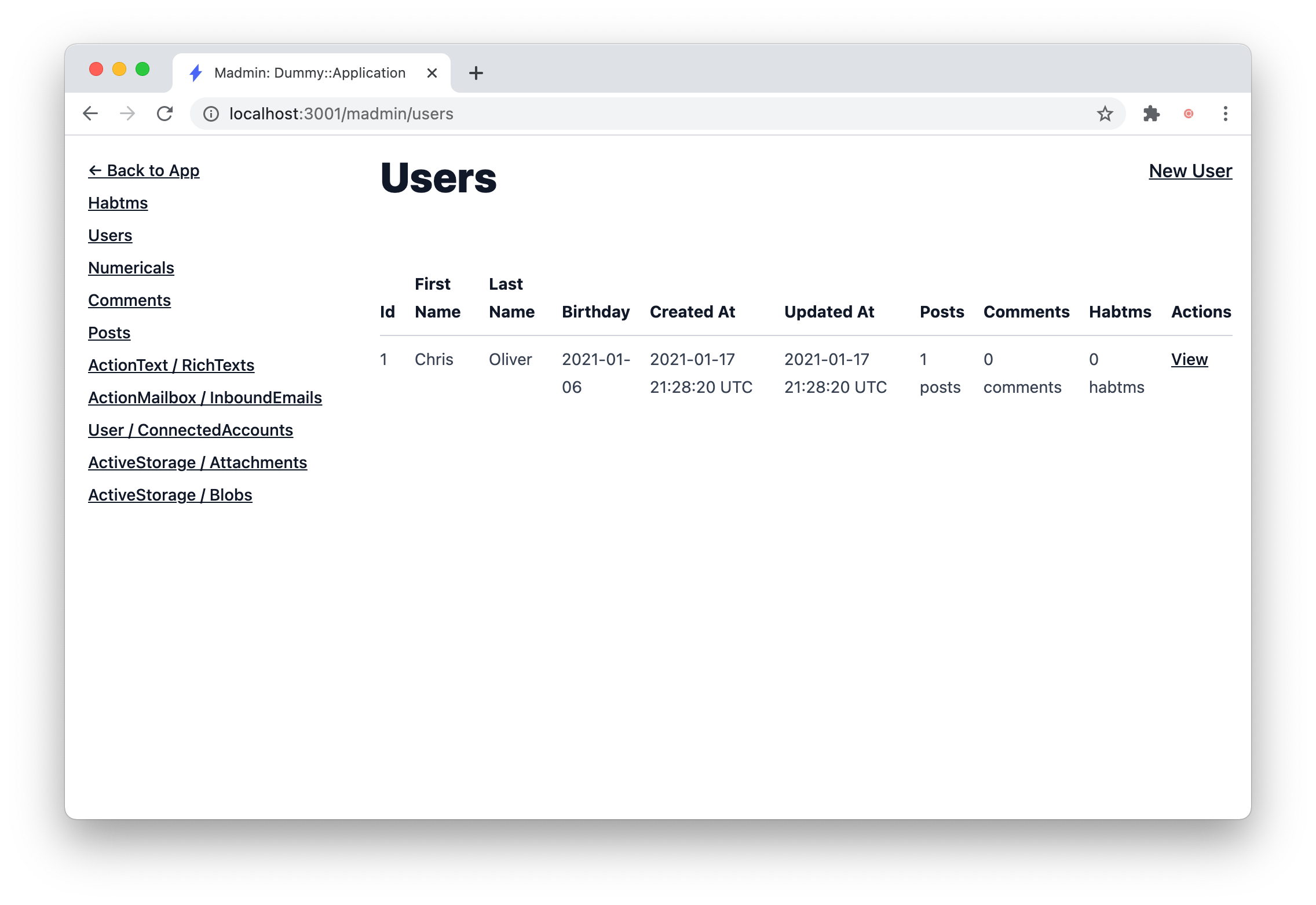 We're still working on the design!
We're still working on the design!
Add madmin to your application's Gemfile:
bundle add madminThen run the madmin generator:
rails g madmin:installThis will install Madmin and generate resources for each of the models it finds.
Madmin uses Resource classes to add models to the admin area.
To generate a resource for a model, you can run:
rails g madmin:resource ActionText::RichTextThe views packaged within the gem are a great starting point, but inevitably people will need to be able to customize those views.
You can use the included generator to create the appropriate view files, which can then be customized.
For example, running the following will copy over all of the views into your application that will be used for every resource:
rails generate madmin:viewsThe view files that are copied over in this case includes all of the standard Rails action views (index, new, edit, show, and _form), as well as:
application.html.erb(layout file)_javascript.html.erb(default JavaScript setup)_navigation.html.erb(renders the navigation/sidebar menu)
As with the other views, you can specifically run the views generator for only the navigation or application layout views:
rails g madmin:views:navigation
# -> app/views/madmin/_navigation.html.erb
rails g madmin:views:layout # Note the layout generator includes the layout, javascript, and navigation files.
# -> app/views/madmin/application.html.erb
# -> app/views/madmin/_javascript.html.erb
# -> app/views/madmin/_navigation.html.erbIf you only need to customize specific views, you can restrict which views are copied by the generator:
rails g madmin:views:index
# -> app/views/madmin/application/index.html.erbYou might want to make some of your model's attributes visible in some views but invisible in others.
The attribute method in model_resource.rb gives you that flexibility.
# -> app/madmin/resources/book_resource.rbclass UserResource < Madmin::Resource
attribute :id, form: false
attribute :tile
attribute :subtitle, index: false
attribute :author
attribute :genre
attribute :pages, show: false
endYou can also scope the copied view(s) to a specific Resource/Model:
rails generate madmin:views:index Book
# -> app/views/madmin/books/index.html.erbYou can generate a custom field with:
rails g madmin:field CustomThis will create a CustomField class in app/madmin/fields/custom_field.rb
And the related views:
# -> app/views/madmin/fields/custom_field/_form.html.erb
# -> app/views/madmin/fields/custom_field/_index.html.erb
# -> app/views/madmin/fields/custom_field/_show.html.erbYou can then use this field on our resource:
class PostResource < Madmin::Resource
attribute :title, field: CustomField
endYou can use a couple of strategies to authenticate users who are trying to access your madmin panel: Authentication Docs
This project uses Standard for formatting Ruby code. Please make sure to run standardrb before submitting pull requests.
The gem is available as open source under the terms of the MIT License.