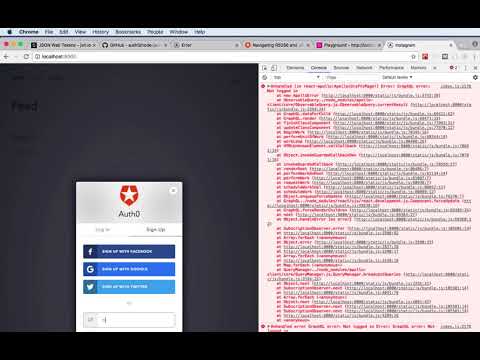Video Demo
🚀 Basic starter code for a fullstack app based on Prisma, Auth0, React, GraphQL & Apollo Client.
My idea of a possible authentication and authorization flow for Prisma's Instagram (blog?) clone. I am not an expert and put together this repo as a learning exercise.
This repo follows the Prisma Permissions.
If you see any potential security issues, please let me know!
- Frontend
- React: Frontend framework for building user interfaces
- Apollo Client: Fully-featured, production ready caching GraphQL client
- Backend
- Auth0: Authentication as a service. (And this demo uses RS256 hotness!)
- Prisma: Turns your database into a GraphQL API
- graphql-yoga: Fully-featured GraphQL server with focus on easy setup, performance & great developer experience
- prisma-binding: GraphQL binding for Prisma services
You need to have the following things installed:
- Git
- Node 8+
- Prisma CLI:
npm i -g prisma - Auth0 account
- Basic Auth0 Console Knowledge -- this demo is short on how to configure the Auth0 console, but even a novice Auth0 user should get it. I did! This is my first project using Auth0.
# 1. Clone it
git clone [email protected]:LawJolla/prisma-auth0-example.git
# 2. Navigate into the folder
cd prisma-auth0-example
#3 Install dependencies. NPM should work if not using yarn
yarn install
#4 Install server dependencies
cd server
yarn install
#5 Make .env file
touch .env
#6 open .env in your editor of choice, e.g.
code .envMake your prisma secret PRISMA_SECRET="myapp123"
#7 Deploy Prisma cluster
prisma deploy
#8 Copy HTTP endpoint from Prisma, e.g. https://us1.prisma.sh... or localhost...
Your .env now file now also needs the following:
PRISMA_ENDPOINT="YOUR_COPIED_ENDPOINT" # e.g. https://us1-prisma.sh...
AUTH0_DOMAIN="YOUR_AUTHO_DOMAN" # e.g. yourdomain.auth0.com
AUTH0_AUDIENCE="YOUR_API/AUDIENCE" # e.g. https://yourdomain.auth0.com/api/v2/
AUTH0_ISSUER="https://YOUR_AUTH0_DOMAIN" # e.g. https://yourdomain.auth0.com/
Your Auth0 console will provided the needed information above.
Make sure your audience is an API and not https://...auth0.com/userinfo. That will not return an access token. Only an API will.
#8 Start the server
yarn dev
#9 Configure your client Auth0 variables
cd ..
cd src/auth
#10 Create an auth0-variables file
touch auth0-variables
#11 Edit auth0-variables.js in your favorite editor, e.g.
code auth0-variablesCopy and paste the AUTH_CONFIG below, and fill in the variables, and save
export const AUTH_CONFIG = {
api_audience: 'YOUR_API_AUDIENCE`, #same as above in server
domain: 'YOUR_DOMAIN', // e.g. your-domain.auth0.com
clientId: 'YOUR_CLIENT_ID', // e.g. string of characters from Auth0 for your API
callbackUrl: "http://localhost:8000/callback" // make sure Auth0 has http://localhost:8000 as a callback url
}
#11 Start the client
yarn start
#12 Navigate to localhost:8000
#13 See what errors you get 🤣
#Directive Permissions
This demo uses the new-ish GraphQL directive permission pattern. Here's a great video from Ryan Chenkie, a developer at Auth0, describing how it works.
Tl;dr: Simply decorate your fields / queries / mutations with directives, and let the directive resolvers handle the rest!