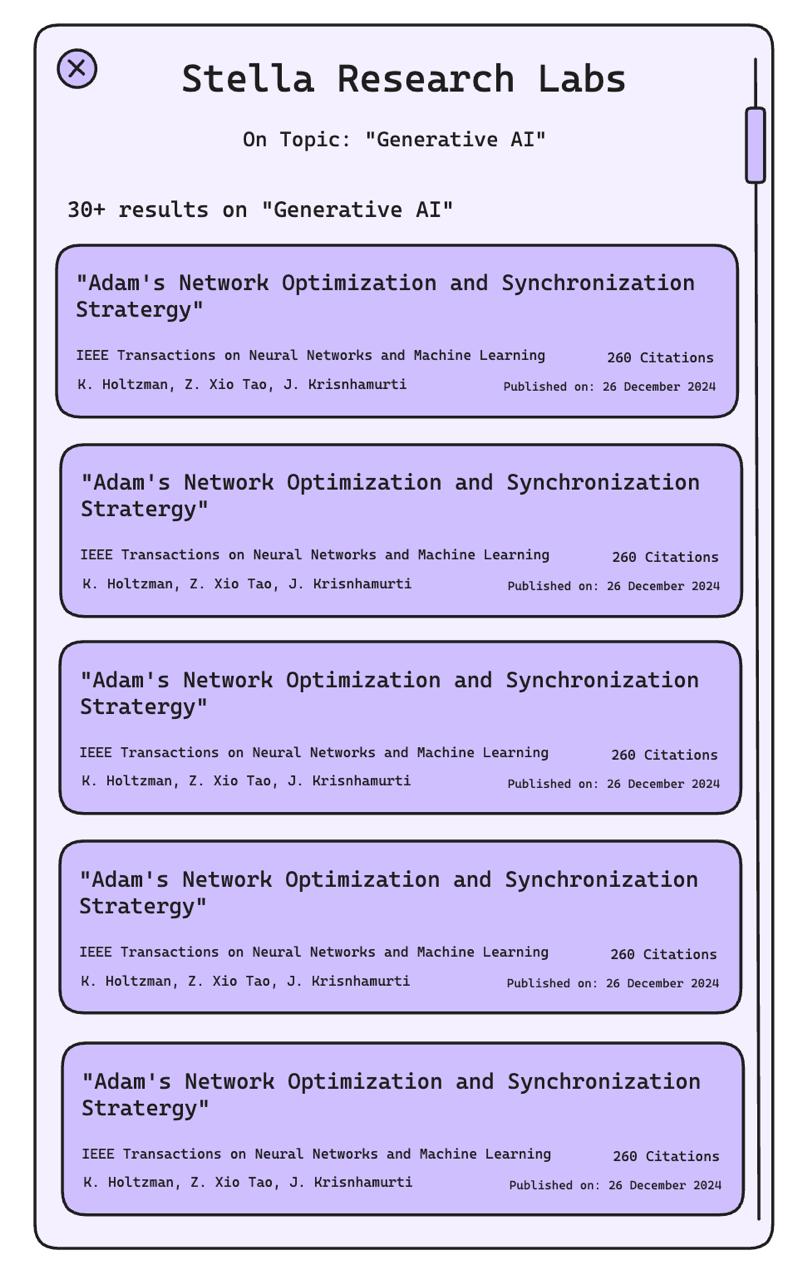ScholarLens is a Chrome extension that uses built-in AI to enhance academic research paper reading and analysis. It provides real-time summaries, methodology analysis, and citation tracking directly in your browser.
- Smart Paper Detection: Automatically detects research papers on Google Scholar
- AI-Powered Analysis:
- Quick paper summaries
- Methodology breakdown
- Research gap identification
- Citation Network: Track and visualize paper relationships
- Privacy-First: Uses Chrome's built-in AI for local processing
- Real-Time Processing: Instant analysis as you browse
- Multi-Language Support: Works with papers in different languages
- Clone this repository:
git clone https://github.com/Legend101Zz/scholar-lens-chrome-extension- Open Chrome and navigate to:
chrome://extensions/
-
Enable "Developer mode" in the top right corner
-
Click "Load unpacked" and select the
scholar-lensdirectory
- Clone and install dependencies:
git clone https://github.com/Legend101Zz/scholar-lens-chrome-extension
cd scholar-lens- Install required permissions for Chrome AI APIs:
- Sign up for Chrome's AI developer preview program
- Add your extension ID to the allowed origins
- Update manifest.json with your tokens
- Visit Google Scholar or open a research paper PDF
- Click the ScholarLens icon in your Chrome toolbar
- The side panel will open with:
- Paper summary
- Methodology analysis
- Citation network
- Use the tabs to switch between different views
- Highlight text to get instant analysis
scholar-lens/
├── manifest.json # Extension configuration
├── background.js # Background service worker
├── content/ # Content scripts
│ ├── content.js # Page interaction logic
│ └── content.css # Styles for injected elements
├── sidepanel/ # Side panel UI
│ ├── index.html # Panel structure
│ ├── index.js # Panel logic
│ └── style.css # Panel styles
└── icons/ # Extension icons
chrome.aiOriginTrial.languageModelchrome.sidePanelchrome.storagechrome.scripting
- Summarization API
- Translation API
- Write API
- Rewrite API
- Fork the repository
- Create your feature branch:
git checkout -b feature/AmazingFeature- Commit your changes:
git commit -m 'Add some AmazingFeature'- Push to the branch:
git push origin feature/AmazingFeature- Open a Pull Request
- Chrome browser (version 131 or later)
- Node.js and npm (for development tools)
- Access to Chrome's AI developer preview program
- Enable Chrome flags:
chrome://flags/#optimization-guide-on-device-model
Set to "Enabled BypassPerfRequirement"
- Test changes:
- Make changes to code
- Go to
chrome://extensions/ - Click the refresh icon on your extension
- Test in a new tab
- Manual testing checklist:
- Extension loads without errors
- Paper detection works on Google Scholar
- AI analysis generates meaningful results
- UI is responsive and functional
- No console errors
- Known limitations:
- Currently only supports English papers
- PDF processing may vary by format
- AI model download required on first use
Common issues and solutions:
-
AI Not Available
- Ensure Chrome is updated to version 131+
- Check AI developer preview program access
- Verify internet connection for initial model download
-
Extension Not Loading
- Verify Developer mode is enabled
- Check console for error messages
- Reload the extension
-
Analysis Not Working
- Confirm paper format is supported
- Check if AI model is downloaded
- Verify text extraction is working
This project is licensed under the MIT License - see the LICENSE file for details
- Built with Chrome's AI APIs
- Inspired by academic research needs
- Thanks to the Chrome Extensions team
- Special thanks to all contributors
- Project Link: https://github.com/Legend101Zz/scholar-lens-chrome-extension
- Report bugs: Issues page
- Feature requests: Discussions page
Future plans:
- Advanced citation network visualization
- Collaborative annotation features
- Custom AI model fine-tuning
- Extended language support
- Integration with reference managers
Note: This extension is part of the Chrome AI Challenge Hackathon project.