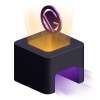Instantly create a styleguide page based on your Theme UI configuration. Zero-config — just install the theme and see your Theme UI config displayed in a beautiful manner. Using the Gatsby Theme @lekoarts/gatsby-theme-styleguide.
Also be sure to check out other Free & Open Source Gatsby Themes and my Personal Website.
- Automatic styleguide based on your Theme UI configuration
- Displays colors (individual and palettes), typography (font family, weights, sizes, headings), and a spacing scale
- Uses
@lekoarts/gatsby-theme-specimensunder the hood. You can use components from it to extend your styleguide page
Deploy this starter with one click on Netlify:
Use the Gatsby CLI to clone the site and install dependencies:
npx gatsby new gatsby-starter-styleguide https://github.com/LekoArts/gatsby-starter-styleguidecd gatsby-starter-styleguideStart the site by running npm run develop.
Your site is now running at http://localhost:8000!
If you want to learn more about how you can use a Gatsby starter that is configured with a Gatsby theme, you can check out this shorter or longer tutorial. The tutorials don't exactly apply to this starter however the concepts are the same.
Important Note: Please read the guide Shadowing in Gatsby Themes to understand how to customize the underlying theme!
This starter creates a new Gatsby site that installs and configures the theme @lekoarts/gatsby-theme-styleguide.
Have a look at the theme's README and files to see what options are available and how you can shadow the various components. Generally speaking you will want to place your files into src/@lekoarts/gatsby-theme-styleguide/ to shadow/override files.
The static folder contains the icons, social media images and robots.txt. Don't forget to change these files, too! You can use Real Favicon Generator to generate the image files inside static.
If you have general questions or need help with Gatsby, please go to one of the support platforms mentioned in Gatsby's documentation. If you have a specific question about this project, you can head to the GitHub Discussions of the repository.
Looking for more guidance? Full documentation for Gatsby lives on Gatsby's website.
To learn more about Gatsby themes specifically, I recommend checking out the theme docs.
-
For most developers, I recommend starting with the in-depth tutorial for creating a site with Gatsby. It starts with zero assumptions about your level of ability and walks through every step of the process.
-
To dive straight into code samples, head to Gatsby's documentation. In particular, check out the How-to Guides and Reference items in the primary navigation.
Thanks for using this project! I'm always interested in seeing what people do with my projects, so don't hesitate to tag me on Bluesky and share the project with me.
Please star this project, share it on Social Media or consider supporting me on GitHub Sponsors!