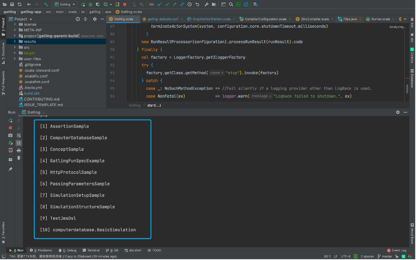Gatling is a load test tool. It officially supports HTTP, WebSocket, Server-Sent-Events and JMS. 二次开发增加功能:
- 自动熔断功能。如果压力指标达到设定阈值就停止发压
Gatling is developed in Scala and built upon :
Read the documentation.
Join the Gatling User Group.
Found a real bug? Raise an issue.
#源码编译、调试 ##本地环境 以下需要本地安装并配置环境变量
- Sbt 版本:1.4.5
- Scala 版本:2.13.4
- 在idea中安装scala插件
- JDK 1.8版本
- 本地配置java、scala、sbt环境变量
- 首先,从github上clone下gatling的源码 git clone https://github.com/LiRuiHanChen/gatling.git git clone https://github.com/LiRuiHanChen/gatling-highcharts-master.git
- 进入gatling工程目录,执行sbt compile
- 执行sbt publishLocal(发布到ivy仓库)
- 第三步成功后,进入gatling-highcharts项目目录,执行sbt compile等待成功后,执行sbt publishLocal
- 执行成功之后在本地目录:
/root/.ivy2/local/io.gatling.highcharts/gatling-charts-highcharts-bundle/3.5.0-SNAPSHOT/zips
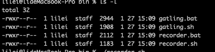
- Idea安装Scala插件
- 按照sbt方式导入gatling和gatling-highcharts项目
- 导入方式无误的话,项目会自动构建(构建时间比较长)。为了加快构建需要在idea中设置代理,如果速度依旧不可观,可设置本地网络的全局代理。
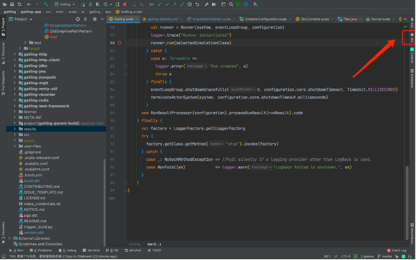
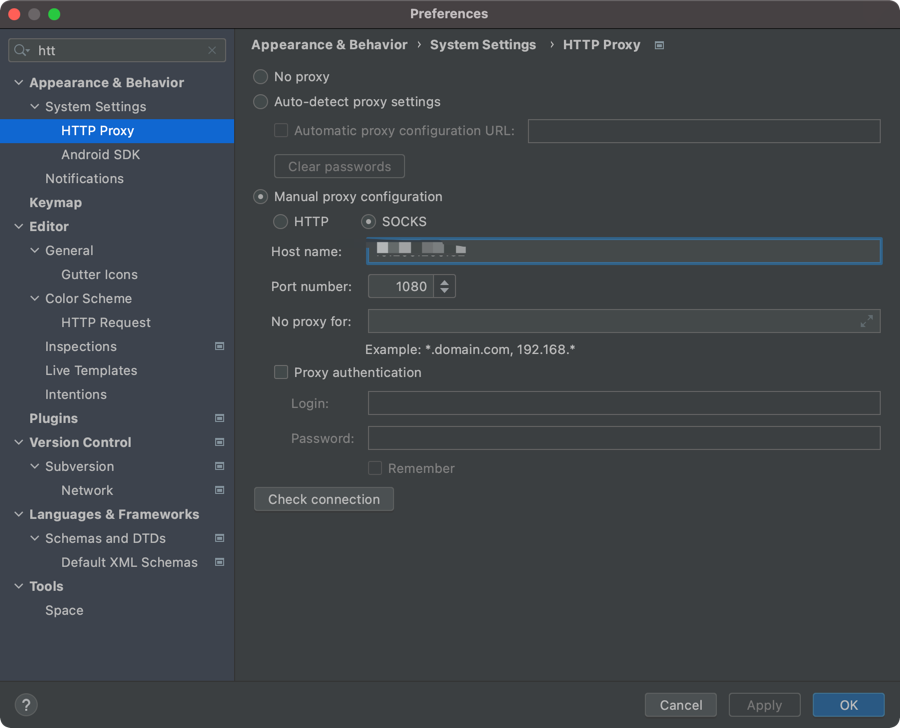
- debug || run
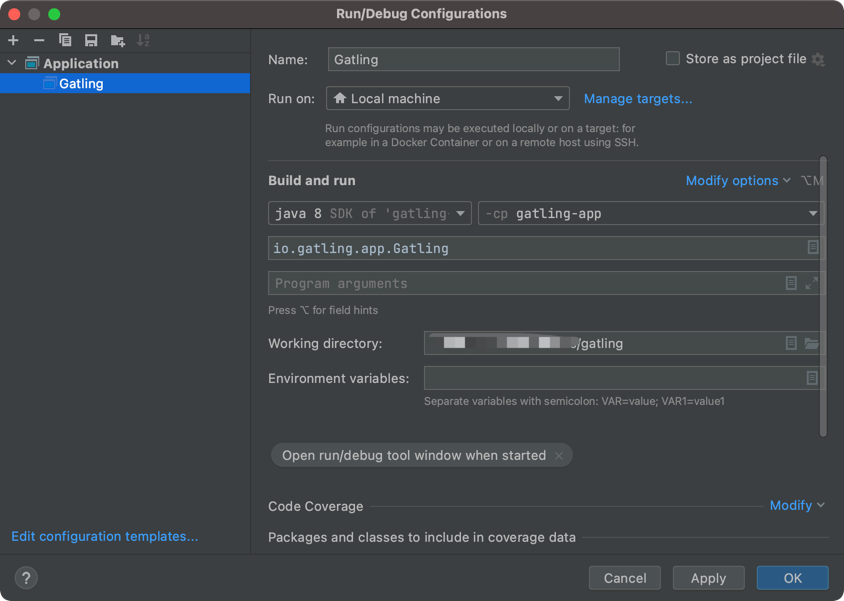
- 以上步骤配置完成后构建项目
- 将GatlingFiles类中GalingHome修改为 可执行文件的绝对路径(/xx/xx/.ivy2/local/io.gatling.highcharts/gatling-charts-highcharts-bundle/3.5.1/zips/gatling-charts-highcharts-bundle-3.5.1)
- 在源码编译目录下执行sh bin/gatling.sh(生成.class文件)
- 出现如下图显示代表启动成功