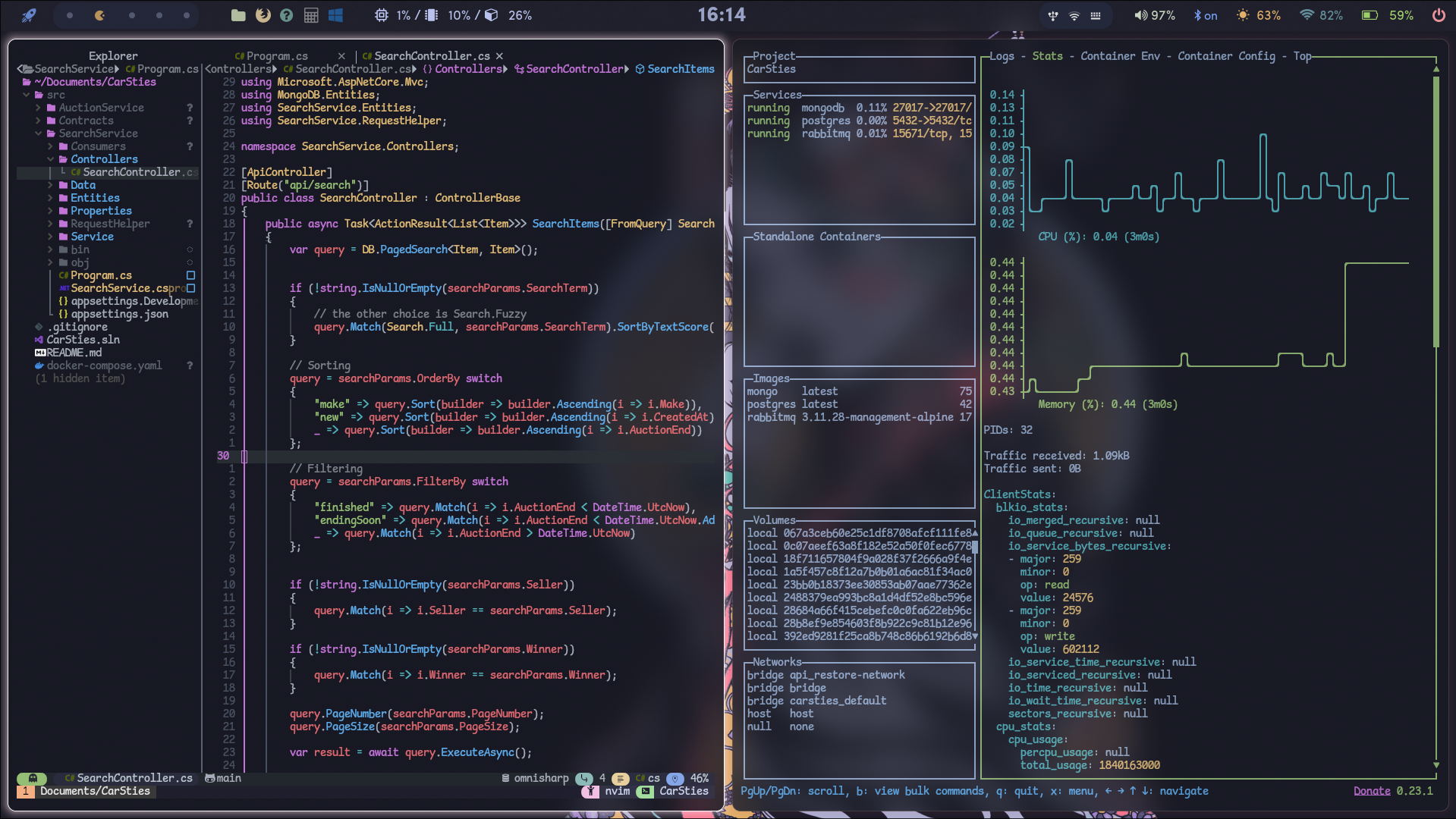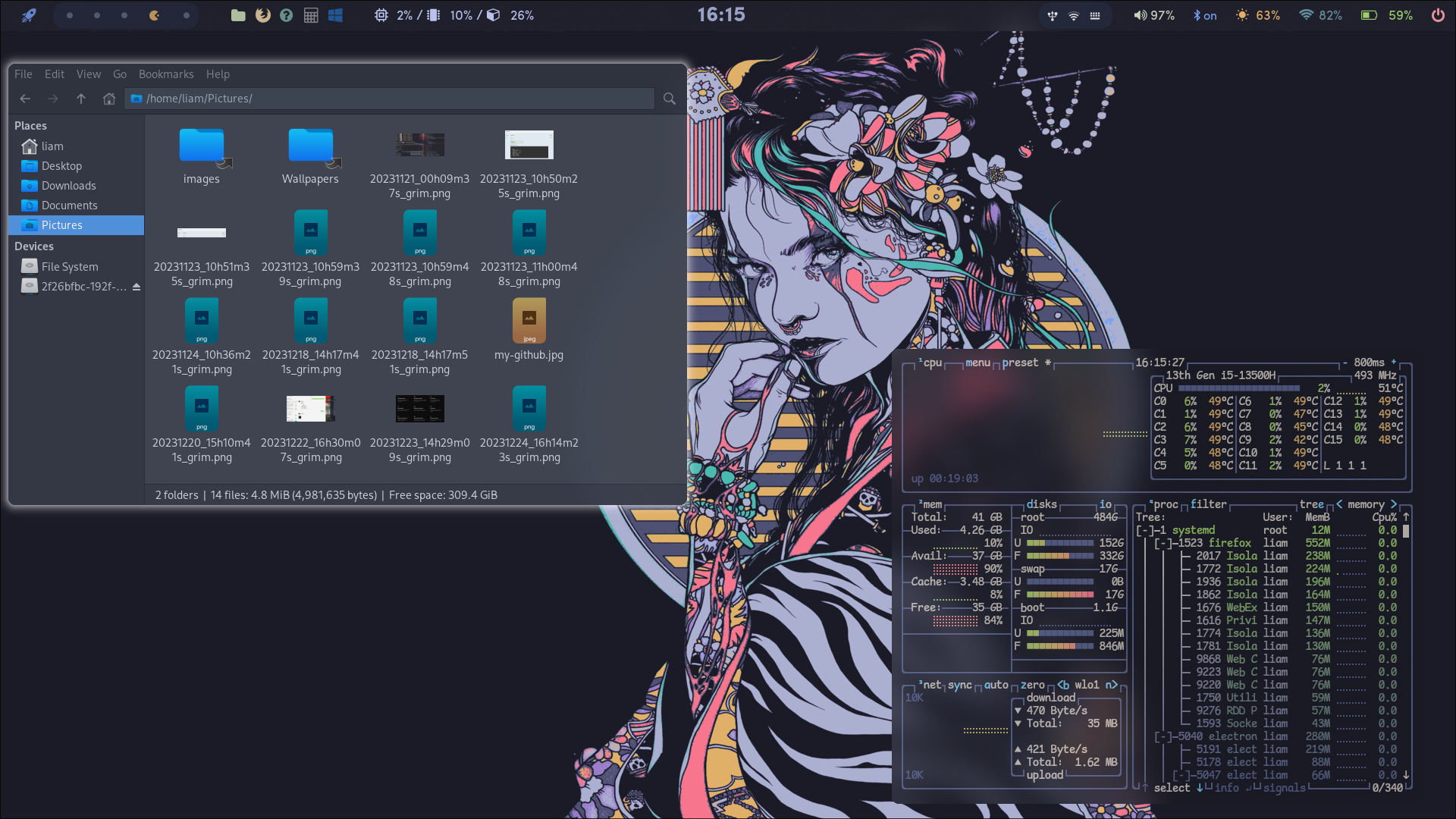This is my configuaration in linux and macOS for daily usage.
- Operating System 💻: Archlinux, MacOS
- Window Manager 🪟: Hyprland
- Shell 🌟: Zsh with Zap and Starship
- Terminal: kitty
- Git TUI ☑️: lazygit
- Docker TUI ☑️: lazydocker
- Topbar 💈: Waybar
- App Launcher 🚗: Rofi
- File Manager 💼: Thunar
- Editor 📰: Neovim, Vscode
- paru : AUR for archlinux.
- Homebrew : package manager for macOS.
- stow(optional) : for quick setup the dotfiles.
paru stow # for Archlinux
brew install stow # for macOS- Zap : zsh plugin manager
zsh <(curl -s https://raw.githubusercontent.com/zap-zsh/zap/master/install.zsh)- Starship
paru starship # for Archlinux
brew install starshipCopy the following command in your terminal.
git clone --recursive https://github.com/Liam-Lin0107/dotfiles.git ~/dotfiles
cd ~/dotfiles
rm -rf .git # remove my git you can use yours.
paru -S --needed - < packages.txt
stow --ignore=".git, .assets, .gitignore, .gitmodules, .package, README.md" */ # Everything except .gitignore, .git folder, and etc.# add sddm theme
cd ~/dotfiles/.assets/sddm-themes
tar -xzvf sugar-candy.tar.gz
sudo cp -r ./.assets/sddm-themes/sugar-candy /usr/share/sddm/themes/
# them create a directory in /etc/sddm.conf.d if not exist
sudo cp -r ./.assets/sddm-themes/10-theme.conf /etc/sddm.conf.d# add gtk theme
cd ~/dotfiles/.assets/gtk-theme
tar -xzvf Arc-Dark.tar.gz
sudo cp -r ./.assets/gtk-theme/Arc-Dark ~/.local/share/themes/
# them create a directory in /etc/sddm.conf.d if not exist
cd ~/dotfiles/.assets/gtk-icon
tar -xzvf kora.tar.gz
sudo cp -r ./.assets/gtk-icon/kora ~/.local/share/icons/git clone --recursive https://github.com/Liam-Lin0107/nvim.git ~/.config/nvim
cd ~/dotfiles
rm -rf .git # remove my git you can use yours.
stow nvim # only nvim.