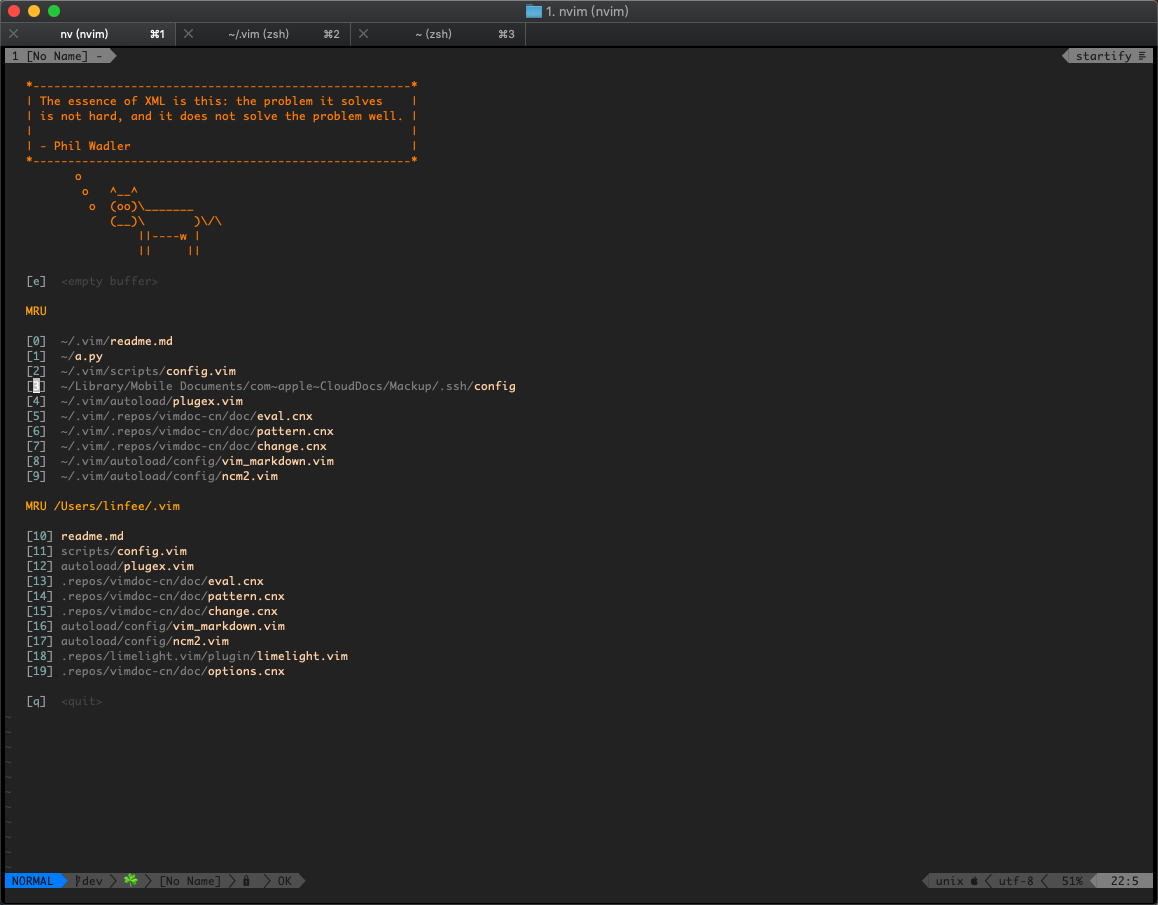This is a cool vim configuration, work on MacOS, Linux and Windows, thouth Windows is not recommended.
It should work fine on both neovim(0.3+) and vim(8.0+), but I use neovim most of my time, supervim on vim is not fully tested.
Before you install supervim, remove these dir and files or backup them
~/.vimrc~/.vim~/.config/nvim/init.vim
For linux(fedora):
sudo dnf install neovim git curl python3 ctags global fzf the_silver_searcher tmuxpip3 install neovim jedi autopep8 yapf
For osx:
- First of all, you need have brew
brew install neovim git curl python3 ctags global fzf the_silver_searcher tmuxpip3 install neovim jedi autopep8 yapf
- Clone
git clone https://github.com/Linfee/supervim.git ~/.vim - Optional, switch to dev branch
cd .vim && git fetch origin dev:dev && git checkout dev && cd .. - Let it work for neovim
mkdir -p ~/.config/nvim && echo 'source ~/.vim/vimrc' > ~/.config/nvim/init.vim
nvim- Execute in nvim
:PlugExInstall, then wait until it's finished- If it's fail, just restart nvim and execute
:PlugExInstallagain
- If it's fail, just restart nvim and execute
cp -r ~/.vim/res/fonts ~/supervim_fonts- Install fonts in
~/supervim_fontsby yourself- For linux and osx, it's:
Sauce Code Pro Nerd Font Complete Mono.ttfandSauce Code Pro Nerd Font Complete.ttf- If you use item2 or other termianl software, make sure you set it's font to the font you installed just now
- For linux and osx, it's:
rm -rf ~/supervim_fonts