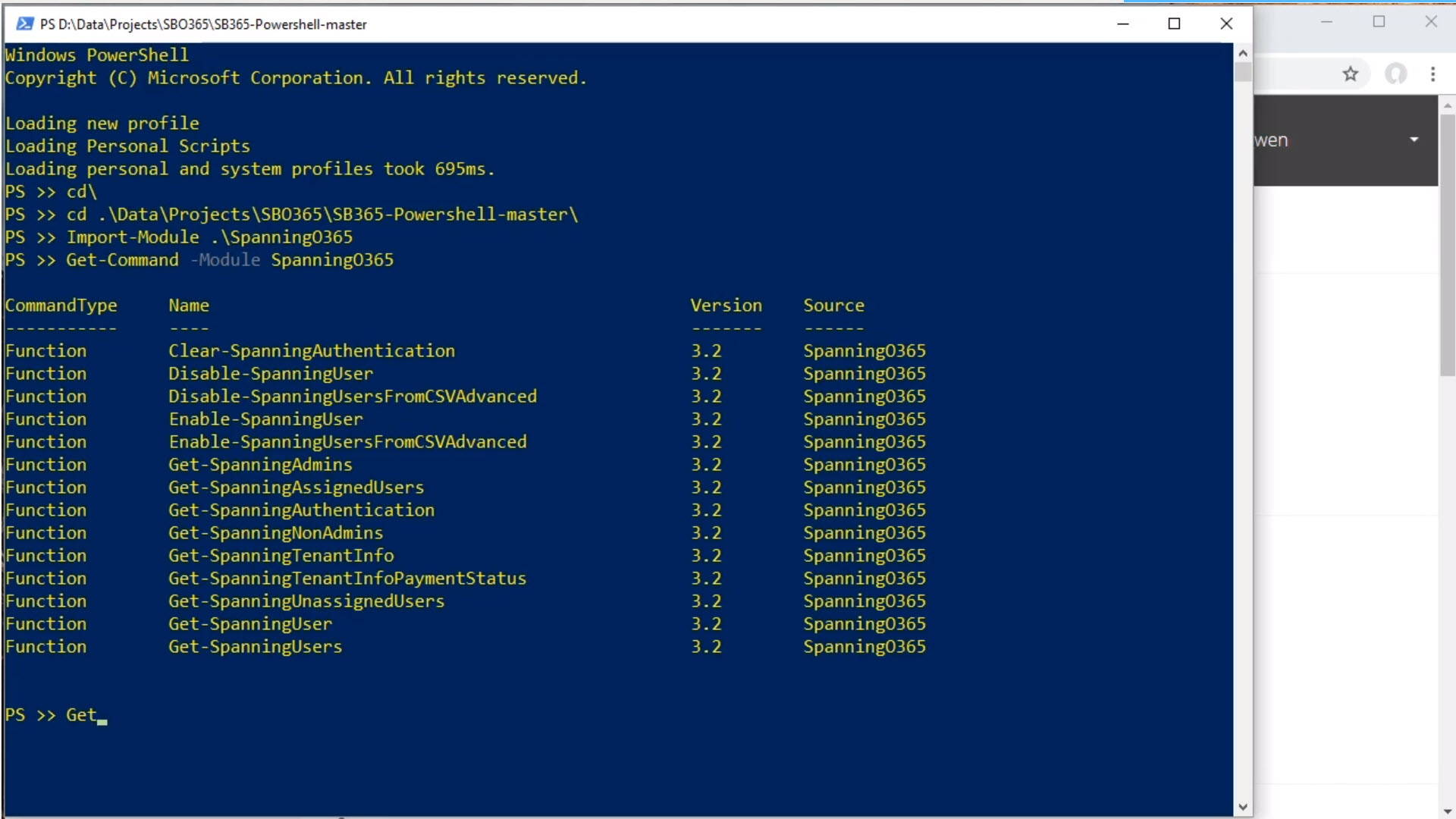NOTE: This is an open source project licensed under Apache 2.0 and is not officially supported by Spanning Cloud Apps. If you have questions, problems or suggestions, please log an issue in this project
- Download or clone the repository
- Extract the files to a local folder
Use the Get-SpanningAuthentication cmdlet to pass your authentication parameters to the Spanning Backup for Office 365 REST API, you will need to generate API token and identify your region.
- Acquire your API Token
- Log in to the Spanning Backup Administrative UI
- Navigate to the Settings page
- Click Generate Token
- Copy and save the token string.
- Identify your region
- Your region will be
US, EU or AP. - If you are unsure which regional deployment your Spanning Backup is in, you can locate it within the URL of the administrative interface. e.g. https://o365-us.spanningbackup.com/
- Your region will be
- From the command prompt, launch PowerShell
- Type
Import-Modulefollowed by the path to theSpanningO365moduleImport-Module .\SpanningO365 - Verify the import by typing
Get-Moduleand check forSpanningO365 - You can view the available commands with
Get-CommandGet-Command -Module SpanningO365
- Once the module is imported, you can begin executing the functions as described below
You can view the detailed documentation in the Documentation. A great place to start by reviewing the Usage Samples. If you have any questions or comments please raise an issue and we'll follow up.