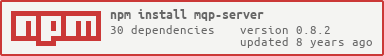The base for creating a self-hosted pad.
- Make sure you have installed NodeJS on the hosting computer with version 4.0.0 or later.
- Download all the required files. To do so clone the server github repository using your preferred git client or click the "Download ZIP" button on the repo page.
- Run
npm installin the directory where your extracted files are located. This will install all the required node modules. - Copy the
serverconfig.example.jsto create the fileserverconfig.jsand make sure this is located in the root musiqpad folder. - Start the server by running
node start.jsornpm startfile using node. - If everything went well, there should be no error messages.
- Make sure you have installed NodeJS on the hosting computer with version 4.0.0 or later.
- Run
npm install mqp-serverin your chosen directory. - Copy the
serverconfig.example.jsto create the fileserverconfig.jsand make sure this is located in the root musiqpad folder. - Create a javascript file in your directory called 'start.js' and inside the file put:
var mqpServer = require('mqp-server'); var server = new mqpServer(); server.start();
- Start the server by running
node start.js. - If everything went well, there should be no error messages.
Params:
{
forever: {
enabled: false,
options: {
root: './logs',
pidPath: './pids',
sockPath: './sock',
debug: false,
stream: false
}
}
}Please Refer to the API Documentation for the Events, Actions and Data API's.
Please email [email protected] if you have any questions or queries.