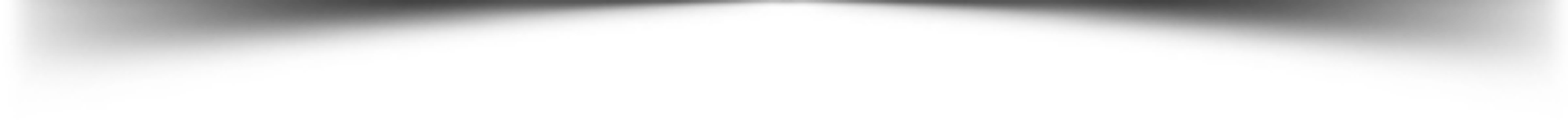The world's easiest, most powerful Pterodactyl Client Panel.
NorthClient is a Pterodactyl client area, making it more comfortable for users to manage their servers
NorthClient's features include:
- Custom Egg installation support for pterodactyl.
- Resource Management (gift, use it to create servers, edit servers)
- Coins (Join for Rewards, Buy Coins)
- Coupons (Gives resources & coins to a user)
- Servers (create, view, edit servers)
- User System (auth, regen password, etc)
- Store (buy resources with coins)
- Login System with Email and Password or Discord
- Register System with Username, Email and Password.
- Dashboard (view resources & servers from one area)
- Join for Rewards (join discord servers for coins)
- Admin (set/add/remove coins & resources, create/revoke coupons)
- Webhook (Logs actions)
- Gift Coins (Share coins with anyone)
- Stripe API (buy coins via stripe)
- Mail Server (SMTP support)
- Linkvertise Earning
- Role Packages (get packages via roles)
- Dark-mode/White-mode
NorthClient has its own installation guide that you can follow to install it.
Pterodactyl's Panel:
//Step 01:
Install The egg discord.js generic and create a server with this egg
//Step 02:
Drop the Files in your Server and Edit the settings.yml
//Note: If you need Help, feel free to join the Discord or Report the Issue on GitHub.
Docker:
- If not already done, install Docker and Docker Compose (v2.10+)
- Copy and configure the config
file
curl -L -o settings.yml https://raw.githubusercontent.com/NorthDevelopment/NorthClient/main/settings.yml - Copy and configure your docker compose
file
curl -L -o docker-compose.yml https://raw.githubusercontent.com/NorthDevelopment/NorthClient/main/docker-compose.prod.yml - Run
docker compose up(the logs will be displayed in the current shell) - Open
http://localhost:<port>orhttp://<ip-of-your-server>:<port>(default Port is 80) in your web browser (make sure to properly configure the firewall of your server) - Run
docker compose up -dto run the Docker containers in detached daemon mode
Check out our demo
Login:
Name: demo
E-Mail: [email protected]
Password: demo1234
Check out our Discord Support
This repository is managed under the MIT license.
© 2023-present NorthDevelopment
This Panel is still under Development.