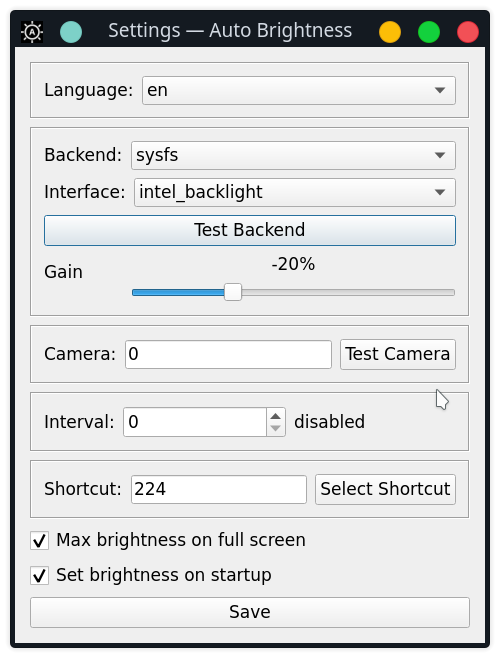Auto change screen brightness using webcam on pc's that don't have ambient light sensor.
Head on to the latest release and download an asset of your choice.
Type dpkg -i autobrightness*.deb
Unzip and put autobrightness.exe file to somewhere of your choice.
unzip
You have a unix executable in zip file.
Unzip the file and goto directory where setup.py is. Type pip install .
Note that also you have to add executable to your window manager startup.
Type autobrightness to run. The tray icon will appear and you will see settings window.
usage: autobrightness [-h] [-v] [--start | --set] [--config CONFIG]
Auto change screen brightness using webcam.
optional arguments:
-h, --help show this help message and exit
-v, --version show program's version number and exit
--start Start the daemon
--set Set brightness and exit
--config CONFIG Use alternative config file instead of .autobrightness in
home directory.
Application language.
Technology to reach screen brightness.
- sysfs: Default backend for *nix systems. You have to select correct interface.
- powercfg: Default backend for Windows. You have to select GUID of Display Brightness.
Adds the value you selected from here to calculated brightness. For example; if you select 5%, brightness of your screen will be 5% more.
Camera number or path. If you have 1 camera only, just type 0.
If you select 30 seconds from here, your screen brightness will be adjusted every 30 seconds.
Keycode(ex: 123), key name(ex: f12) or key combination(ex: ctrl+f12).
Sets brightness to maximum value when a full screen application(video, game...) on the screen.
Calculate and set brightness one time on application startup.