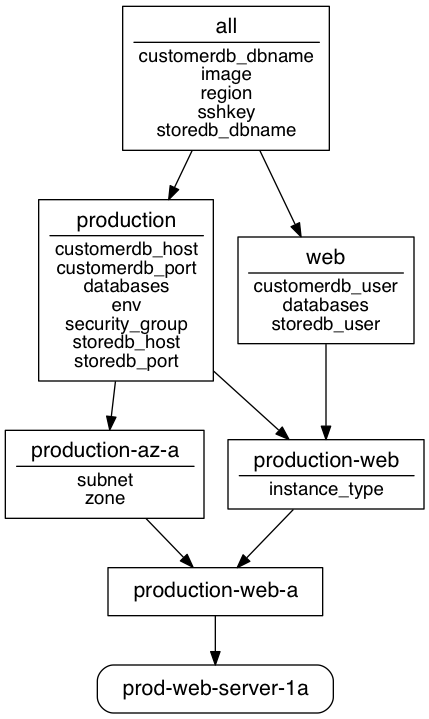ansible-inventory-grapher creates a dot file suitable for use by graphviz
Requires:
- ansible
- graphviz
pip install ansible-inventory-grapherUsage: ansible-inventory-grapher [options] pattern1 [pattern2...]
Options:
--version show program's version number and exit
-h, --help show this help message and exit
-i INVENTORY specify inventory host file [/etc/ansible/hosts]
-d DIRECTORY Location to output resulting files [current directory]
-o FORMAT, --format=FORMAT
python format string to name output files (e.g.
{}.dot) [defaults to stdout]
-q, --no-variables Turn off variable display in default template
-t TEMPLATE path to jinja2 template used for creating output
-T print default template
-a ATTRIBUTES include top-level graphviz attributes from
http://www.graphviz.org/doc/info/attrs.html
[rankdir=TB;]
--ask-vault-pass prompt for vault password
--vault-password-file=VAULT_PASSWORD_FILE
Location of file with cleartext vault password
Using the example inventory in https://github.com/willthames/ansible-ec2-example, we can generate the dot files for two of the example web servers using:
bin/ansible-inventory-grapher -i ../ansible-ec2-example/inventory/hosts \
prod-web-server-78a prod-web-server-28a \
-d test --format "test-{hostname}.dot"You can add the -a option to insert a string with graphviz attributes (http://www.graphviz.org/doc/info/attrs.html) to apply to the root level of the graph. Some fun examples:
# transpose the tree so it grows from left-right instead of top-bottom
-a "rankdir=LR;"
# circular layout, with group nodes shaded grey
-a "layout=circo; overlap=false; splines=polyline;\
node [ style=filled fillcolor=lightgrey ]"
# orthogonal, UML-like inheritance connectors
-a "rankdir=LR; splines=ortho; ranksep=2;\
node [ width=5 style=filled fillcolor=lightgrey ];\
edge [ dir=back arrowtail=empty ];"You can replace the default template (which can be seen by passing the -T variable to ansible-inventory-grapher) with a template file that can be
passed with the -t option.
The resulting graphs can then be converted to pngs using:
for f in test/*.dot ; do dot -Tpng -o test/`basename $f .dot`.png $f; doneOr the whole thing can now be done in one pipeline (only works for one pattern) straight to image viewer (imagemagick's display in this example)
bin/ansible-inventory-grapher -i ../ansible-ec2-example/inventory/hosts \
prod-web-server-1a | dot -Tpng | display png:-This works with valid Ansible patterns now although only hosts and groups have been tested.