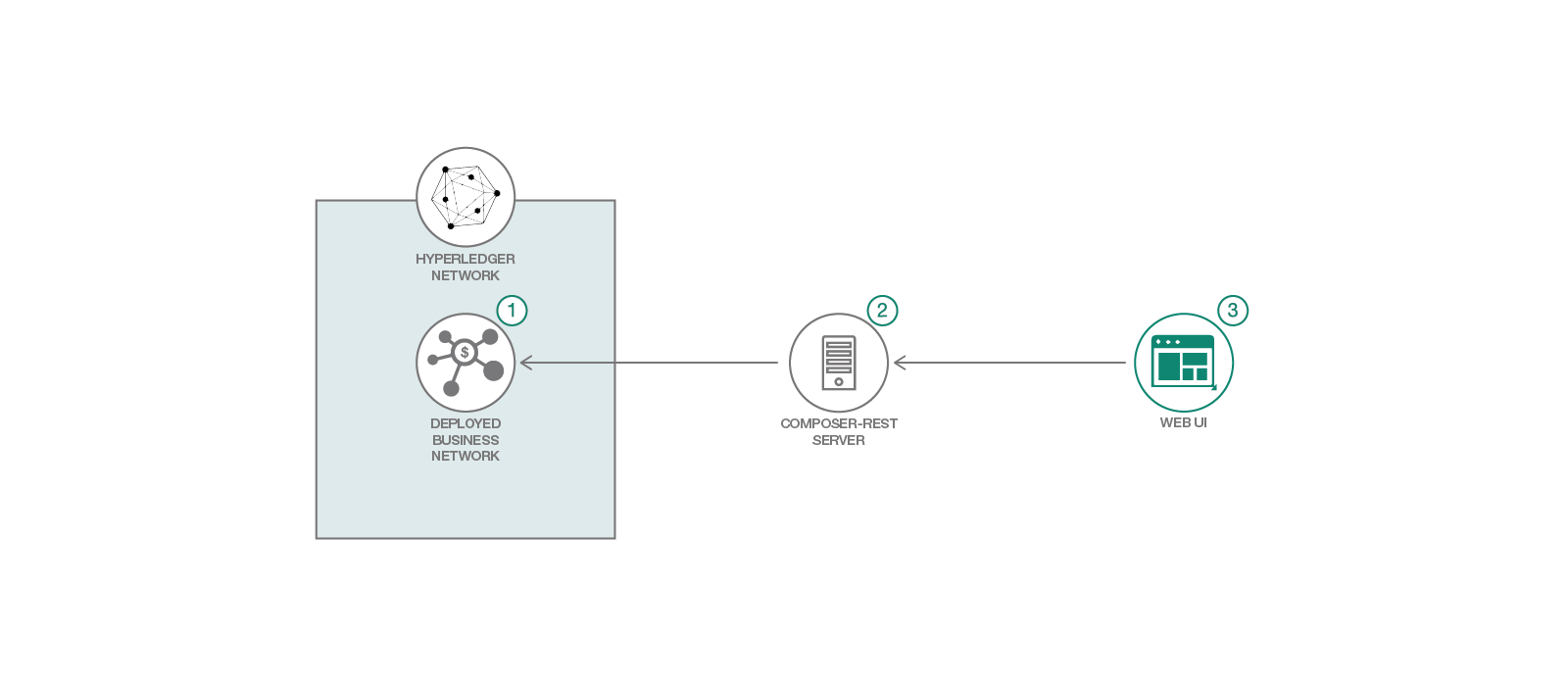Read this in other languages: 한국어,中国
Welcome to Part 3 of the Hyperledger Composer Composite Pattern. This is a continuation of Hyperledger Composer - Product Auction Network. This pattern shows how events can be emitted by Hyperledger Composer and subscribed by external applications.
Audience level : Intermediate Developers
If you have an IBM Cloud Lite account, you can also use the Starter Plan for 30 days to do this pattern.
- Hyperledger Fabric
- Hyperledger Composer
- Docker
- Start the Hyperledger Fabric Network
- Generate and Deploy the Business Network Archive
- Start and connect the composer rest server to deployed business network
- Start the Web Application
- Generate the Business Network Archive (BNA)
- Deploy the Business Network Archive to Local Hyperledger Fabric instance
- Start the Web UI
- Submit Transactions
Make sure that you have installed the prerequisites for Hyperledger Composer. Also, make sure that you have installed the development environment which includes Hyperledger Composer, Hyperledger Fabric and the other node modules using these instructions. As a recap for those instructions, you should have done the following:
- Installed Hyperledger Composer and it's related Node modules using
npm. - Downloaded the docker images for Hyperledger Fabric.
- Started Hyperledger Fabric locally on your machine.
- Executed
createPeerAdminCard.shto create a network card that will be used to install the business network later in this exercise.
Clone the repository:
$ git clone https://github.com/IBM/BlockchainEvents-CompositeJourney.git
To check that the structure of the files is valid, you can now generate a
Business Network Archive (BNA) file for your business network definition. The
.bna file is the deployable unit -- a file that can be deployed to the
Hyperledger Composer runtime for execution.
Use the following command to generate the network archive:
$ cd BlockchainEvents-CompositeJourney/Composer
$ npm install
You should see the following output:
$ mkdirp ./dist && composer archive create --sourceType dir --sourceName . -a ./dist/events.bna
Creating Business Network Archive
Looking for package.json of Business Network Definition
Input directory: /Users/ishan/Documents/demo/BlockchainEvents-CompositeJourney/Composer
Found:
Description: Sample product auction network with events
Name: events
Identifier: [email protected]
Written Business Network Definition Archive file to
Output file: ./dist/events.bna
Command succeeded
The composer archive create command has created a file called events.bna in
the dist folder.
You can test the business network definition against the embedded runtime that stores the state of 'the blockchain' in-memory in a Node.js process. From your project working directory, open the file test/productAuction.js and run the following command:
$ npm test
You should see the following output :
> [email protected] test /Users/ishan/Documents/demo/BlockchainEvents-CompositeJourney/Composer
> nyc mocha -t 0 test/*.js
#org.acme.product.auction
✓ Authorized owner should start the bidding (74ms)
✓ Members bid for the product (139ms)
✓ Close bid for the product (175ms)
3 passing (2s)
----------|----------|----------|----------|----------|-------------------|
File | % Stmts | % Branch | % Funcs | % Lines | Uncovered Line #s |
----------|----------|----------|----------|----------|-------------------|
All files | 0 | 0 | 0 | 0 | |
----------|----------|----------|----------|----------|-------------------|
Make sure that you have started Hyperledger Fabric instance locally on your machine
using these instructions.
Now change directory to the dist folder containing events.bna file and execute
the following commands to install/deploy and start the business network on the
local Hyperledger Fabric instance:
$ cd BlockchainEvents-CompositeJourney/Composer/dist
$ composer network install -c PeerAdmin@hlfv1 -a events.bna
$ composer network start -c PeerAdmin@hlfv1 -n events -V 0.0.1 -A admin -S adminpw -f networkadmin.card
$ composer card import --file networkadmin.card
You can verify that the network has been deployed by typing:
$ composer network ping --card admin@events
You should see the the output as follows:
The connection to the network was successfully tested: events
The connection to the network was successfully tested: events
Business network version: 0.0.1
Composer runtime version: 0.19.5
participant: org.hyperledger.composer.system.NetworkAdmin#admin
identity:org.hyperledger.composer.system.Identity#e7eaa3bc255f5ded89fd5c25748aca87959c9b3fc6ad6a94c65d679162db84fd
Command succeeded
To create the REST API we need to launch the composer-rest-server and tell it how to connect to our deployed business network. Now launch the server by changing directory to the product-auction folder and type:
$ cd BlockchainEvents-CompositeJourney/Composer
$ composer-rest-server
? Enter the name of the business network card to use: admin@events
? Specify if you want namespaces in the generated REST API: never use namespaces
? Specify if you want to use an API key to secure the REST API: No
? Specify if you want to enable authentication for the REST API using Passport: No
? Specify if you want to enable event publication over WebSockets: Yes
? Specify if you want to enable TLS security for the REST API: No
Test REST API
If the composer-rest-server started successfully you should see these two lines are output:
Web server listening at: http://localhost:3000
Browse your REST API at http://localhost:3000/explorer
In a new terminal window, navigate to Web directory and launch the node server using command:
cd BlockchainEvents-CompositeJourney/Web
$ npm install
$ node server.js
Submit transactions for auction network using the instructions in Hyperledger Composer Section. Events are emitted when user submits publishListing,
makeoffer and closeBidding transactions. Web UI for seller and buyer updates
on the event emitted from the Hyperledger Fabric network.
You can submit the transactions either by using Hyperledger Composer REST API or Hyperledger Composer Playground running locally.
Open a web browser and navigate to http://localhost:3000/explorer.
You can Install the Hyperledger Composer Playground locally as shown below:
$ npm install -g composer-playground
And, run the Hyperledger Composer Playground locally using:
$ composer-playground
Navigate to http://localhost:8000/seller.html and http://localhost:8000/buyer.html
to view the dashboards for Seller and Buyer events.