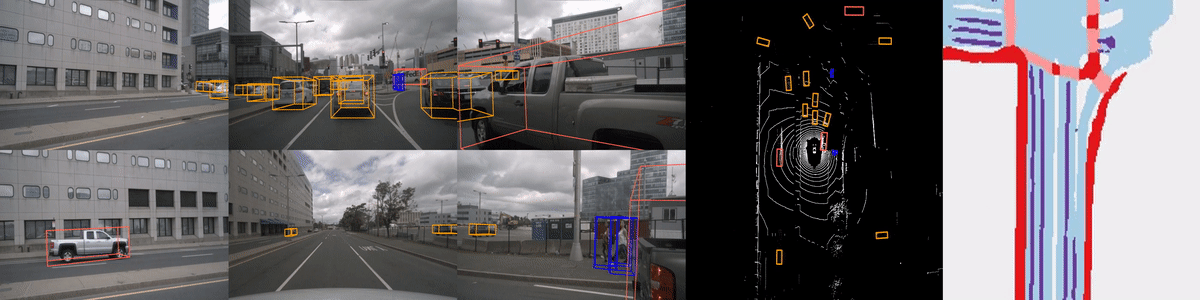本Fork代码仓库复制于https://github.com/mit-han-lab/bevfusion 作为本人记录学习BEVFusion的学习笔记使用,会逐步理解代码并添加大量中文注释。 本仓库代码已参照《bevfusion单显卡训练/测试》做了单GPU训练和测试的修改。 并在本人主机上做过了测试。
显卡:RTX 3090 24G
CUDA == 11.3
# nusenes数据集
python tools/create_data.py nuscenes --root-path ./data/nuscenes --out-dir ./data/nuscenes --extra-tag nuscenes
# nusences mini 数据集
python tools/create_data.py nuscenes --root-path ./data/nuscenes --out-dir ./data/nuscenes --extra-tag nuscenes --version v1.0-mini# 多模态(常用)
CUDA_VISIBLE_DEVICES=0 python tools/train_single_gpu.py \
configs/nuscenes/det/transfusion/secfpn/camera+lidar/swint_v0p075/convfuser.yaml \
--model.encoders.camera.backbone.init_cfg.checkpoint pretrained/swint-nuimages-pretrained.pth \
--load_from pretrained/lidar-only-det.pth \
--run-dir output/bev_result/
# 图像
CUDA_VISIBLE_DEVICES=0 python tools/train_single_gpu.py \
configs/nuscenes/det/centerhead/lssfpn/camera/256x704/swint/default.yaml \
--model.encoders.camera.backbone.init_cfg.checkpoint pretrained/swint-nuimages-pretrained.pth \
--run-dir output/image_result/
# 点云
CUDA_VISIBLE_DEVICES=0 python tools/train_single_gpu.py \
configs/nuscenes/det/transfusion/secfpn/lidar/voxelnet_0p075.yaml \
--run-dir output/lidar_result/# 单卡测试(常用)
CUDA_VISIBLE_DEVICES=0 python tools/test_single_gpu.py \
configs/nuscenes/det/transfusion/secfpn/camera+lidar/swint_v0p075/convfuser.yaml \
pretrained/bevfusion-det.pth --eval bboxIf you are interested in getting updates, please sign up here to get notified!
- (2022/8/16) BEVFusion ranks first on Waymo 3D object detection leaderboard among all solutions.
- (2022/6/3) BEVFusion ranks first on nuScenes among all solutions.
- (2022/6/3) We released the first version of BEVFusion (with pre-trained checkpoints and evaluation).
- (2022/5/26) BEVFusion is released on arXiv.
- (2022/5/2) BEVFusion ranks first on nuScenes among all solutions that do not use test-time augmentation and model ensemble.
Multi-sensor fusion is essential for an accurate and reliable autonomous driving system. Recent approaches are based on point-level fusion: augmenting the LiDAR point cloud with camera features. However, the camera-to-LiDAR projection throws away the semantic density of camera features, hindering the effectiveness of such methods, especially for semantic-oriented tasks (such as 3D scene segmentation). In this paper, we break this deeply-rooted convention with BEVFusion, an efficient and generic multi-task multi-sensor fusion framework. It unifies multi-modal features in the shared bird's-eye view (BEV) representation space, which nicely preserves both geometric and semantic information. To achieve this, we diagnose and lift key efficiency bottlenecks in the view transformation with optimized BEV pooling, reducing latency by more than 40x. BEVFusion is fundamentally task-agnostic and seamlessly supports different 3D perception tasks with almost no architectural changes. It establishes the new state of the art on the nuScenes benchmark, achieving 1.3% higher mAP and NDS on 3D object detection and 13.6% higher mIoU on BEV map segmentation, with 1.9x lower computation cost.
| Model | mAP-L1 | mAPH-L1 | mAP-L2 | mAPH-L2 |
|---|---|---|---|---|
| BEVFusion | 82.72 | 81.35 | 77.65 | 76.33 |
| BEVFusion-TTA | 86.04 | 84.76 | 81.22 | 79.97 |
Here, BEVFusion only uses a single model without any test time augmentation. BEVFusion-TTA uses single model with test-time augmentation and no model ensembling is applied.
| Model | Modality | mAP | NDS |
|---|---|---|---|
| BEVFusion-e | C+L | 74.99 | 76.09 |
| BEVFusion | C+L | 70.23 | 72.88 |
| BEVFusion-base* | C+L | 71.72 | 73.83 |
*: We scaled up MACs of the model to match the computation cost of concurrent work.
| Model | Modality | mAP | NDS | Checkpoint |
|---|---|---|---|---|
| BEVFusion | C+L | 68.52 | 71.38 | Link |
| Camera-Only Baseline | C | 35.56 | 41.21 | Link |
| LiDAR-Only Baseline | L | 64.68 | 69.28 | Link |
Note: The camera-only object detection baseline is a variant of BEVDet-Tiny with a much heavier view transformer and other differences in hyperparameters. Thanks to our efficient BEV pooling operator, this model runs fast and has higher mAP than BEVDet-Tiny under the same input resolution. Please refer to BEVDet repo for the original BEVDet-Tiny implementation. The LiDAR-only baseline is TransFusion-L.
| Model | Modality | mIoU | Checkpoint |
|---|---|---|---|
| BEVFusion | C+L | 62.95 | Link |
| Camera-Only Baseline | C | 57.09 | Link |
| LiDAR-Only Baseline | L | 48.56 | Link |
The code is built with following libraries:
- Python >= 3.8, <3.9
- OpenMPI = 4.0.4 and mpi4py = 3.0.3 (Needed for torchpack)
- Pillow = 8.4.0 (see here)
- PyTorch >= 1.9, <= 1.10.2
- tqdm
- torchpack
- mmcv = 1.4.0
- mmdetection = 2.20.0
- nuscenes-dev-kit
After installing these dependencies, please run this command to install the codebase:
python setup.py developWe also provide a Dockerfile to ease environment setup. To get started with docker, please make sure that nvidia-docker is installed on your machine. After that, please execute the following command to build the docker image:
cd docker && docker build . -t bevfusionWe can then run the docker with the following command:
nvidia-docker run -it -v `pwd`/../data:/dataset --shm-size 16g bevfusion /bin/bashWe recommend the users to run data preparation (instructions are available in the next section) outside the docker if possible. Note that the dataset directory should be an absolute path. Within the docker, please run the following command to clone our repo and install custom CUDA extensions:
cd home && git clone https://github.com/mit-han-lab/bevfusion && cd bevfusion
python setup.py developYou can then create a symbolic link data to the /dataset directory in the docker.
Please follow the instructions from here to download and preprocess the nuScenes dataset. Please remember to download both detection dataset and the map extension (for BEV map segmentation). After data preparation, you will be able to see the following directory structure (as is indicated in mmdetection3d):
mmdetection3d
├── mmdet3d
├── tools
├── configs
├── data
│ ├── nuscenes
│ │ ├── maps
│ │ ├── samples
│ │ ├── sweeps
│ │ ├── v1.0-test
| | ├── v1.0-trainval
│ │ ├── nuscenes_database
│ │ ├── nuscenes_infos_train.pkl
│ │ ├── nuscenes_infos_val.pkl
│ │ ├── nuscenes_infos_test.pkl
│ │ ├── nuscenes_dbinfos_train.pkl
We also provide instructions for evaluating our pretrained models. Please download the checkpoints using the following script:
./tools/download_pretrained.shThen, you will be able to run:
torchpack dist-run -np 8 python tools/test.py [config file path] pretrained/[checkpoint name].pth --eval [evaluation type]For example, if you want to evaluate the detection variant of BEVFusion, you can try:
torchpack dist-run -np 8 python tools/test.py configs/nuscenes/det/transfusion/secfpn/camera+lidar/swint_v0p075/convfuser.yaml pretrained/bevfusion-det.pth --eval bboxWhile for the segmentation variant of BEVFusion, this command will be helpful:
torchpack dist-run -np 8 python tools/test.py configs/nuscenes/seg/fusion-bev256d2-lss.yaml pretrained/bevfusion-seg.pth --eval mapWe provide instructions to reproduce our results on nuScenes.
For example, if you want to train the camera-only variant for object detection, please run:
torchpack dist-run -np 8 python tools/train.py configs/nuscenes/det/centerhead/lssfpn/camera/256x704/swint/default.yaml --model.encoders.camera.backbone.init_cfg.checkpoint pretrained/swint-nuimages-pretrained.pthFor camera-only BEV segmentation model, please run:
torchpack dist-run -np 8 python tools/train.py configs/nuscenes/seg/camera-bev256d2.yaml --model.encoders.camera.backbone.init_cfg.checkpoint pretrained/swint-nuimages-pretrained.pthFor LiDAR-only detector, please run:
torchpack dist-run -np 8 python tools/train.py configs/nuscenes/det/transfusion/secfpn/lidar/voxelnet_0p075.yamlFor LiDAR-only BEV segmentation model, please run:
torchpack dist-run -np 8 python tools/train.py configs/nuscenes/seg/lidar-centerpoint-bev128.yamlFor BEVFusion detection model, please run:
torchpack dist-run -np 8 python tools/train.py configs/nuscenes/det/transfusion/secfpn/camera+lidar/swint_v0p075/convfuser.yaml --model.encoders.camera.backbone.init_cfg.checkpoint pretrained/swint-nuimages-pretrained.pth --load_from pretrained/lidar-only-det.pth For BEVFusion segmentation model, please run:
torchpack dist-run -np 8 python tools/train.py configs/nuscenes/seg/fusion-bev256d2-lss.yaml --model.encoders.camera.backbone.init_cfg.checkpoint pretrained/swint-nuimages-pretrained.pthNote: please run tools/test.py separately after training to get the final evaluation metrics.
CUDA-BEVFusion: Best practice for TensorRT, which provides INT8 acceleration solutions and achieves 25fps on ORIN.
Q: Can we directly use the info files prepared by mmdetection3d?
A: We recommend re-generating the info files using this codebase since we forked mmdetection3d before their coordinate system refactoring.
BEVFusion is based on mmdetection3d. It is also greatly inspired by the following outstanding contributions to the open-source community: LSS, BEVDet, TransFusion, CenterPoint, MVP, FUTR3D, CVT and DETR3D.
Please also check out related papers in the camera-only 3D perception community such as BEVDet4D, BEVerse, BEVFormer, M2BEV, PETR and PETRv2, which might be interesting future extensions to BEVFusion.
If BEVFusion is useful or relevant to your research, please kindly recognize our contributions by citing our paper:
@inproceedings{liu2022bevfusion,
title={BEVFusion: Multi-Task Multi-Sensor Fusion with Unified Bird's-Eye View Representation},
author={Liu, Zhijian and Tang, Haotian and Amini, Alexander and Yang, Xingyu and Mao, Huizi and Rus, Daniela and Han, Song},
booktitle={IEEE International Conference on Robotics and Automation (ICRA)},
year={2023}
}