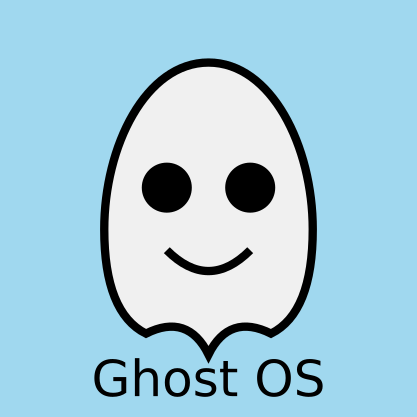GhostOS is an LLM-driven Agent framework.
It offers a MOSS (LLM-oriented Operating System Simulation) interface to LLM, which does:
- Coding is Prompt Engineering: reflects python module's codes to prompt, let the LLM knows its python context.
- Injects agent runtime libraries (such as multiple task scheduler) to the python context by IoC Container.
- Maintain persist python processing context during multiple turns of LLM thinking
- Execute the LLM generated codes to use tools, call domain agents, operate mindflow and almost everything.
GhostOS provides the LLM Agents a Turing-complete python interface.
And Agents are able to write python code to produce tools (as libraries) and integrate them (import modules or
dependency injections) itself;
Furthermore, the Agent is built from code, and can be called as function by other Agents.
So the meta-agents are enabled to define or optimize other domain agents, and integrate them during processing ( theoretically). By these methods we are aiming to develop the Self-Evolving Meta-Agent.
Paper list:
An agent named DirectoryEditThought is equipped with python context like this:
from typing import TYPE_CHECKING
from ghostos.thoughts.magic_moss_thought import MagicMossThought
from ghostos.core.ghosts import Replier, MultiTask, NewTask
from ghostos.core.moss import Moss as Parent
from ghostos.libraries.file_editor import DirectoryEditor, FileEditor
from ghostos.thoughts.file_editor_thought import FileEditorThought
from pydantic import Field
class Moss(Parent):
"""
you are equipped with some tools helping you to manage the current directory.
and the FileEditorThought are helpful to manage a single file.
"""
replier: Replier
multitask: MultiTask
"""useful to handle multiple tasks, such as manage several files by FileEditorThought."""
dir_editor: DirectoryEditor
"""
the editor of the current directory.
you can read or edit the files by FileEditorThought.
so don't make up anything, based on what you informed.
"""What we see is what DirectoryEditThought get,
MOSS reflect this module into prompt to the LLM,
with details of imported values such as FileEditThought, DirectoryEditor and MultiTask.
DirectoryEditThought shall code its plan With these tools:
User Query: please checkout content of the '.py' files in code_edits directory, and translate the comments in chinese into english if you found them in the code.
The LLM generation:
def main(moss: Moss) -> Operator:
# List all .py files in the code_edits directory
code_edits_files = moss.dir_editor.edit_dir("code_edits").list(pattern="*.py", absolute=True, formated=False,
summary=False)
# Create tasks for checking out the content of each file
tasks = []
for file in code_edits_files:
task = (
f"translate_comments_{file.split('/')[-1]}",
f"Translate comments in {file} from Chinese to English",
FileEditorThought(filepath=file),
"Please read the file content and translate any comments in Chinese to English."
)
tasks.append(task)
# Run the tasks
return moss.multitask.wait_on_tasks(*tasks)In this code generation, DirectoryEditThought does:
- know the directories through its prompt.
- iterate files in
/code_editsbymoss.dir_editor. - create a task for each file by sub-agent
FileEditorThought. - dispatch the tasks through
MultiTaskscheduler, and operate its thought to wait for the results.
So far the GhostOS is still in the early stages of experimentation and exploration.
We are planning to release the first version at October.
You are welcome to play with the demo testcases:
First make sure you've installed python > 3.12, then:
clone repository:
# clone the repository
git clone https://github.com/ghost-in-moss/GhostOS.git ghostos_test
# go to the directory
cd ghostos_test
# create python venv
python -m venv venv
# activate venv
source venv/bin/activateafter activate the python venv, then install dependencies by poetry:
# install poetry in the venv
python -m pip install poetry
# install requirements by poetry
poetry installconfig the llms api-key:
export OPENAI_API_KEY="sk-YOUR-KEY" # openai api-key
# optional:
export MOONSHOT_API_KEY="sk-YOUR-Key" # moonshot api-key
export OPENAI_PROXY="xxxx" # OPENAI proxy if you needGhostOS use yaml file to configure the LLMs library.
You can edit ghostos/demo/configs/llms_conf.yml as you want,
the yaml structure follows LLMConfig
AIFunc is a light-weighted agent that act like a function.
The AIFunc is able to call other AIFunc during processing to accomplish complex requests.
run test case:
venv/bin/python ghostos/demo/src/examples/run_aifunc_test.pyIn this case we ask an agent-like AIFunc to do two things:
- tell about the weather.
- search news about something.
We expect the AgentFn will call WeatherAIFunc and NewsAIFunc to help with subtasks,
and give a final result to us.
The testing AIFuncs are defined at aifuncs.
run test case:
venv/bin/python ghostos/demo/src/examples/code_edits/file_editor_test.pyIn this case an agent will follow the instruction, to replace all the chinese characters in the file: file_editor_test.py.
The Agent's Thought is defined at file_editor_thought.py, and the python context of it is file_editor_moss.py. What the llm get in the runtime is what you see in this file.
run test case:
venv/bin/python ghostos/demo/src/examples/code_edits/tool_generation_test.pyIn this case,
the agent is told to implements a MockCache class from Cache abstract class.
After running the case, the file tool_generation_test.py
shall be changed.
The Agent's Thought is defined at pymodule_editor.py, and the python context of it is pymodule_editor_moss.py.
run test case:
venv/bin/python ghostos/demo/src/examples/code_edits/modify_directory_test.pyIn this case, an agent equipped with DirectoryEdit
and another agent FileEditThought,
is told to modify all files in the code_edits directory.
It is supposed to call MultiTask library to dispatch several tasks
to FileEditThought,
and the tasks will run parallely. After all tasks are finished, the agent will reply the result proactively.
The Agent's Thought and python context are both defined at directory_editor_thought.py. We are expecting the meta-agent can define an domain agent with its python context just like this.
GhostFunc is a toy we used to test MOSS in the early development.
It provides decorators, can wrap a signature only function to a LLM-driven function that produce code during calling.
run test case:
venv/bin/python ghostos/demo/src/examples/ghostfunc/get_weather.pySee more details in get_weather.py
We are planning to release first version of this project at October,
The project supposed to be an agent framework with app prototypes rather than an application.
Right now we focus on developing some GhostOS's components by itself.
Still a lot of works to do...