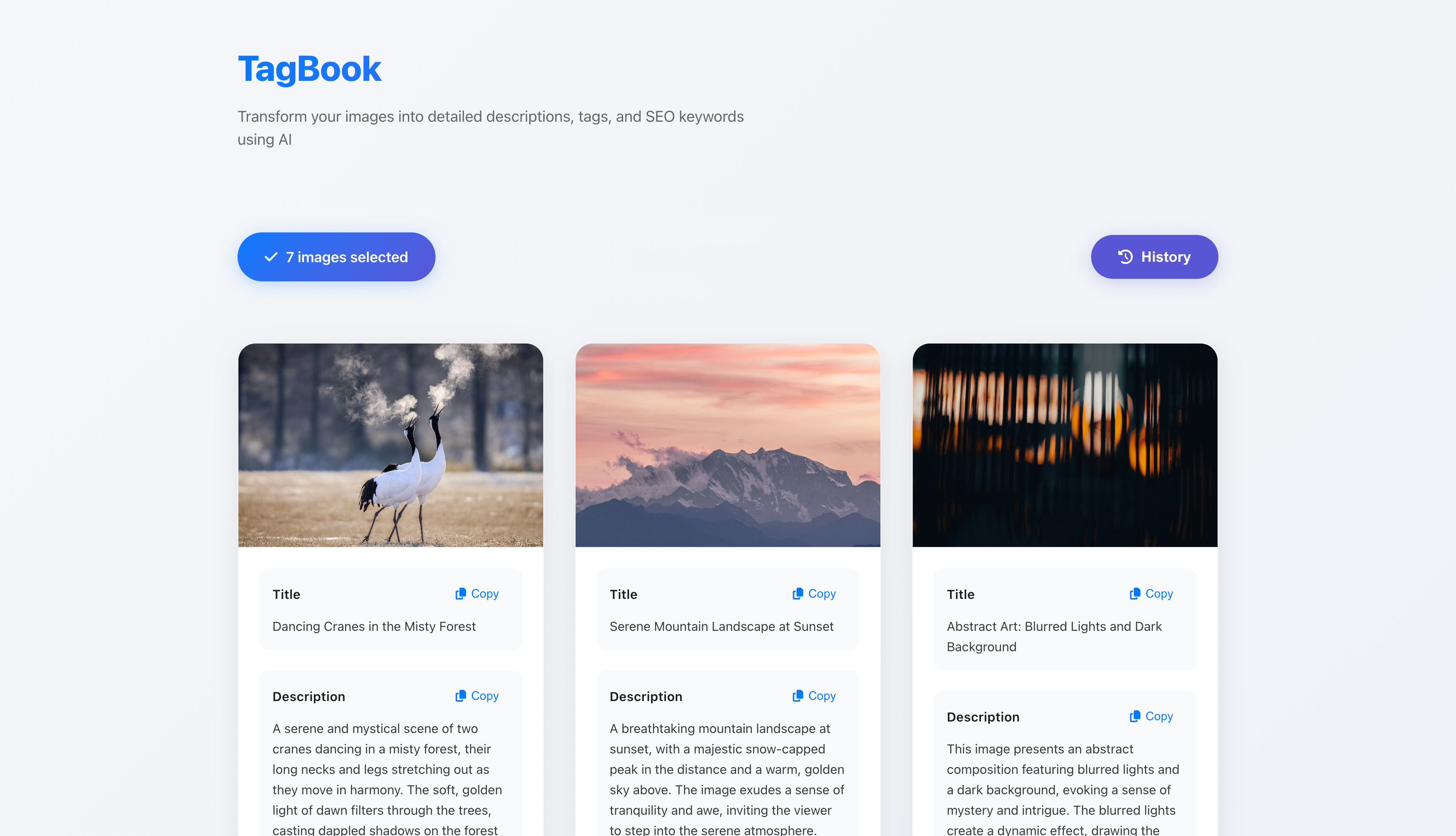TagBook is a modern web application that uses AI to automatically generate titles, descriptions, tags, and SEO keywords for your images. Built with vanilla JavaScript and powered by Groq's AI model, it features a sleek iOS-inspired design with local caching capabilities.
- 🖼️ Batch image processing
- 🤖 AI-powered image analysis
- 🏷️ Automatic tag generation
- 📱 Responsive design
- 💾 Local caching
- 📋 One-click copying
- 📚 History view
- 🔄 Offline support
- 🎨 Modern UI/UX
- A modern web browser (Chrome, Firefox, Safari, Edge)
- A Groq API key (get it from Groq Console)
- Clone the repository:```bash git clone git clone https://github.com/Mr-vero/TagBook.git cd TagBook
2. Create your Groq API key:
- Sign up at [console.groq.com](https://console.groq.com)
- Go to API Keys section
- Create a new API key
- Copy the key (it starts with "gsk_")
3. Update the API key in `app.js`:
```javascript
const GROQ_API_KEY = 'your_groq_api_key_here';
-
Serve the files:
- For local development, you can use Python's built-in server:
python -m http.server 8000
- Or use any web server of your choice
- For local development, you can use Python's built-in server:
-
Open in browser:
- Navigate to
http://localhost:8000
- Navigate to
- Click "Add Images" or drag and drop images
- Wait for AI analysis
- View generated content:
- Title
- Description
- Tags
- SEO Keywords
- Click copy buttons to copy content
- View history of processed images
- Cached results load instantly
- Frontend: Vanilla JavaScript, CSS3, HTML5
- AI: Groq LLM API
- Storage: LocalStorage for caching
- Image Processing: Canvas API for compression
index.html: Main UI structureapp.js: Application logicstyles: Embedded in HTML (iOS-inspired design)
- Images are hashed using SHA-256
- Results stored in LocalStorage
- Automatic cache retrieval
- Timestamp-based history
- API key should be kept private
- Consider backend proxy for production
- Implement rate limiting
- Add user authentication if needed
Modify CSS variables in :root:
:root {
--primary-color: #007AFF;
--secondary-color: #5856D6;
--background-color: #F5F7FA;
/* ... other variables ... */
}Adjust in app.js:
const GROQ_API_URL = 'https://api.groq.com/openai/v1/chat/completions';- Fork the repository
- Create feature branch
- Commit changes
- Push to branch
- Open pull request
This project is licensed under the MIT License - see the LICENSE file for details.
- Groq for AI capabilities
- Apple's iOS design guidelines
- Font Awesome for icons
For support, please open an issue in the GitHub repository or contact [[email protected]]
- Dark mode support
- Multiple language support
- Export functionality
- Cloud sync
- Batch operations
- Custom AI prompts
Made with ❤️ by Irvan