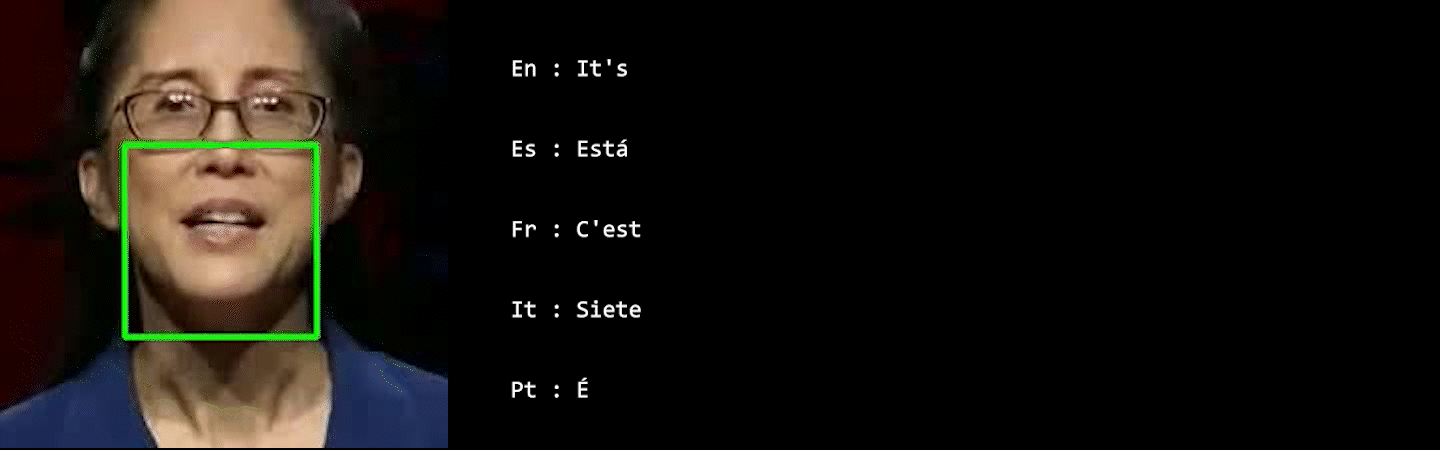This is the PyTorch code for Where Visual Speech Meets Language: VSP-LLM Framework for Efficient and Context-Aware Visual Speech Processing. This code is developed on the code of AV-HuBERT.
- add colab demo
We propose a novel framework, namely Visual Speech Processing incorporated with LLMs (VSP-LLM), to maximize the context modeling ability by bringing the overwhelming power of LLMs. Specifically, VSP-LLM is designed to perform multi-tasks of visual speech recognition and translation, where the given instructions control the type of task. The input video is mapped to the input latent space of a LLM by employing a self-supervised visual speech model. Focused on the fact that there is redundant information in input frames, we propose a novel deduplication method that reduces the embedded visual features by employing visual speech units. Through the proposed deduplication and Low Rank Adaptors (LoRA), VSP-LLM can be trained in a computationally efficient manner.
You can find checkpoint of our model in here
Try our VSP-LLM demo using colab
conda create -n vsp-llm python=3.9 -y
conda activate vsp-llm
git clone https://github.com/Sally-SH/VSP-LLM.git
cd VSP-LLM
pip install -r requirements.txt
- Download AV-HuBERT pre-trained model
AV-HuBERT Large (LSR3 + VoxCeleb2)from here. - Download LLaMA2-7B from here.
Follow Auto-AVSR preparation to preprocess the LRS3 dataset.
Then, follow AV-HuBERT preparation from step 3 to create manifest of LRS3 dataset.
Follow the steps in clustering to create:
{train,valid}.kmframe-aligned pseudo label files. Thelabel_rateis the same as the feature frame rate used for clustering, which is 25Hz for AV-HuBERT features by default.
.
├── lrs3_video_seg24s # preprocessed video and audio data
├── lrs3_text_seg24s # preprocessed text data
└── lrs3_dataset
├── train.tsv # List of audio and video path for training
├── train.wrd # List of target label for training
├── train.cluster_counts # List of clusters to deduplicate speech units in training
├── test.tsv # List of audio and video path for testing
├── test.wrd # List of target label for testing
└── test.cluster_counts # List of clusters to deduplicate speech units in testing
Open the training script (scripts/train.sh) and replace these variables:
# path to downloaded pre-trained avhubert
PRETRAINED_MODEL_PATH=???
# path to train dataset dir
DATA_PATH=???
# path to llama checkpoint
LLM_PATH=???
# path where output trained models will be located
OUT_PATH=???Run the training script:
$ bash scripts/train.shOpen the decoding script (scripts/decode.sh) and replace these variables:
# language direction (e.g "en" or "en-fr")
LANG=???
# path to the trained model
MODEL_PATH=???
# path to test dataset dir
DATA_PATH=???
# path to llama checkpoint
LLM_PATH=???
# path where decoding results and scores will be located
OUT_PATH=???Run the decoding script:
$ bash scripts/decode.sh