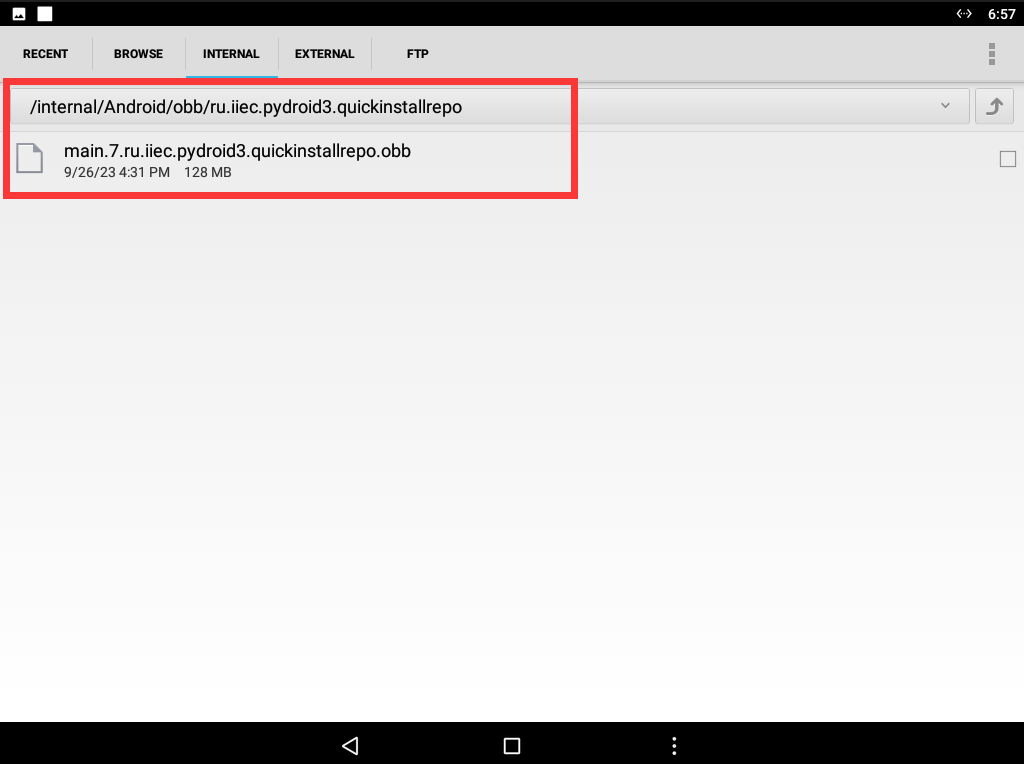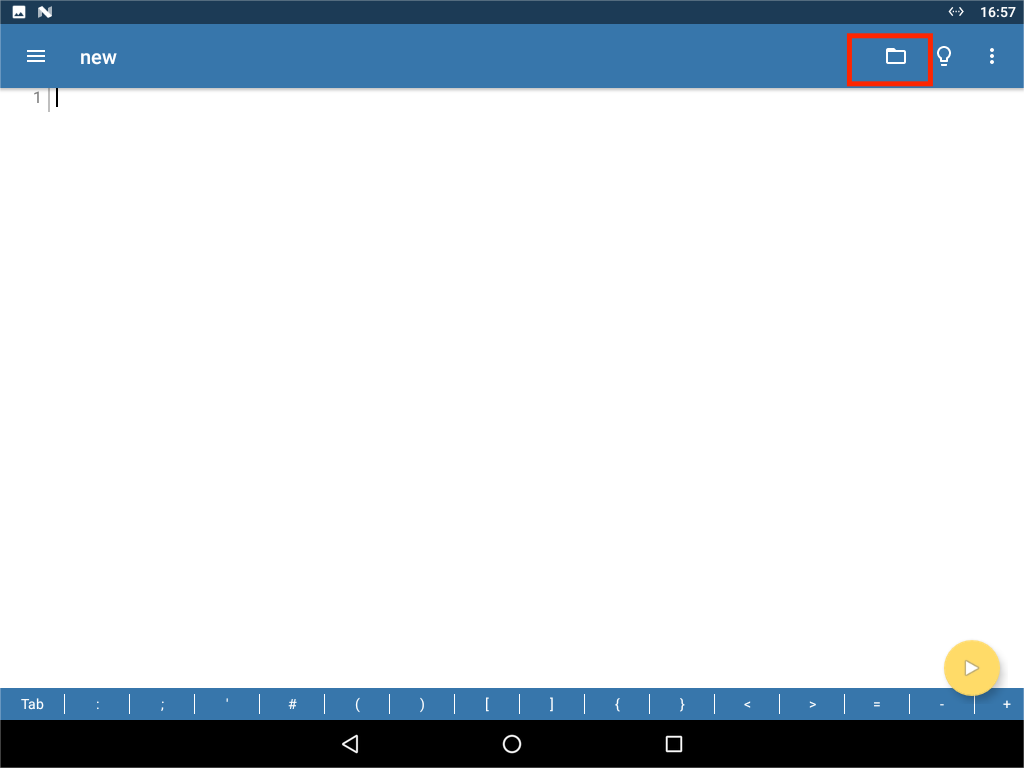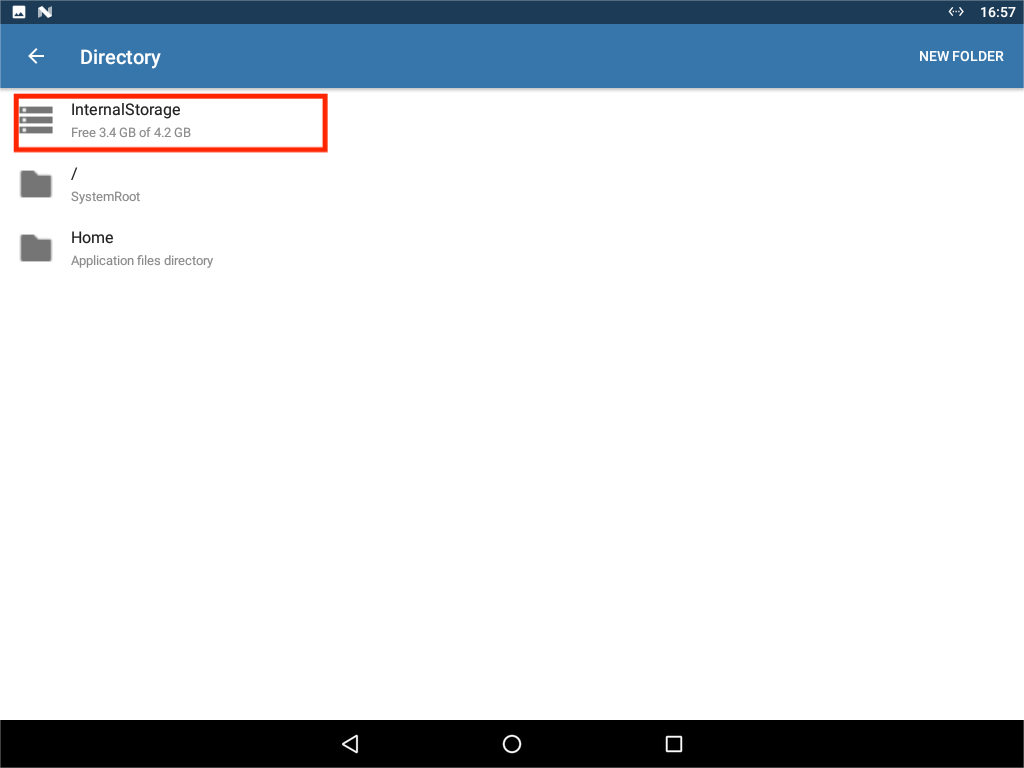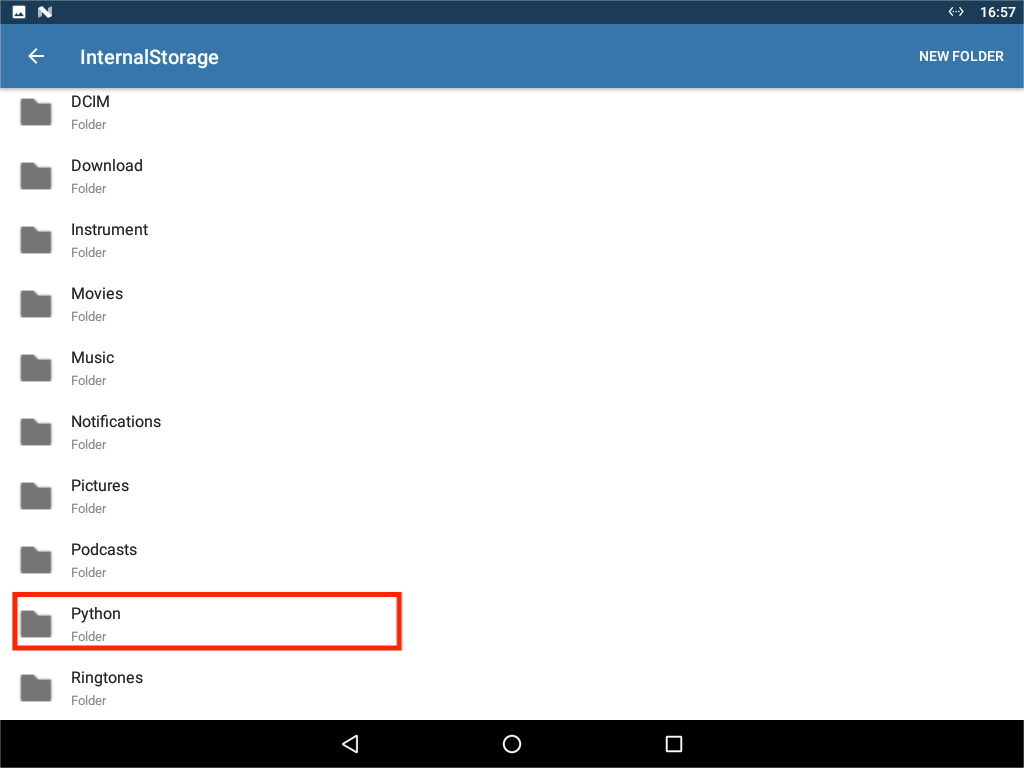English | 简体中文
-
Access the GoogleDrive or BaiduNetDisk download
Pyroid3offline librarymain.7.ru.iiec.pydroid3.quickinstallrepo.obb. -
After downloading, open the file management
Appof the machine. Enter theAndroidfolder and create a newobbfolder. Then enter theobbfolder and create a newru.iiec.pydroid3.quickinstallrepofolder. -
Put the downloaded offline library
main.7.ru.iiec.pydroid3.quickinstallrepo.obbinto theru.iiec.pydroid3.quickinstallrepofolder.
2、Install jupyter libraries and jupyter-lab libraries(Due to Python's partial dependency library updates not supporting the arm architecture compiler, jupyter is temporarily unable to be installed and used normally)
-
Connect the oscilloscope to the Internet.
-
Open the
Pydroid3application. Click the menu button in the upper left corner and clickPipin the pop-up menu. -
Click
QUICK INSTALLin thePipinterface. Find the following libraries in the list below and clickinstallbutton on the right to install.PyQt5 matplotlib numpy scipy
-
Open the
Pydroid3application. Click the folder icon in the upper right corner of the home page and clickOpenin the pop-up options. -
Click
InternalStoragein the pop-up interface to enter internal storage. -
Find the
pyfile you saved in the internal storage and click to open it. Take the sample code as an example. Entering the internal storage and click thePythonfolder. After entering thePythonfolder, clickosc_pyqt_demo.pyand it will be opened. -
Click the run button in the lower right corner to run the code.
1、Pycharm is an excellent python IDE developed by jetbrains. Like all other JetBrains integrated development environments. PyCharm has an intelligent code editor that can understand Python's features and provide excellent productivity promotion tools: automatic code formatting, code completion, refactoring, automatic import and one click code navigation. Supported by advanced code analysis programs, these functions make PyCharm a powerful tool for Python professional developers and beginners.
2、To facilitate development, code can be written and debugged on PyCharm and then transferred to the machine for running.
3、PyQt Demo running example