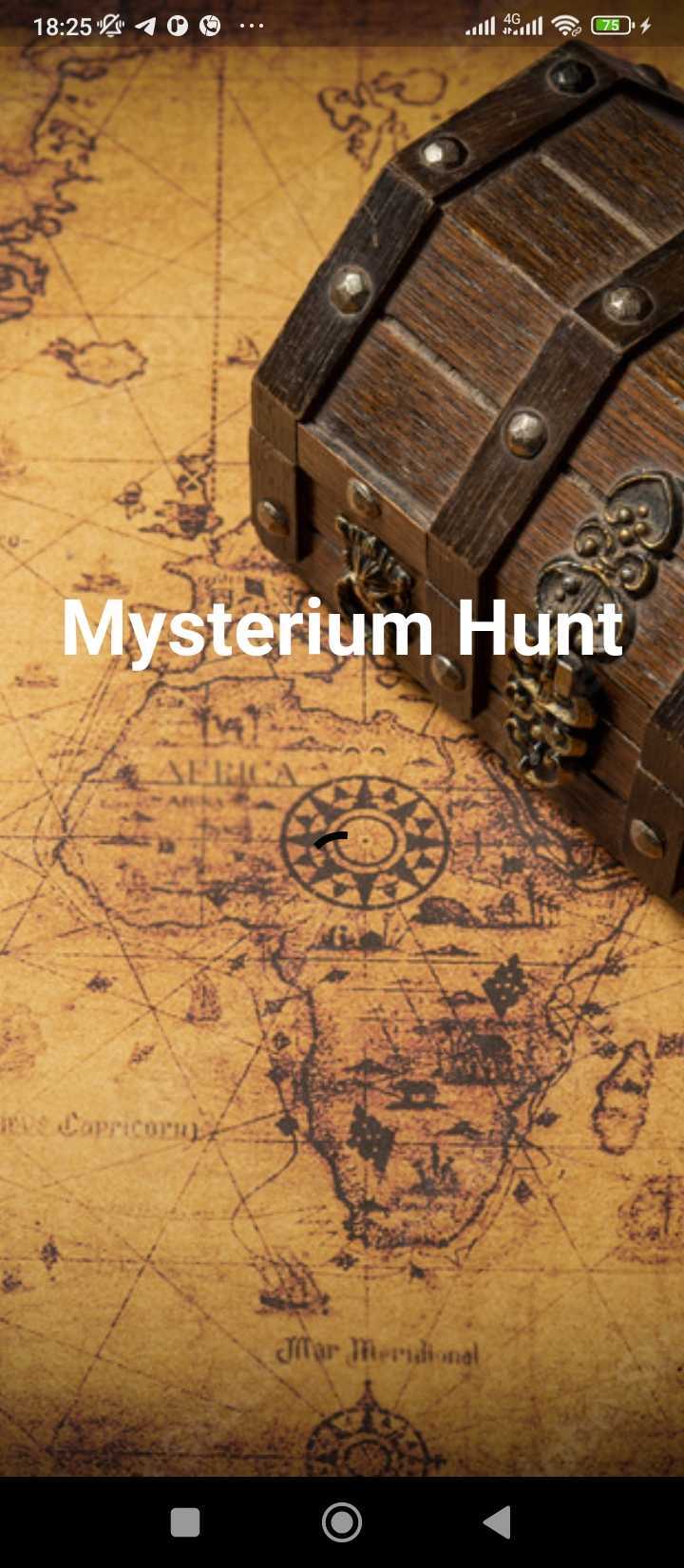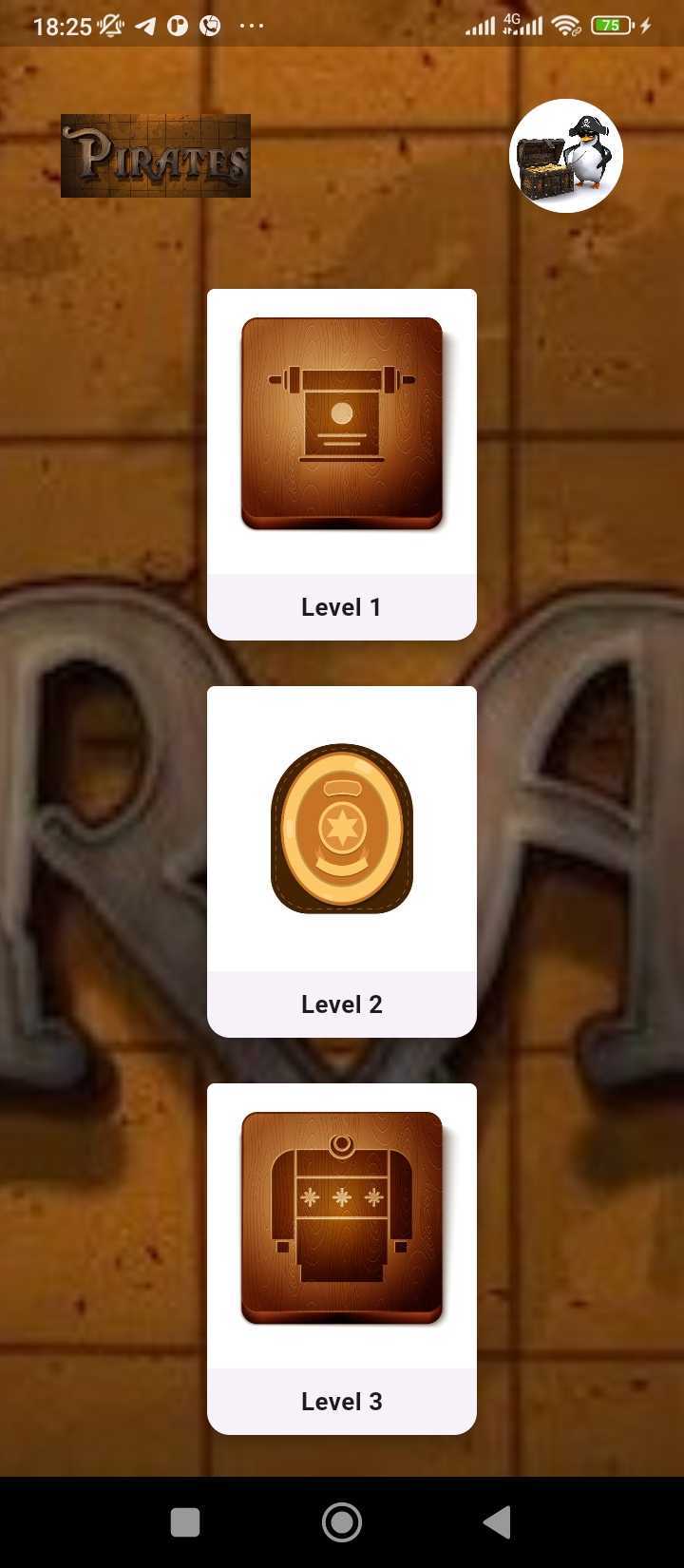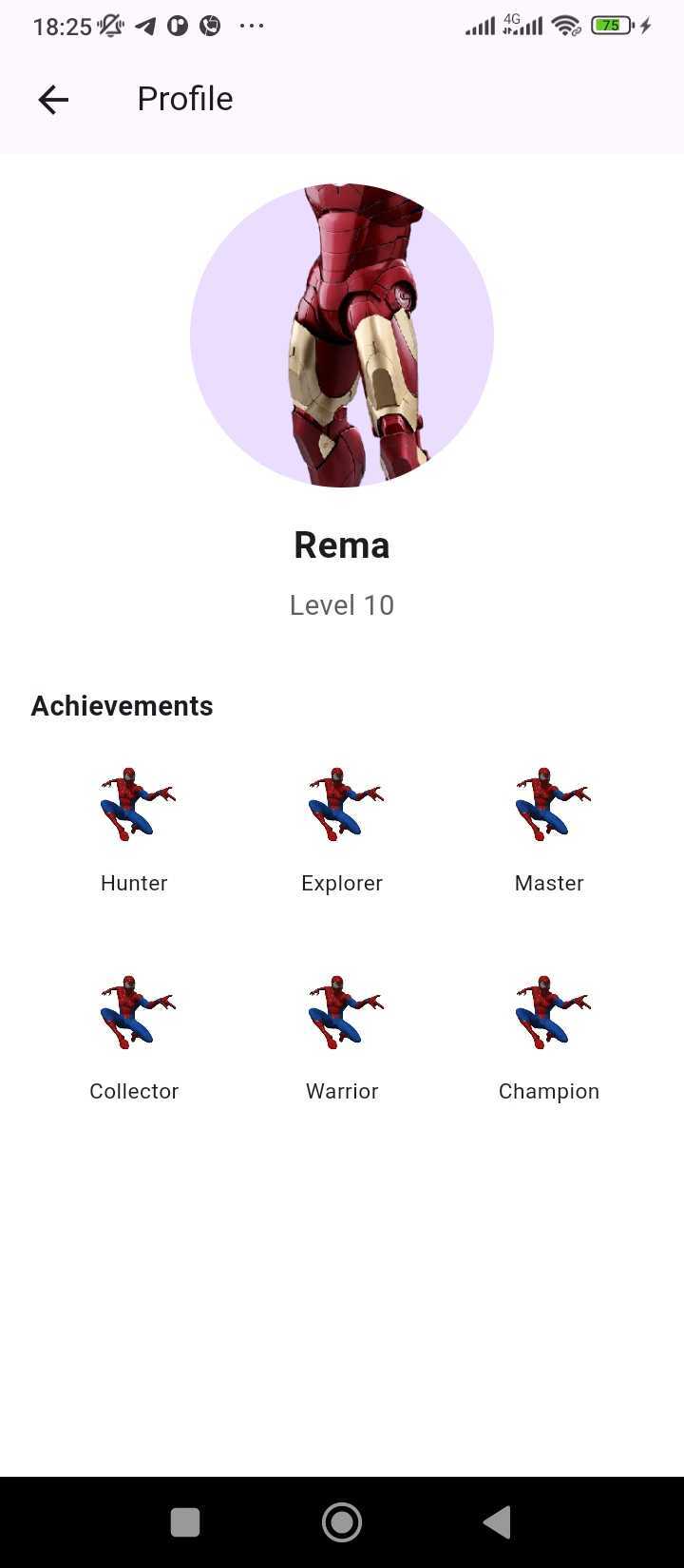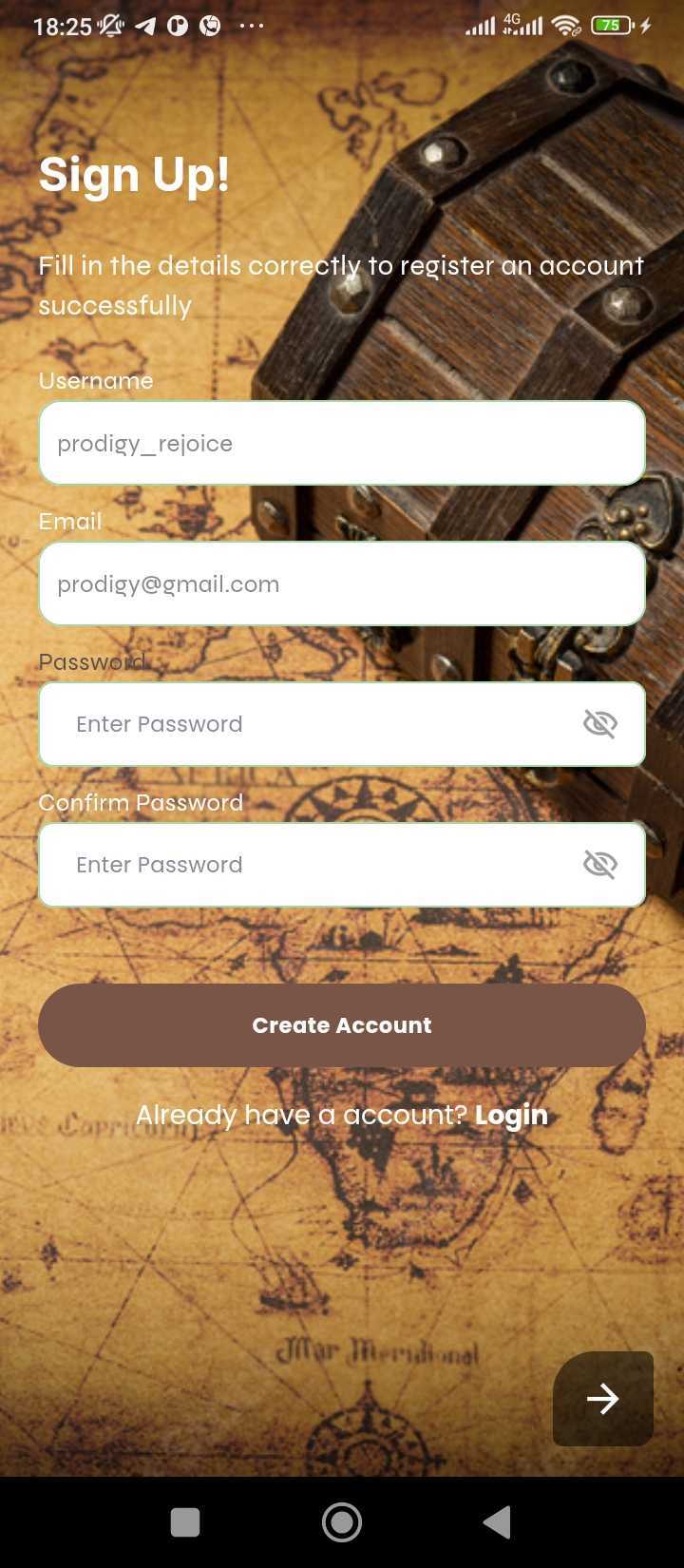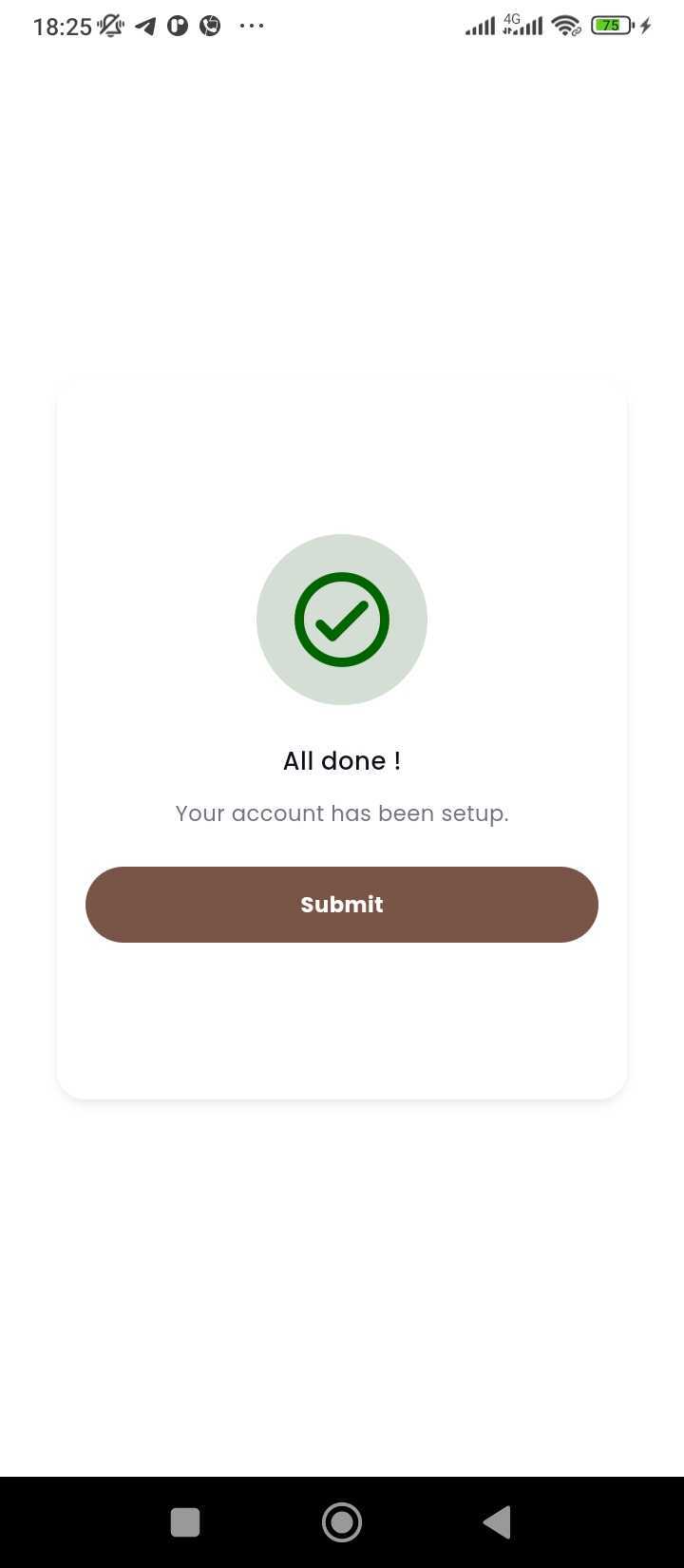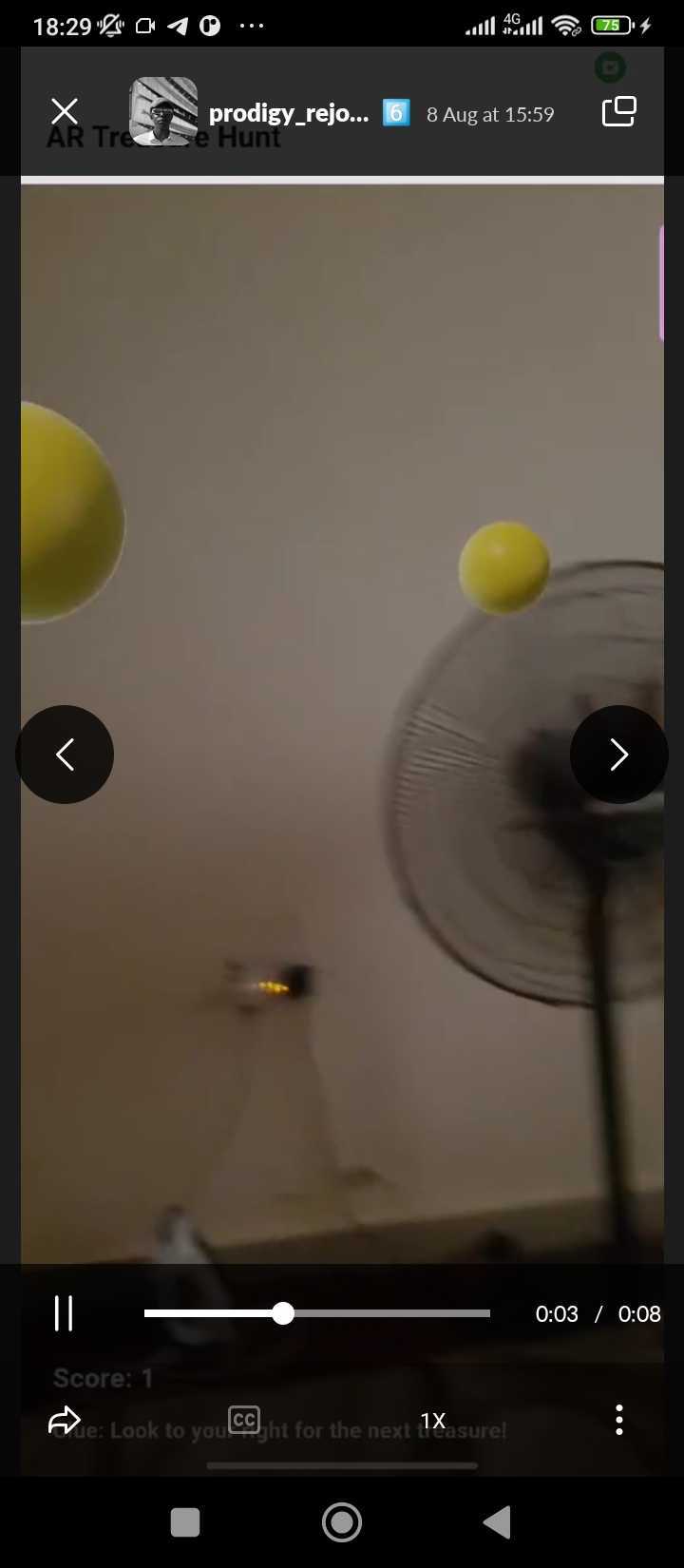Mysterium Hunt is an immersive augmented reality (AR) game that takes players on an adventurous treasure hunt. Dive into a world of hidden mysteries and discover treasures in your surroundings. Developed with Flutter, Mysterium Hunt blends physical and digital worlds, providing a unique gaming experience.
- Features
- Installation
- Usage
- Gameplay
- Screenshots
- Technologies Used
- Contributing
- License
- Contributors
- Augmented Reality: Experience treasure hunting in an immersive AR environment.
- Interactive Gameplay: Interact with virtual objects seamlessly integrated into the real world.
- Engaging Storyline: Follow a captivating storyline filled with mysteries and adventures.
- User-Friendly Interface: Enjoy a smooth and intuitive user experience.
-
Clone the repository:
git clone https://github.com/yourusername/mysterium_hunt.git cd mysterium_hunt -
Install dependencies:
flutter pub get
-
Run the app:
flutter run
- Launch the app: Open Mysterium Hunt on your device.
- Create an account: Sign up or log in with your existing account.
- Start your quest: Follow the storyline and begin your treasure hunt.
- Explore your surroundings: Use your device’s camera to discover virtual objects integrated into the real world.
- Explore: Move around your physical environment to find clues and treasures.
- Interact: Tap, rotate, and manipulate virtual objects.
- Collect: Gather treasures and items that will aid you in your quest.
- Progress: Unlock new levels and areas by finding treasures.
- Flutter: Cross-platform framework for building the app.
- ARCore/ARKit: Augmented Reality frameworks for Android and iOS.
We welcome contributions from the community! If you would like to contribute, please follow these steps:
- Fork the repository: Click the "Fork" button at the top right of the repository page.
- Clone your fork: Clone your forked repository to your local machine.
git clone https://github.com/yourusername/mysterium_hunt.git
- Create a branch: Create a new branch for your feature or bug fix.
git checkout -b feature/your-feature-name
- Make your changes: Implement your feature or bug fix.
- Commit your changes: Commit your changes to your branch.
git commit -m "Add feature/your-feature-name" - Push to your fork: Push your changes to your forked repository.
git push origin feature/your-feature-name
- Create a pull request: Open a pull request to the main repository with a description of your changes.
This project is licensed under the MIT License. See the LICENSE file for details.
| Slack ID | |
|---|---|
| @Omozua Judah | [email protected] |
| @Bigfidelis | [email protected] |
| @Shalom | [email protected] |
| @prodigy_rejoice | [email protected] |