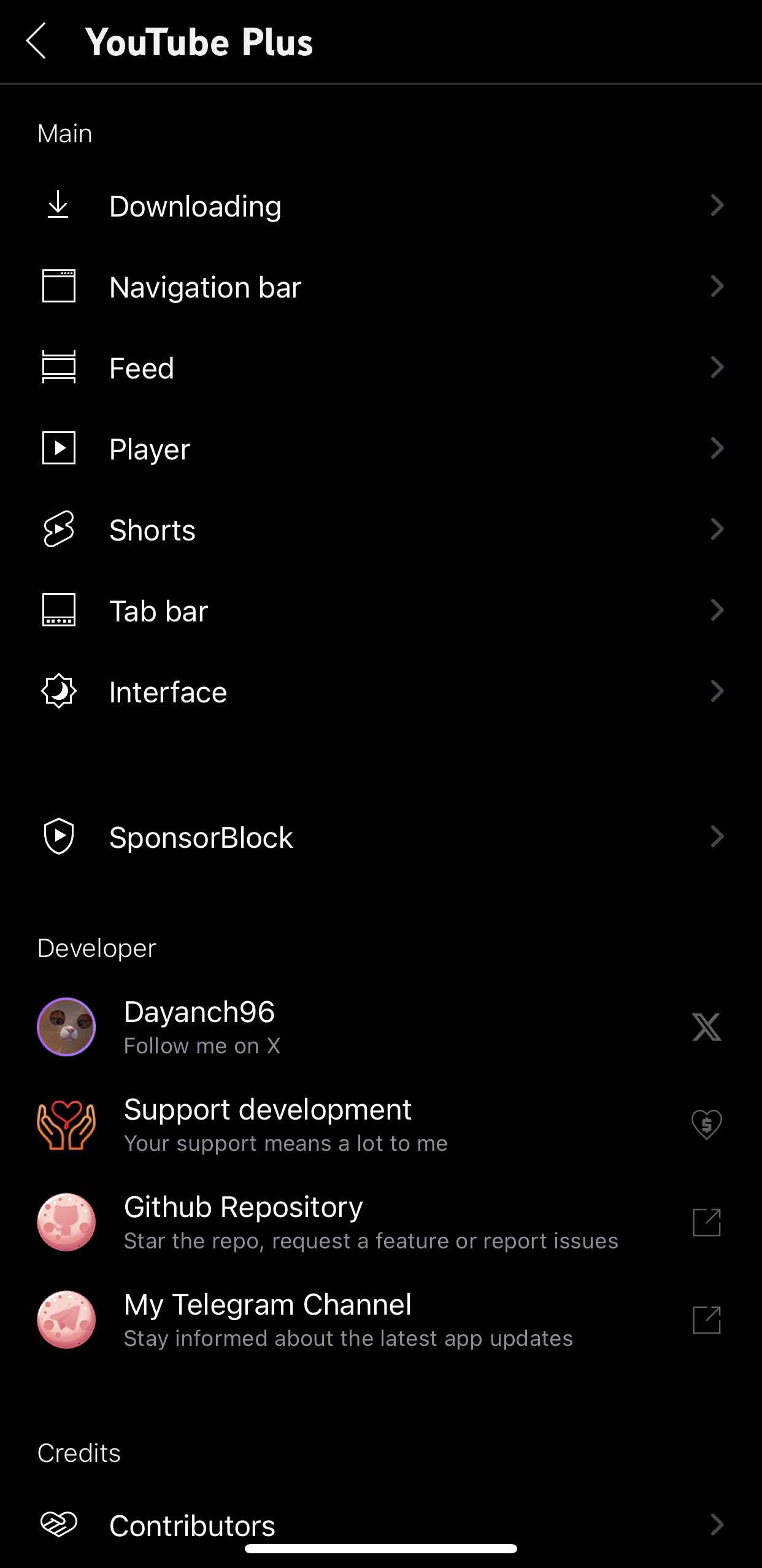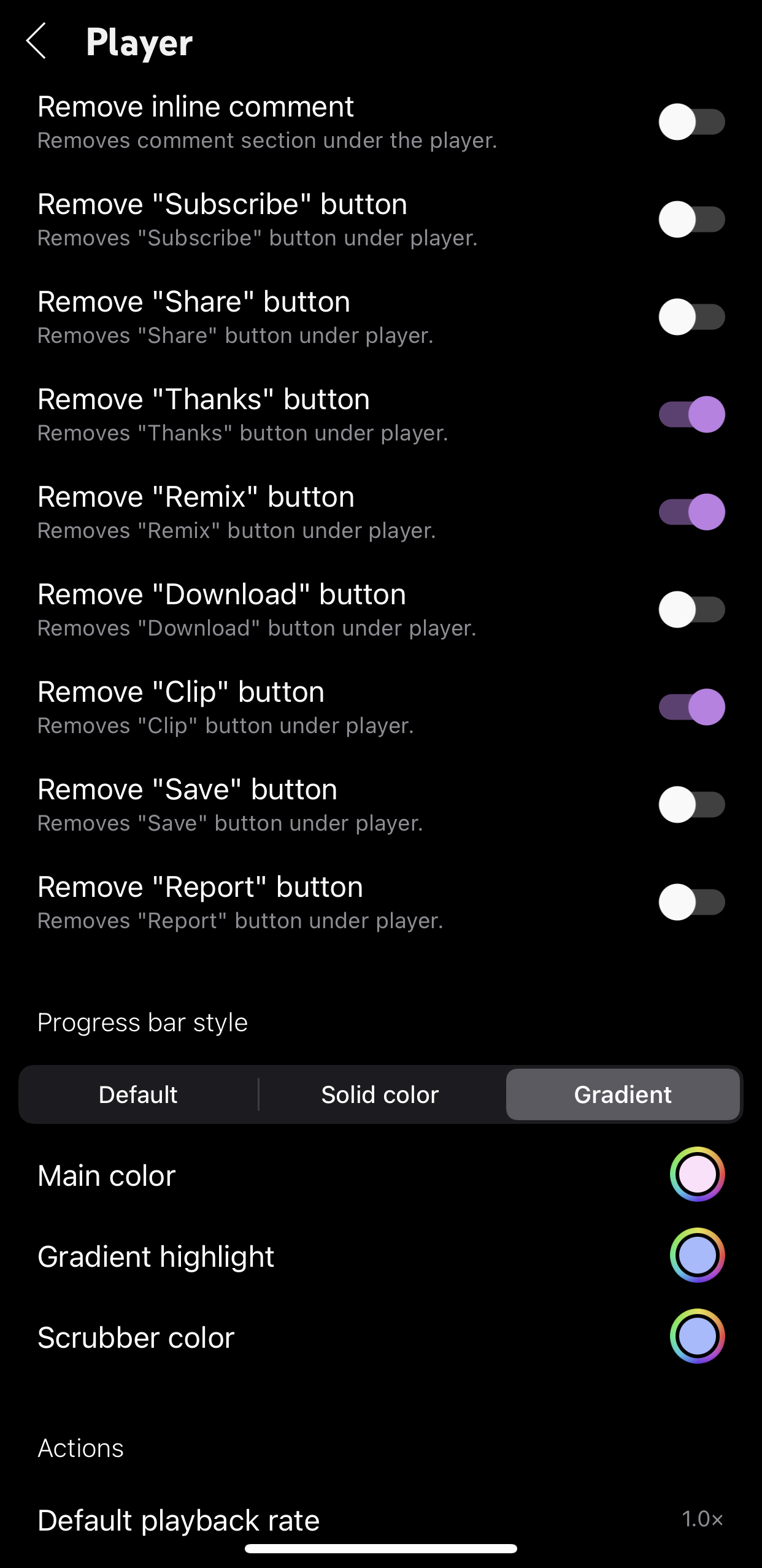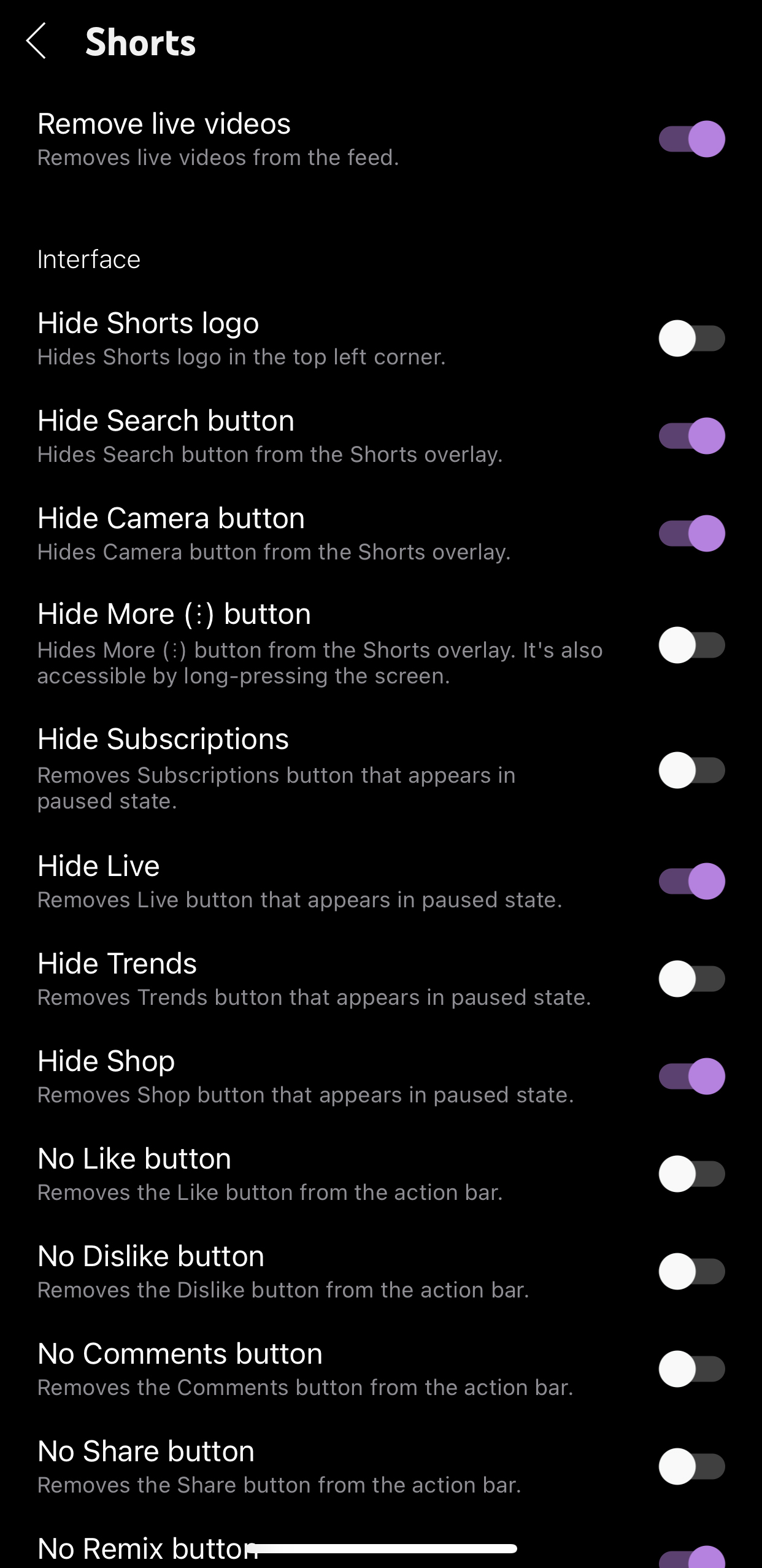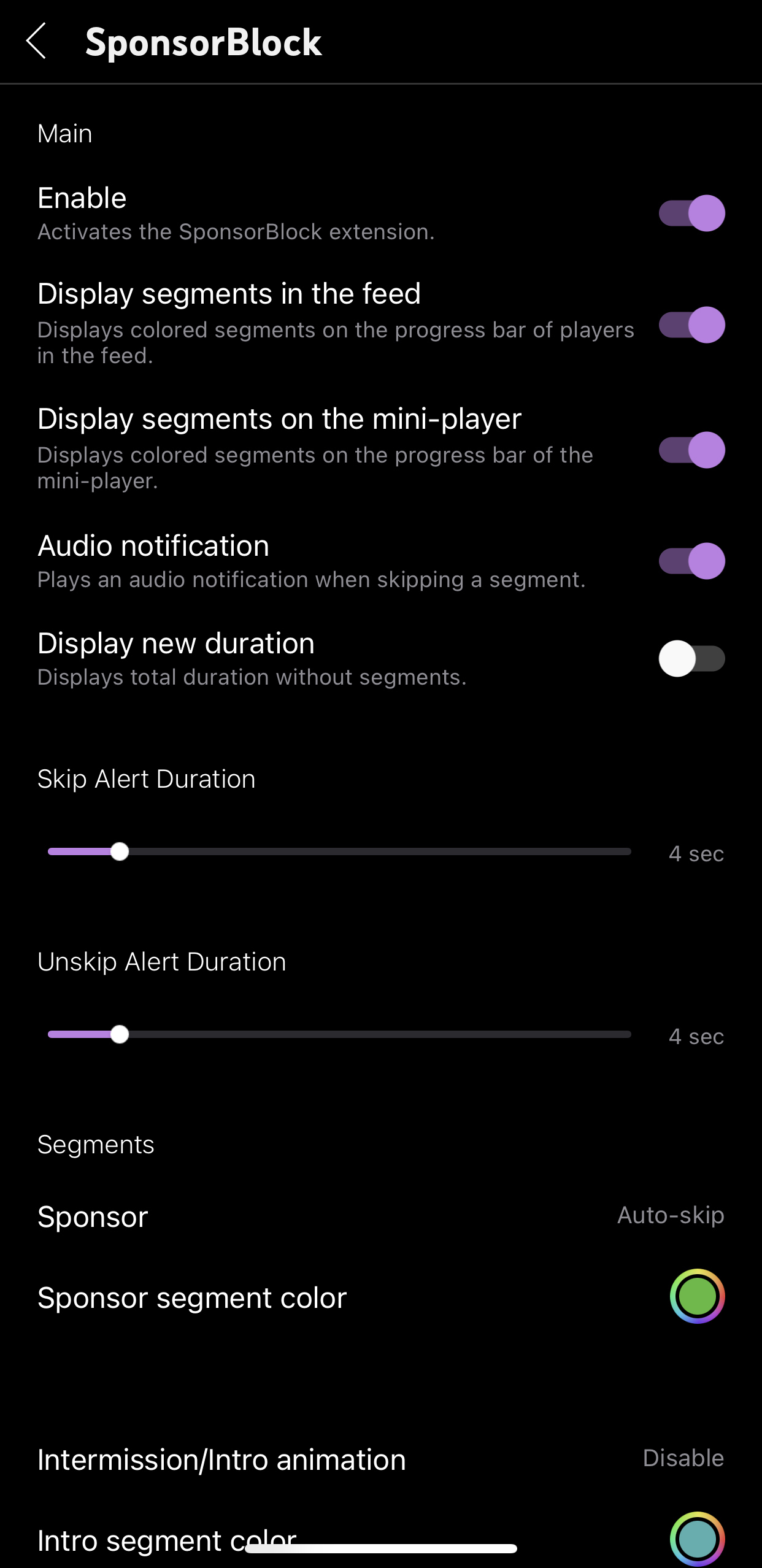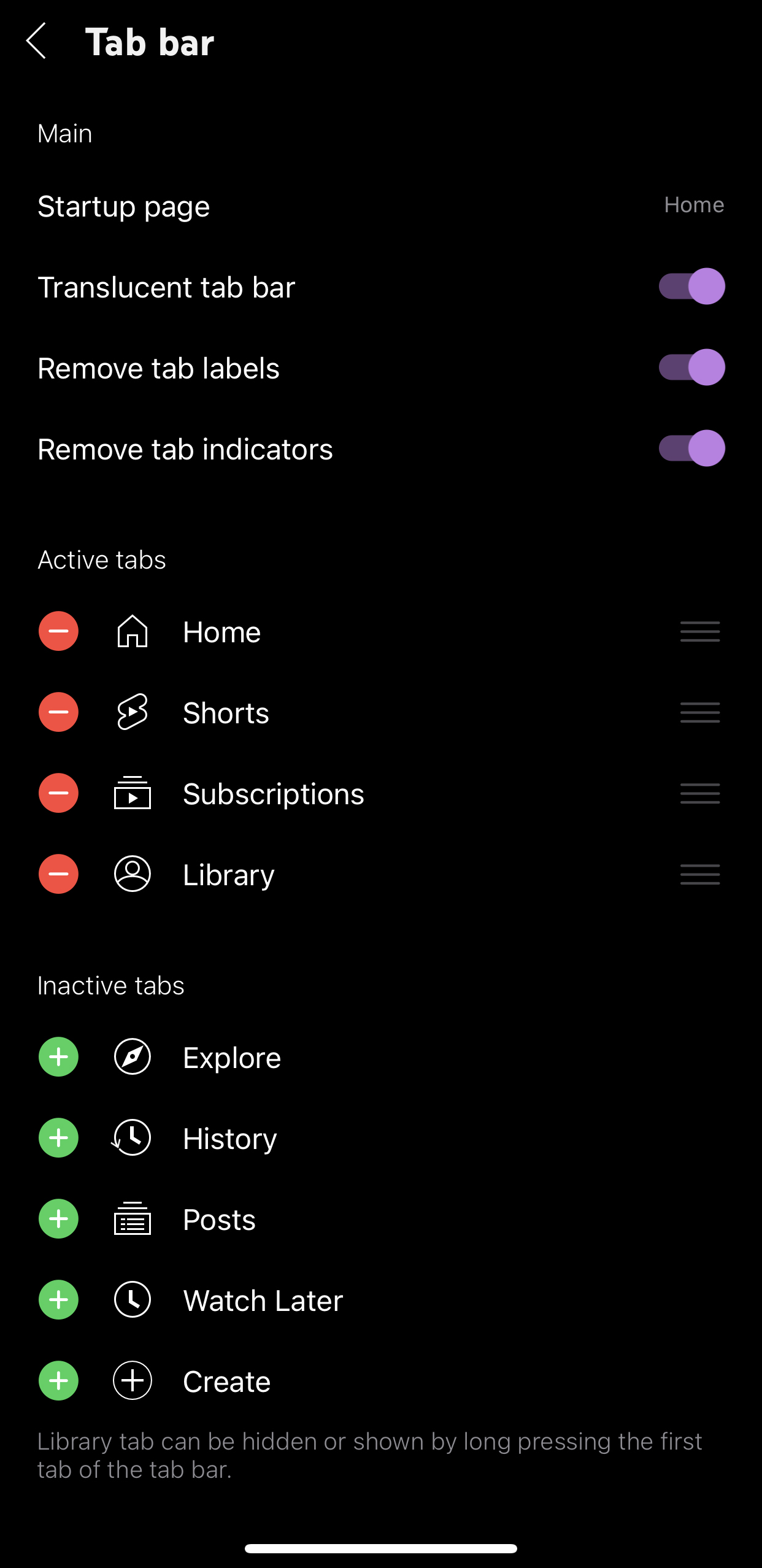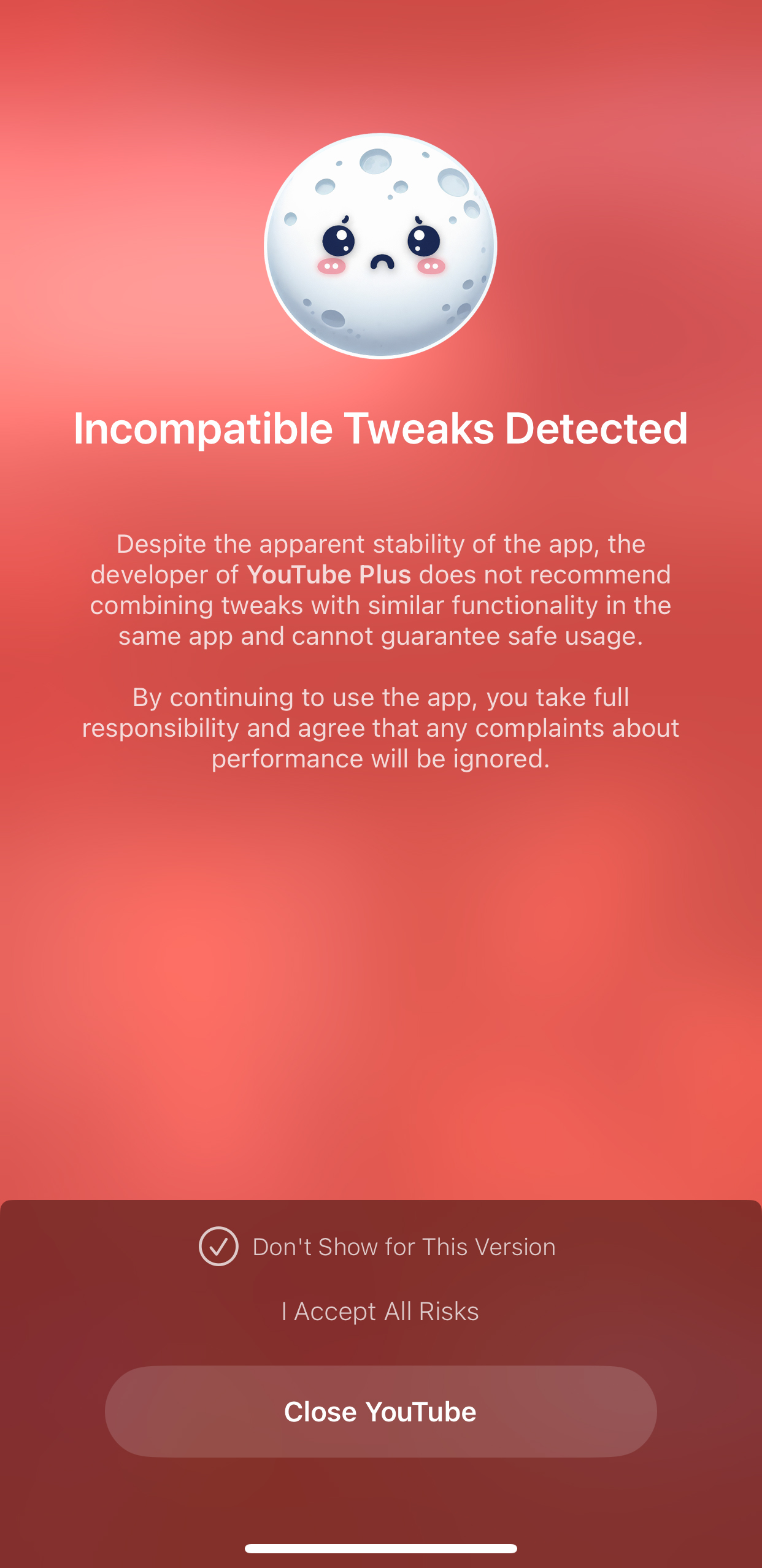A flexible enhancer for YouTube on iOS, featuring over hundred customizable options.
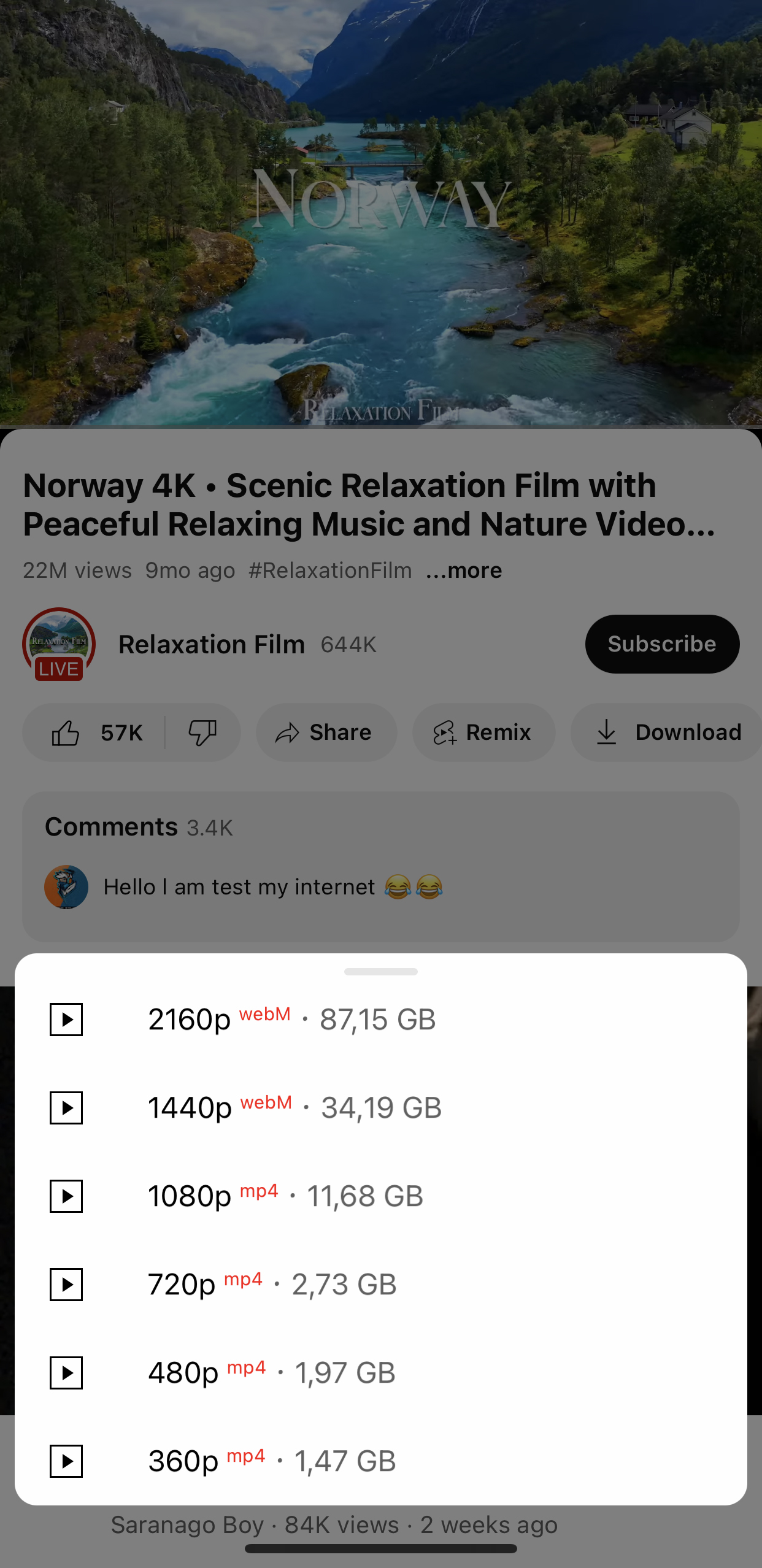 |
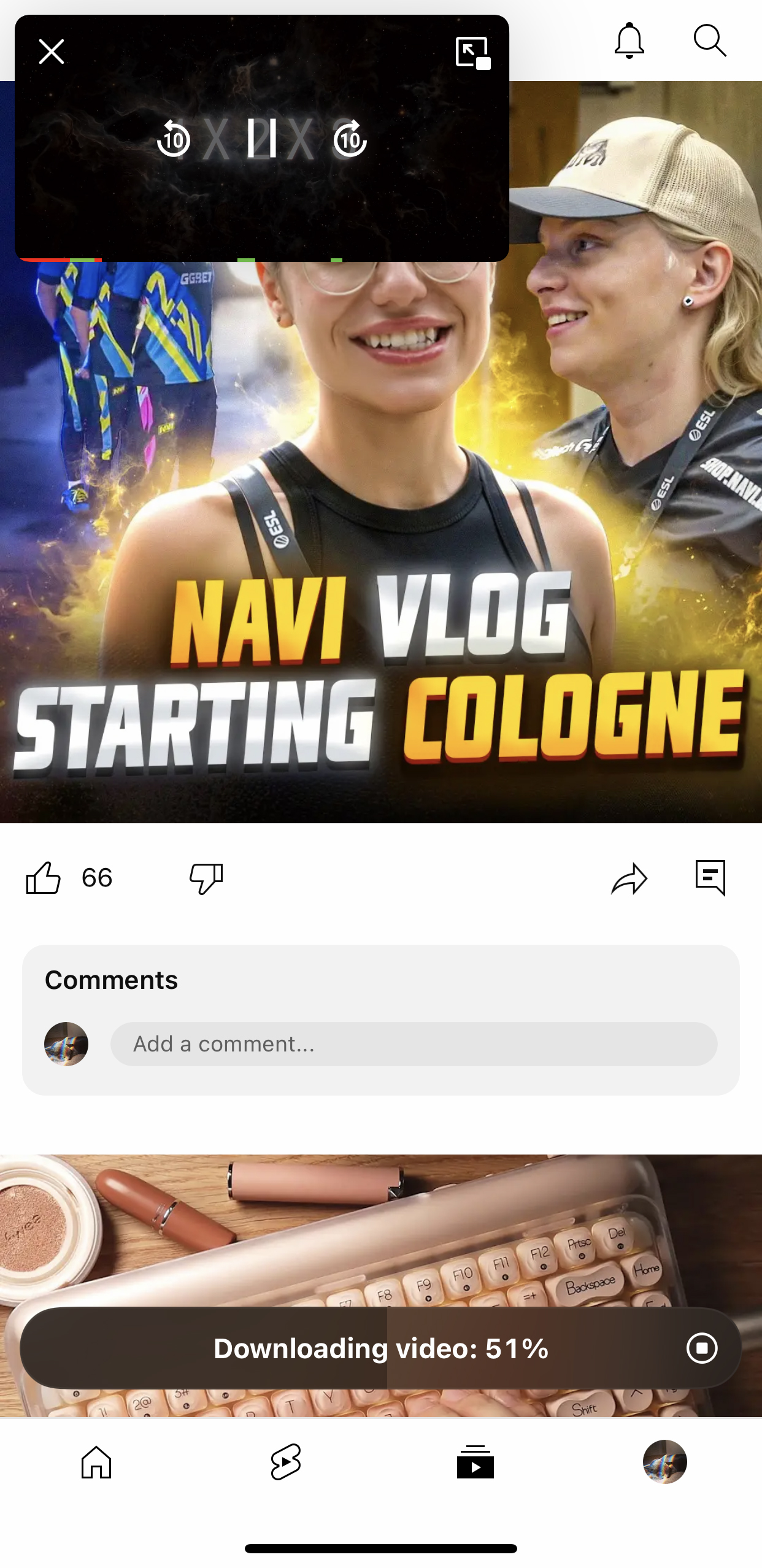 |
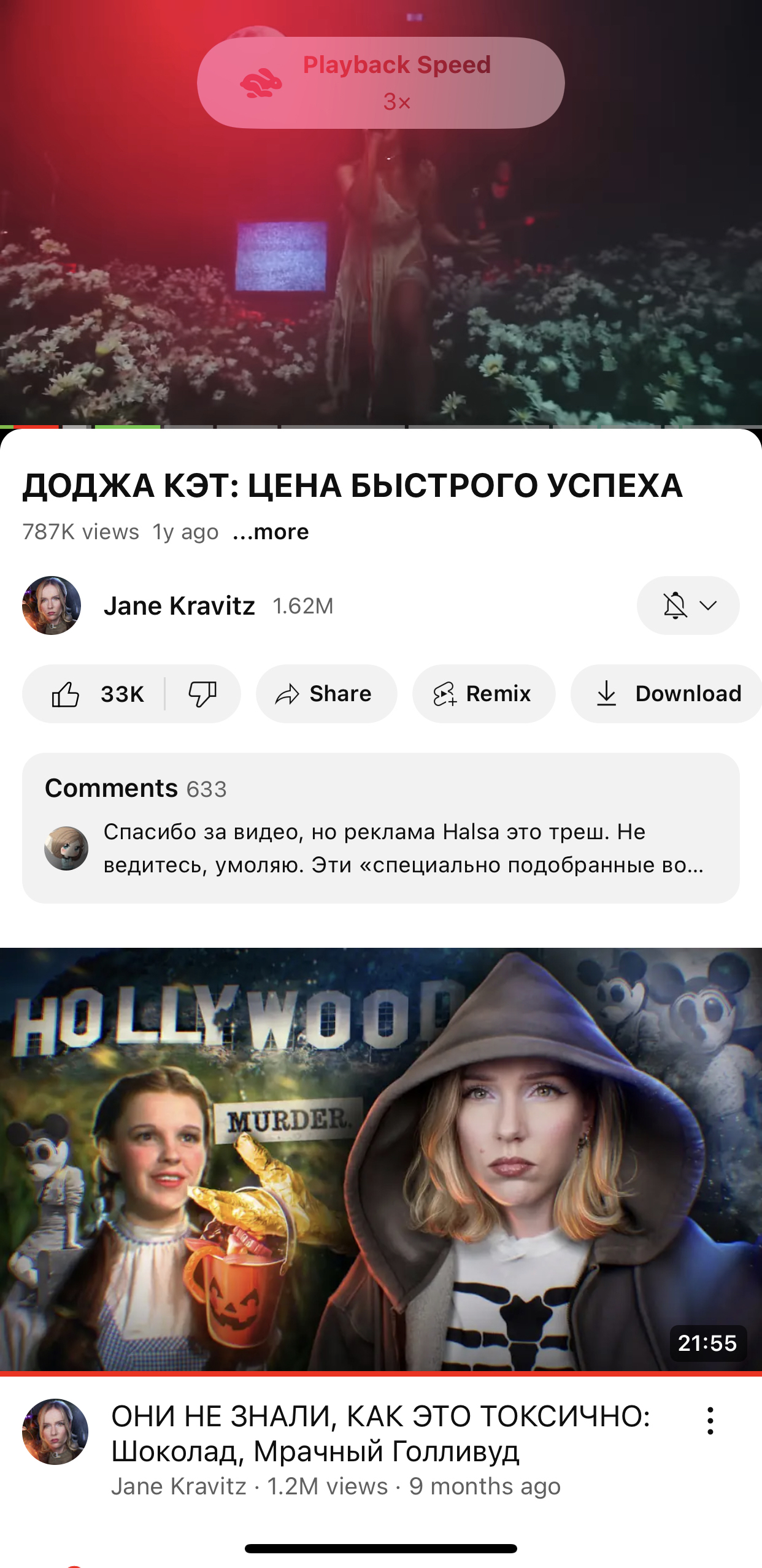 |
YouTube Plus preferences can be found in the YouTube Settings
All contributors are listed in the Contributors section
Used open-source libraries are listed in the Open Source Libraries section
Review by @qbap on ONE Jailbreak: https://onejailbreak.com/blog/youtube-plus/
Note
If this your first time, complete following steps before starting:
- Fork this repository using the fork button on the top right
- On your forked repository, go to Repository Settings > Actions, enable Read and Write permissions.
How to build app with YouTube Plus only
- Click on Sync fork, and if your branch is out-of-date, click on Update branch
- Navigate to the Actions tab on your forked repository and select Create YouTube Plus app
- Click Run workflow button located on the right side
- Prepare a decrypted .ipa file (we cannot provide you this due to legal reasons) and upload it to a file provider (filebin.net, filemail.com or Dropbox is recommended). Paste the URL to the decrypted IPA file field
- Type tweak version from releases (by default selected latest release) and click Run workflow
- Wait for the build to finish. You can download the YouTube Plus app from the releases section of your forked repo. (If you can't find the releases section, go to your forked repo and add /releases to the URL, i.e github.com/user/YTLite/releases)
How to build app with YouTube Plus, YouPiP, YTUHD and Return-YouTube-Dislikes
- Click on Sync fork, and if your branch is out-of-date, click on Update branch
- Navigate to the Actions tab on your forked repository and select YouTube Plus + YouPiP, YTUHD and RYD
- Click Run workflow button located on the right side
- Prepare a decrypted .ipa file (we cannot provide you this due to legal reasons) and upload it to a file provider (filebin.net, filemail.com or Dropbox is recommended). Paste the URL to the decrypted IPA file field
- Type tweak version from releases (by default selected latest release) and click Run workflow
- Wait for the build to finish. You can download the YouTube Plus app from the releases section of your forked repo. (If you can't find the releases section, go to your forked repo and add /releases to the URL, i.e github.com/user/YTLite/releases)
How to build app with YouTube Plus, YouPiP, YTUHD and Return-YouTube-Dislikes but with your link for YouTube Plus
- Click on Sync fork, and if your branch is out-of-date, click on Update branch
- Navigate to the Actions tab on your forked repository and select [LINK] YouTube Plus + YouPiP, YTUHD and RYD
- Click Run workflow button located on the right side
- Prepare a decrypted .ipa file (we cannot provide you this due to legal reasons) and upload it to a file provider (filebin.net, filemail.com or Dropbox is recommended). Paste the URL to the decrypted IPA file field
- Upload your tweak file to a file provider and paste direct link to the YouTube Plus tweak file field and click Run workflow
- Wait for the build to finish. You can download the YouTube Plus app from the releases section of your forked repo. (If you can't find the releases section, go to your forked repo and add /releases to the URL, i.e github.com/user/YTLite/releases)