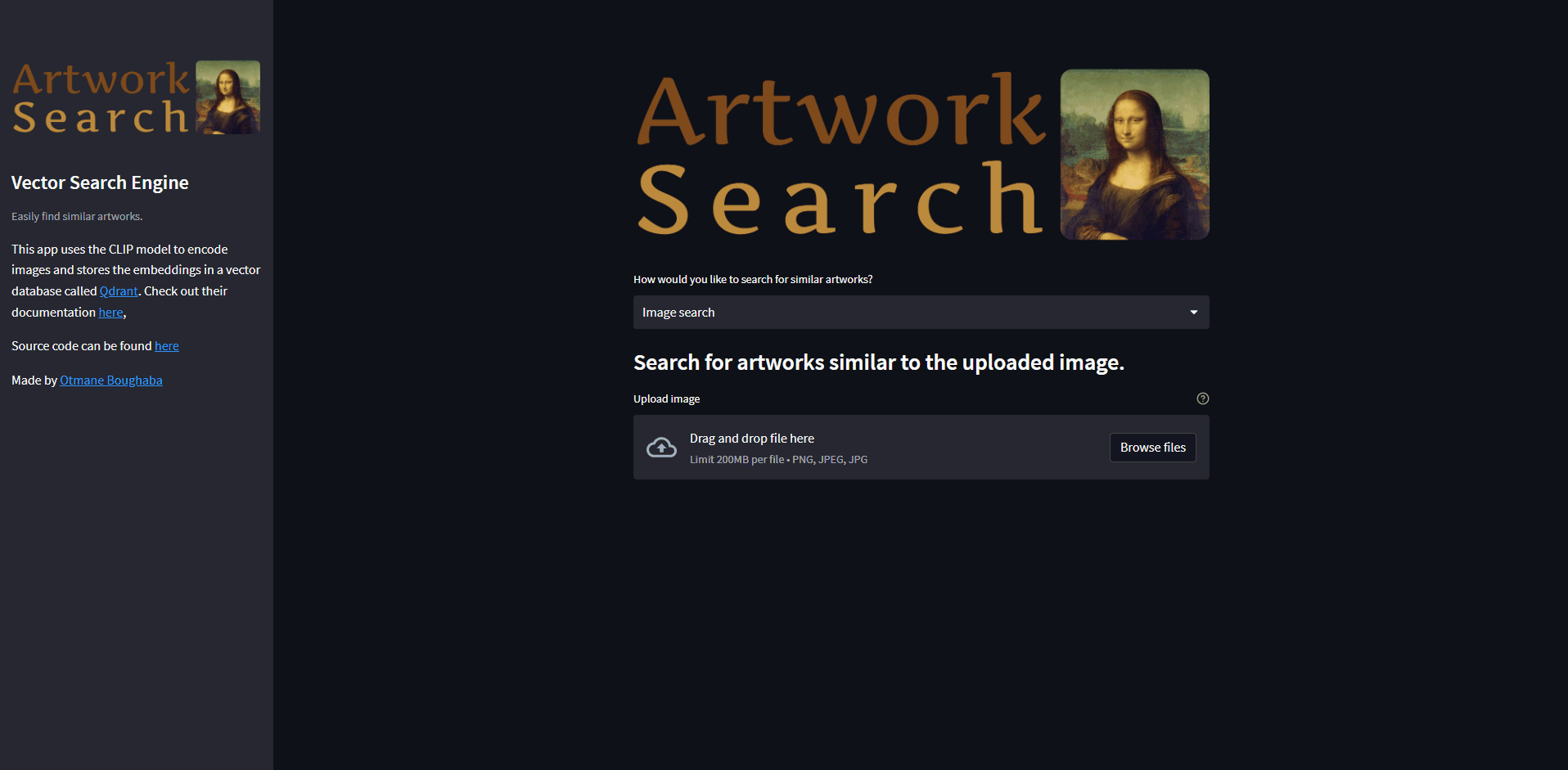This is a streamlit app that allows users to search for similar artworks based on an uploaded image or a text description. The app uses a pretrained deep learning model to encode the uploaded image into a vector representation, which is then compared against a database of artworks using the Qdrant similarity search engine. The top matching artworks are then displayed to the user along with some information about the artist.
Dataset used in this project: ikarus777/best-artworks-of-all-time
For simplicity sake, only 20 artworks per artist are kept.
Data preparation: data_prep.ipynb
The final data is encoded using the CLIP model, the resulting embeddings are then stored in a qdrant collection in addition to a payload containing the image path and artist name.
These images are also sotred in a GCP bucket so they can be accessible when any match is found after a similarity search.
-
Clone this repository:
git clone https://github.com/Otman404/artwork-similarity-search.git -
Install the required packages:
pip install -r requirements.txt -
Update config.py as well as the streamlit config file located in
.streamlit/secrets.toml(learn more) with Qdrant and GCP credentials. -
Start the Streamlit app:
streamlit run app.py
- Upload an image or write a text description to search for similar artworks.
- View the list of similar artworks with some information about their artists.