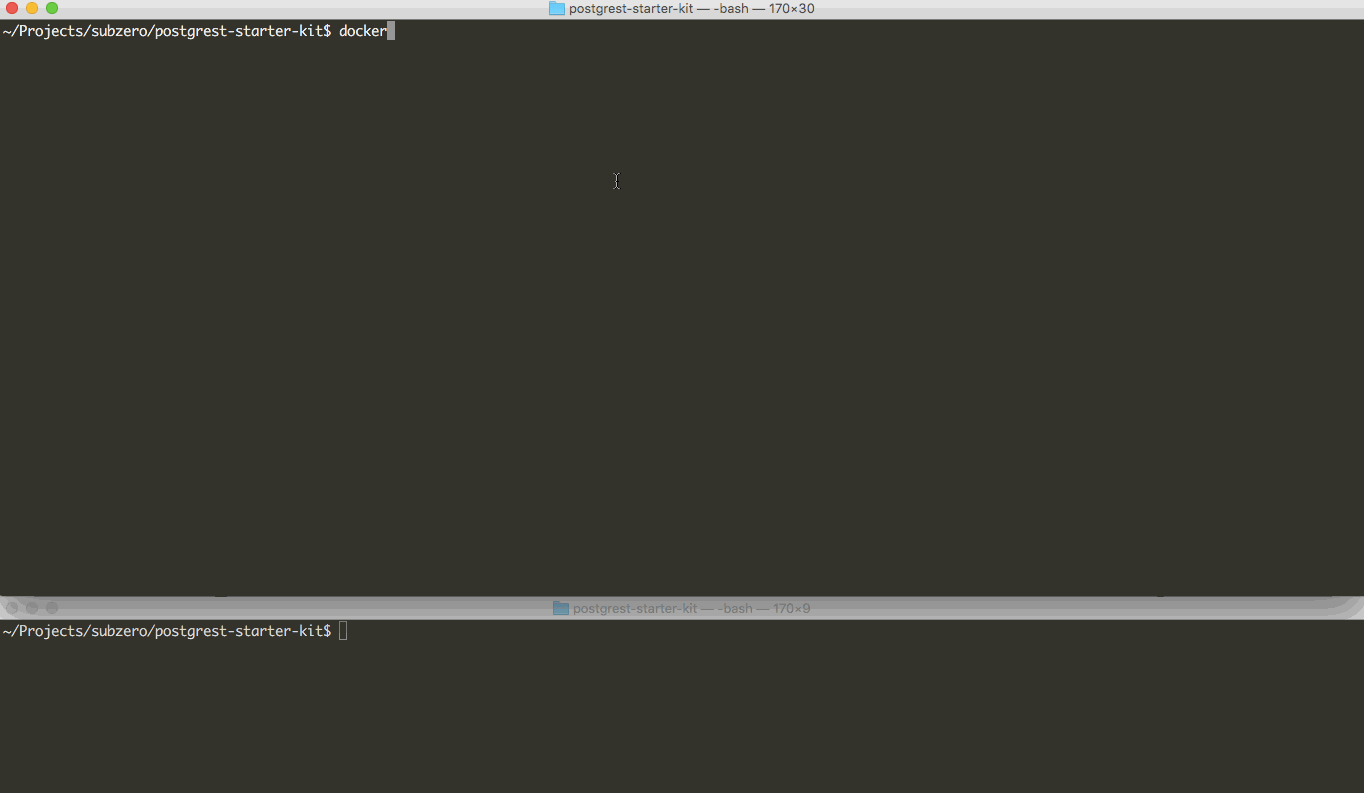Base project and tooling for authoring REST API backends with PostgREST.
PostgREST enables a different way of building data driven API backends. It does "one thing well" and that is to provide you with a REST api over your database, however to build a complex production system that does things like talk to 3rd party systems, sends emails, implements real time updates for browsers, write integration tests, implement authentication, you need additional components. For this reason, some developers either submit feature requests that are not the scope of PostgREST or think of it just as a prototyping utility and not a powerful/flexible production component with excellent performance. This repository aims to be a starting point for all PostgREST based projects and bring all components together under a well defined structure. We also provide tooling that will aid you with iterating on your project and tools/scripts to enable a build pipeline to push everything to production. There are quite a few components in the stack but you can safely comment out pg_amqp_bridge/rabbitmq (or even openresty) instances in docker-compose.yml if you don't need the features/functionality they provide.
✓ Cross-platform development on macOS, Windows or Linux inside Docker
✓ PostgreSQL database schema boilerplate with authentication and authorization flow
✓ OpenResty configuration files for the reverse proxy
✓ RabbitMQ integration through pg-amqp-bridge
✓ Lua functions to hook into each stage of the HTTP request and add custom logic (integrate 3rd party systems)
✓ Debugging and live code reloading (sql/configs/lua) functionality using subzero-cli
✓ Full migration management (migration files are automatically created) through subzero-cli/sqitch/apgdiff
✓ SQL unit test using pgTAP
✓ Integration tests with SuperTest / Mocha
✓ Docker files for building production images
✓ Community support on Slack
✓ Compatible with subZero Starter Kit if you decide you need a GraphQL API with no additional work
.
├── db # Database schema source files and tests
│ └── src # Schema definition
│ ├── api # Api entities avaiable as REST endpoints
│ ├── data # Definition of source tables that hold the data
│ ├── libs # A collection modules of used throughout the code
│ ├── authorization # Application level roles and their privileges
│ ├── sample_data # A few sample rows
│ └── init.sql # Schema definition entry point
├── openresty # Reverse proxy configurations and Lua code
│ ├── lualib
│ │ └── user_code # Application Lua code
│ ├── nginx # Nginx files
│ │ ├── conf # Configuration files
│ │ └── html # Static frontend files
│ ├── Dockerfile # Dockerfile definition for production
│ └── entrypoint.sh # Custom entrypoint
├── tests # Tests for all the components
│ ├── db # pgTap tests for the db
│ └── rest # REST interface tests
├── docker-compose.yml # Defines Docker services, networks and volumes
└── .env # Project configurations
Make sure that you have Docker v17 or newer installed.
Setup your git repo with a reference to the upstream
mkdir example-api && cd example-api
git clone https://github.com/subzerocloud/postgrest-starter-kit.git .
git remote rename origin upstream && git branch --unset-upstream
Launch the app with Docker Compose:
docker-compose up -dThe API server must become available at http://localhost:8080/rest. Try a simple request
curl http://localhost:8080/rest/todos?select=id,todoInstall subzero-cli using with
npm install -g subzero-cli
Execute subzero dashboard in the root of your project.
After this step you can view the logs of all the stack components (SQL queries will also be logged) and
if you edit a sql/conf/lua file in your project, the changes will immediately be applied.
The starter kit comes with a testing infrastructure setup. You can write pgTAP tests that run directly in your database, useful for testing the logic that resides in your database (user privileges, Row Level Security, stored procedures). Integration tests are written in JavaScript.
Here is how you run them
npm install # Install test dependencies
npm test # Run all tests (db, rest)
npm run test_db # Run pgTAP tests
npm run test_rest # Run integration testsYou can always fetch and merge the recent updates back into your project by running:
git fetch upstream
git merge upstream/masterMore information in Production Infrastructure (AWS ECS+RDS) and Pushing to Production
Anyone and everyone is welcome to contribute.
- Wiki — comprehensive documentation
- PostgREST API Reference
- PostgreSQL Manual
- Slack — Get help, share ideas and feedback
- GitHub Issues — Check open issues, send feature requests
Copyright © 2017-present subZero Cloud, LLC.
This source code is licensed under MIT license
The documentation to the project is licensed under the CC BY-SA 4.0 license.