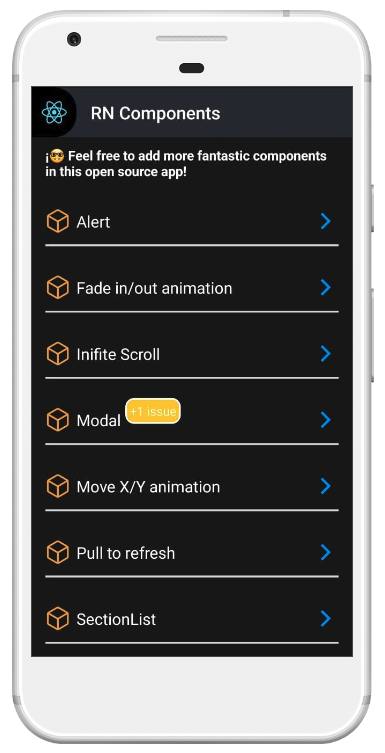This project was created with React Native CLI and TypeScript template.
This project it's a new practical React Native App (CLI) with plenty components and functionality:
- react native v0.70.5
- stack-navigator - (to make transitions between screens)
- react-native-image-colors - (to get primary colors from an image)
- react-native-elements - (UI Toolkit for RN apps)
- react-native-vector-icons - (UI buttons and logos)
- react-native-prompt-android - (To show prompt in Android and iOS platform)
- lottie-react-native - (Library for parsing animations as JSON with real rendering)
- react-native-community/slider - (Component used to select a single value from a range of values)
- More things: Custom hooks, components, helpers, interfaces, navigator, etc, etc.
For this app, you'll find context use to set light and black theme generally. I recommend read the next article to have more idea about it:
- react-native-state-management-with-context-api - (React Native state management with Context API)
- The project has been tested on Android device
In the project directory, you can run special commands like these:
To install dependencies
- $ npm install | $ yarn install
- $ npx react-native run-android
- $ npx react-native run-ios (iOS)
- $ cd project/ios/ and run $ pod install
To start the development server (Metro Bundler)
- $ npx react-native start
- Developed by Parterdev