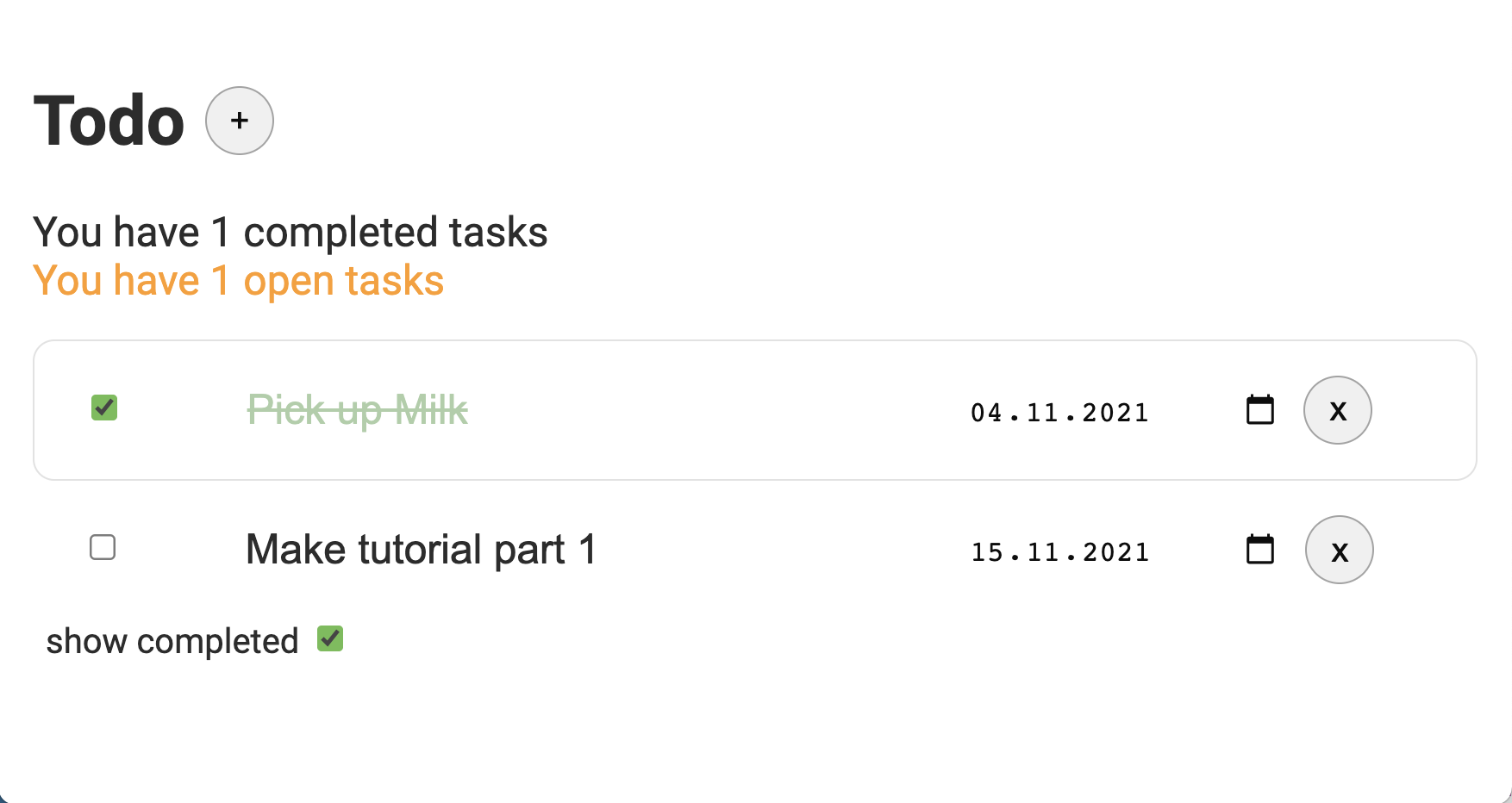'situated in front of something else' - Merriam Webster
Fore lets you write data-driven front-end applications in a declarative way just using HTML5 Web Components.
Source code for above example just uses 53 lines of HTML.
The use cases range from simple to complex forms to full single page applications. It can be used standalone or in conjunction with other web components or frameworks.
By using the bare metal of the browser platform, Fore integrates well with any other library you might want to use in conjunction with it.
- implemented as vanilla web components in ES6
- fully descriptive - just HTML5
- MVC architecture
- state engine with dependency tracking for optimized updating
- lifecycle with detailed state events
- descriptive actions for data mutations (setvalue, insert, delete)
- multiple XML (or JSON) data instances
- group, repeat, dialog + switch container components
- generic UI control to bind any kind of control
- bound template expressions
- powerful XPath/XQuery 3.1 support in the browser
- Submission module declaratively wrapping the fetch API
Fore is a model-driven language that follows the ideas of the XForms 2.0 Standard but applies those to the world of HTML5 Web Components.
Going beyond just forms it nicely integrates with Web Components, allowing to configure, ochestrate and interact with them by binding their properties to data instances.
Fore uses XML as it's main data model but allows to use JSON alternatively or at the same time.
Through the wonderful fontoXPath library Fore is able to process XML in the client with XPath 3.1 and XQuery 3.1 support.
Being as close as possible to the web platform standards available in browsers natively, Fore combines well with any other JS framework or component library.
Fore focuses on providing a stable processing engine for model-driven apps. Major premise for a longer-term solution is to stick closely to the features of the browser platform and avoid specific frameworks for the implementation.
That said it's obvious that Fore does not provide a set of controls by itself but allows you to use whatever uber-fancy components you have found elsewhere. May it be some material-design date-picker or that nice jquery(sic!) timeline nobody has done better yet.
That comes to the price of slightly more markup up-front but allows big flexibility and makes it compatible with any framework that plays by the rules of the platform.
To use whatever component in Fore you wrap it up in the generic
fx-control element.
<fx-control ref="boundnode">
<paper-input class="widget" label="my input" name="foo">
</fx-control>
The additional attributes update-event and value-prop allow to
customize the wiring of the widget you use.
<fx-control ref="checked" update-event="change" value-prop="checked">
<paper-checkbox class="widget">paper checkbox</paper-checkbox>
</fx-control>
More examples are found in the demos (see running)
Default branch of development is 'dev'. Feature additions or bugfixes will always there.
The master branch is only used for releases.
Contributions are always welcome.
It's not all about code.
Any feedback is welcome and appreciated. Please use the 'discussions' or 'issues' as appropriate to suggest features or ask your questions.
New demo files are highly welcome as always something new can be learned. There is a directory called 'template' that contains some blueprints that can be copied to quickly get going.
When working on demos it is recommended to copy your file to the 'demo' folder and make it work there. If you have additional files you can create a subdirectory for the new demo.
Include the following snippet at end of body:
<script type="text/javascript" src="https://cdn.jsdelivr.net/npm/@jinntec/fore@latest/dist/fore-all.js"></script>
Run
npm install @jinntec/fore
in your project to install it.
Import it in your HTML page like so:
<script type="module">
import 'node_modules/@jinntec/fore/dist/fore.js';
</script>
If you intend to hack it yourself ...
you need to have node installed on your machine (using 15.1.0)
- clone this repo to your machine
- run
npm ito install dependencies
- checkout this repo or download the sources
- change to the rootfolder
- run
npm ito install dependencies - run
npm run start
starts the testserver with 'doc/index.html' as entry page. This will send you to 'doc/demos.html' as an entry point. This lists out running examples to learn and copy from.
npm run test:watch
Open your browser and goto to the URL mentioned in console output to start Karma and hit the button in the upper right to run the full test-suite. Will continously rerun the test suite while you're changing code.
Alternatively you can run the test suite from the commandline once:
npm run test
npm run build creates two bundles in 'dist' directory.
- fore.js - contains just the Fore classes without dependencies and is suitable for creating your own app-specific bundle
- fore-all.js contains everything in one bundle (incl. dependencies) and is the easiest way to use it in your own project with a single module import. The package is still huge but is expected to shrink massively.
Include the repective bundle in your webpage with a module import:
<script type="module">
import 'dist/fore-all.js';
</script>
The giants that made Fore possible:
- past and current XForms editors - not all brilliant ideas get traction and fame. Nevertheless a brilliantly worked out state engine.
- fontoXPath - without this wonderful XPath 3.1 implementation in the browser Fore has never been possible - period.
- depGraph - finding this gem saved a big bunch of work.
Thanks to all giants!