The Kafka Streams word count application is the classic "Hello World!" example for Kafka Streams.
It helps to introduce some main concepts of the library.
##Application Diagram
Here is a simple diagram for this application:
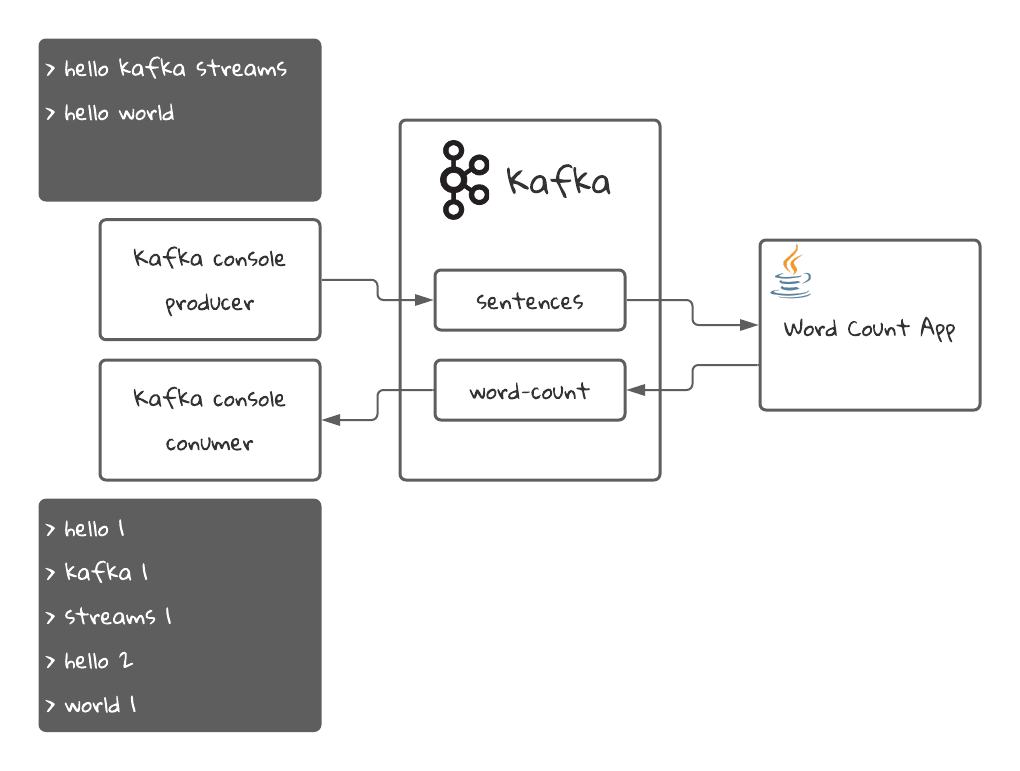
The Java application will read sentences from the sentences topic in Kafka and will count the amount of times each word has appeared in all the sentences. Then it will stream the latest count for each word into the word-count topic, which we will read with a Kafka console consumer.
- Docker: We will use it to start Kafka and create the topics
- Java 15
- An IDE like Intellij IDEA
First, we need to start Kafka. For that we have a docker-compose.yml file that will create the necessary resources for us. It will start a Zookeeper instance and a Kafka broker. It will also create the necessary topics using the script found in the create-topics.sh file.
docker compose -f ./docker-compose.yml up./mvnw compile exec:java -Dexec.mainClass="com.github.programmingwithmati.kafka.streams.wordcount.WordCountApp"- we need to connect to the docker container to run commands on a CLI:
docker exec -it kafka /bin/bash- we create a console consumer to consume the
word-counttopic:
kafka-console-consumer --topic word-count --bootstrap-server localhost:9092 \
--from-beginning \
--property print.key=true \
--property key.separator=" : " \
--key-deserializer "org.apache.kafka.common.serialization.StringDeserializer" \
--value-deserializer "org.apache.kafka.common.serialization.LongDeserializer"- Open a new terminal and connect again to the kafka docker container:
docker exec -it kafka /bin/bash- Create a console producer to insert sentences in the
sentencestopic:
kafka-console-producer --topic sentences --bootstrap-server localhost:9092- In your console producer, insert the following messages:
>Hello kafka streams
>Hello world
- In your console consumer terminal, you should see the following result:
hello : 1
kafka : 1
streams : 1
hello : 2
world : 1
What you see is the words that we inserted in step 5, followed by the amount of times that word was processed. That's why the word hello appears twice.
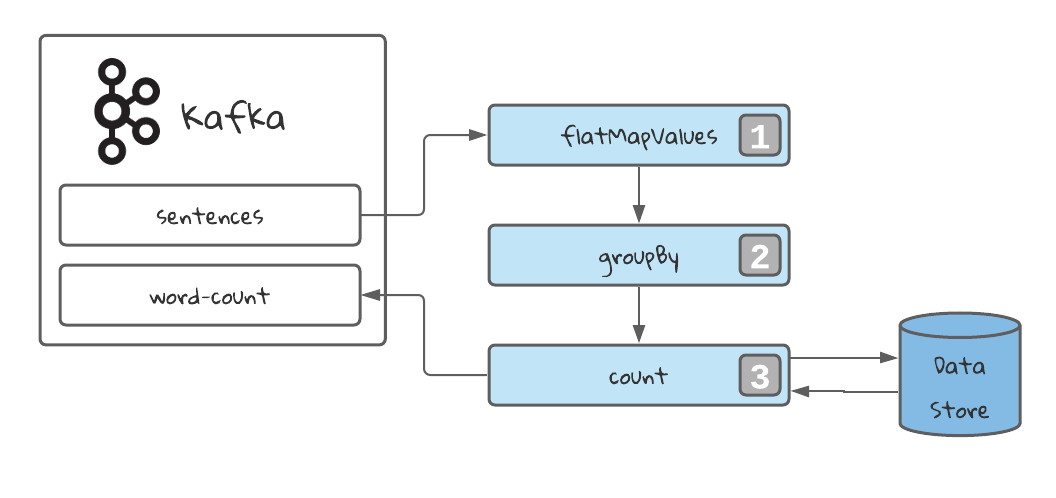 1️⃣ Flat Map operation to map 1 record into many. In our case, every sentences is mapped into multiple records: one for each word in the sentence. Also the case is lowered to make the process case-insensitive.
1️⃣ Flat Map operation to map 1 record into many. In our case, every sentences is mapped into multiple records: one for each word in the sentence. Also the case is lowered to make the process case-insensitive.
2️⃣ Group By the stream selecting a grouping key. In our case, the word. This will always return grouped stream, prepared to be aggregated. It will also trigger an operation called repartition. We will learn more about this later.
3️⃣ Count every appearance of the key in the stream. This will be stored in a data store.
Finally, we stream the results into the topic word-count. We can stream a table using the method toStream, which will stream the latest value that was stored for a given key, everytime that key is updated.