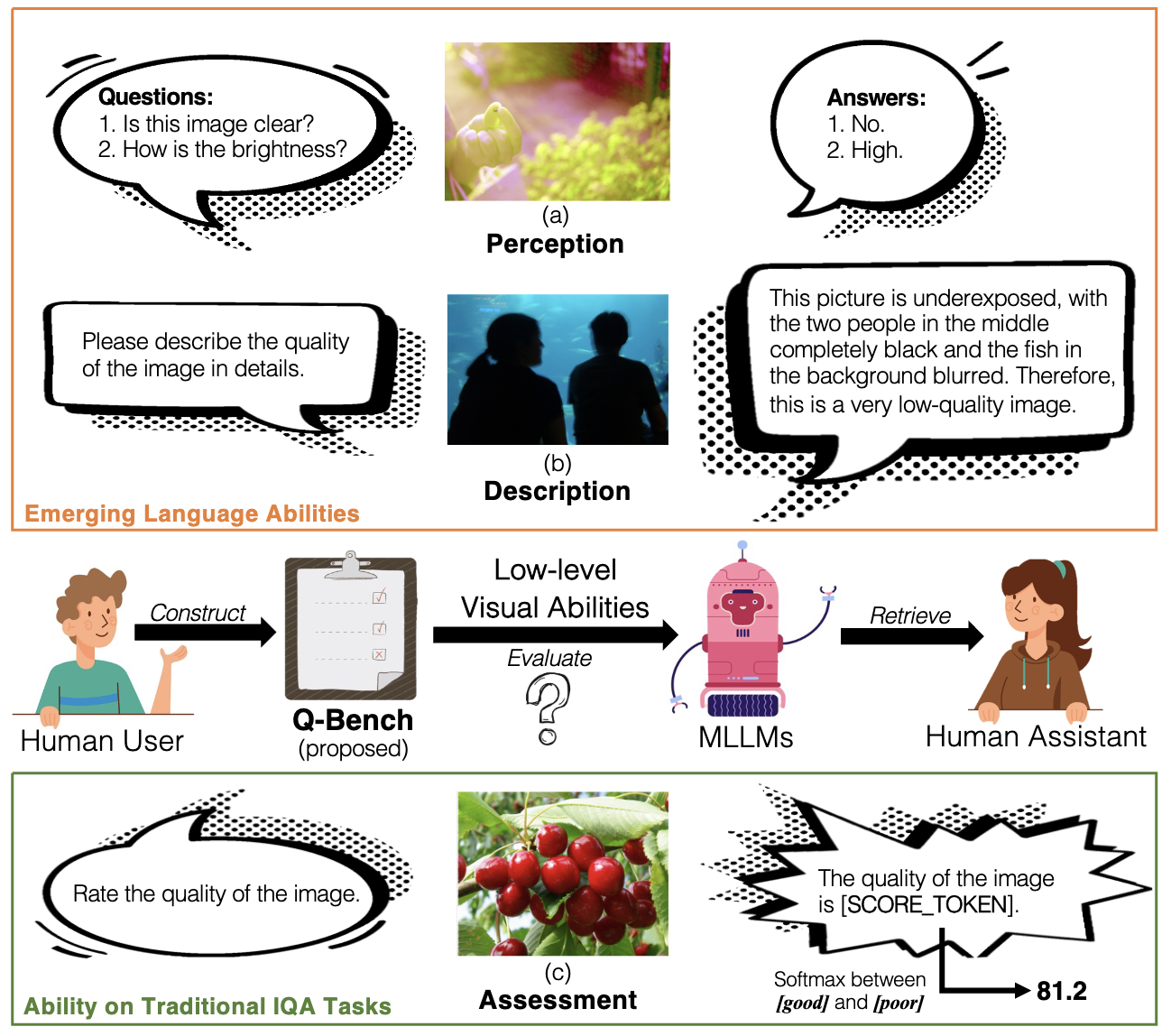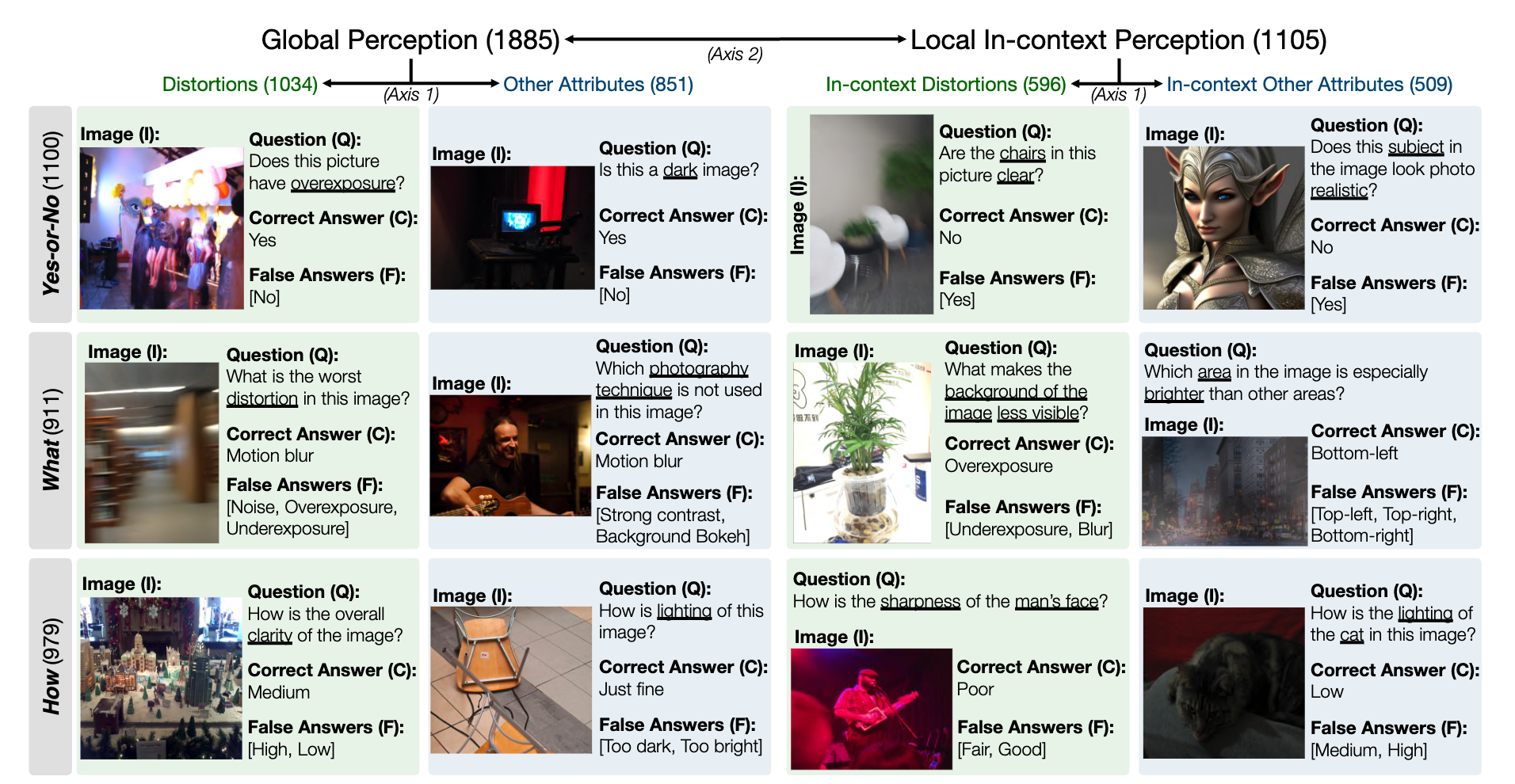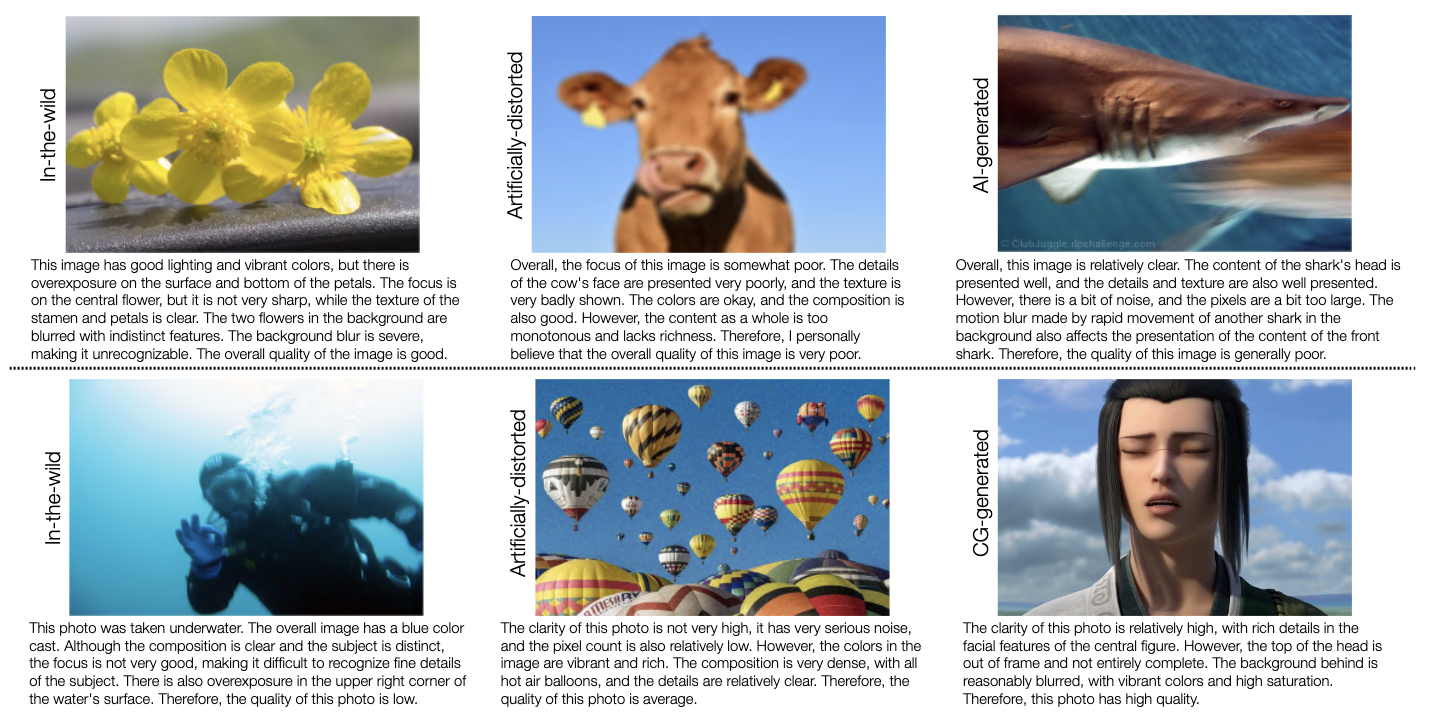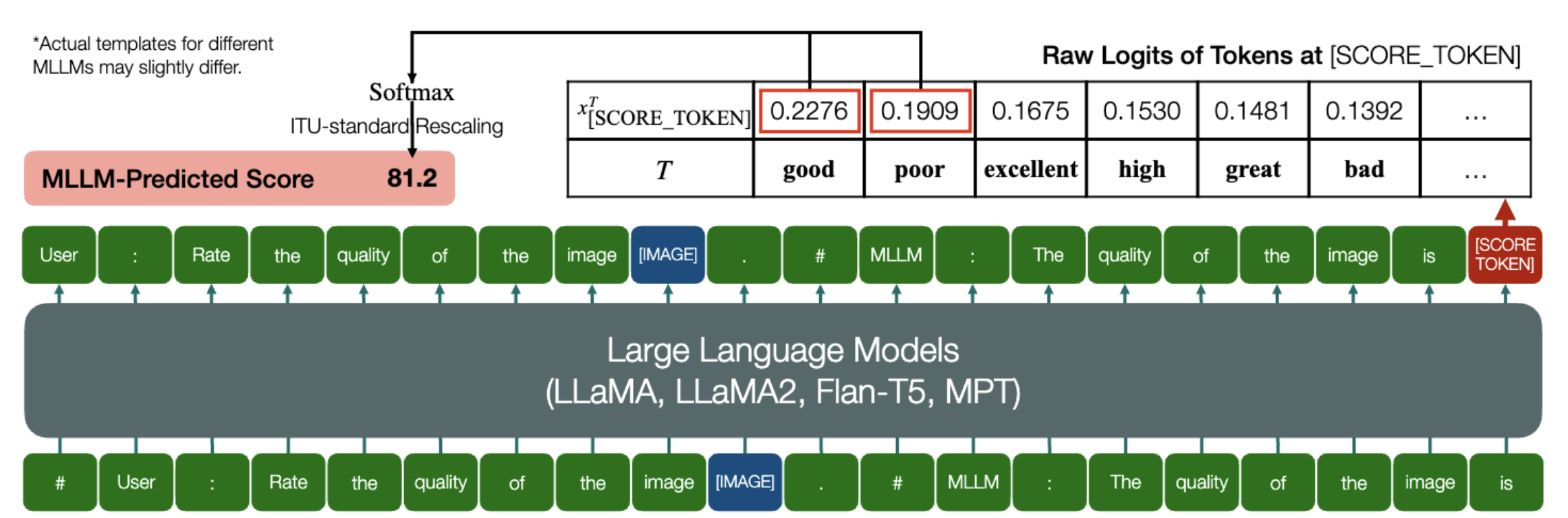How do multi-modaility LLMs perform on low-level computer vision?
The proposed Q-Bench includes three realms for low-level vision: perception (A1), description (A2), and assessment (A3).
- For perception (A1) /description (A2), we collect two benchmark datasets LLVisionQA/LLDescribe.
- We are open to submission-based evaluation for the two tasks. The details for submission is as follows.
- For assessment (A3), as we use public datasets, we provide an abstract evaluation code for arbitrary MLLMs for anyone to test.
For the Q-Bench-A1 (with multi-choice questions), we have converted them into HF-format datasets that can automatically be downloaded and used with datasets API. Please refer to the following instruction:
pip install datasetsfrom datasets import load_dataset
ds = load_dataset("q-future/Q-Bench-HF")
print(ds["dev"][0])
### {'id': 0,
### 'image': <PIL.JpegImagePlugin.JpegImageFile image mode=RGB size=4160x3120>,
### 'question': 'How is the lighting of this building?',
### 'option0': 'High',
### 'option1': 'Low',
### 'option2': 'Medium',
### 'option3': 'N/A',
### 'question_type': 2,
### 'question_concern': 3,
### 'correct_choice': 'B'}from datasets import load_dataset
ds = load_dataset("q-future/Q-Bench2-HF")
print(ds["dev"][0])
### {'id': 0,
### 'image1': <PIL.Image.Image image mode=RGB size=4032x3024>,
### 'image2': <PIL.JpegImagePlugin.JpegImageFile image mode=RGB size=864x1152>,
### 'question': 'Compared to the first image, how is the clarity of the second image?',
### 'option0': 'More blurry',
### 'option1': 'Clearer',
### 'option2': 'About the same',
### 'option3': 'N/A',
### 'question_type': 2,
### 'question_concern': 0,
### 'correct_choice': 'B'}- [2024/8/8]🔥 The low-level vision compare task part of Q-bench+(also referred as Q-Bench2) has just been accepted by TPAMI! Come and test your MLLM with Q-bench+_Dataset.
- [2024/8/1]🔥 The Q-Bench is released on VLMEvalKit, come and test your LMM with one command like `python run.py --data Q-Bench1_VAL Q-Bench1_TEST --model InternVL2-1B --verbose'.
- [2024/6/17]🔥 The Q-Bench, Q-Bench2(Q-bench+), and A-Bench have now joined lmms-eval, which makes it easier to test LMM !!
- [2024/6/3] 🔥 Github repo for A-Bench is online. Do you want to find out if your LMM is a master at evaluating AI-generated images? Come and test on A-Bench !!
- [3/1] 🔥 We are releasing Co-instruct, Towards Open-ended Visual Quality Comparison here. More details are coming soon.
- [2/27] 🔥 Our work Q-Insturct has been accepted by CVPR 2024, try to learn the details about how to instruct MLLMs on low-level vision!
- [2/23] 🔥 The low-level vision compare task part of Q-bench+ is now released at Q-bench+(Dataset)!
- [2/10] 🔥 We are releasing the extended Q-bench+, which challenges MLLMs with both single images and image pairs on low-level vision. The LeaderBoard is onsite, check out the low-level vision ability for your favorite MLLMs!! More details coming soon.
- [1/16] 🔥 Our work "Q-Bench: A Benchmark for General-Purpose Foundation Models on Low-level Vision" is accepted by ICLR2024 as Spotlight Presentation.
We test on three close-source API models, GPT-4V-Turbo (gpt-4-vision-preview, replacing the no-longer-available old version GPT-4V results), Gemini Pro (gemini-pro-vision) and Qwen-VL-Plus (qwen-vl-plus). Slightly improved compared with the older version, GPT-4V still tops among all MLLMs and almost a junior-level human's performance. Gemini Pro and Qwen-VL-Plus follows behind, still better than best open-source MLLMs (0.65 overall).
Update on [2024/7/18], We are glad to release the new SOTA performance of BlueImage-GPT (close-source).
Perception, A1-Single
| Participant Name | yes-or-no | what | how | distortion | others | in-context distortion | in-context others | overall |
|---|---|---|---|---|---|---|---|---|
Qwen-VL-Plus (qwen-vl-plus) |
0.7574 | 0.7325 | 0.5733 | 0.6488 | 0.7324 | 0.6867 | 0.7056 | 0.6893 |
BlueImage-GPT (from VIVO New Champion) |
0.8467 | 0.8351 | 0.7469 | 0.7819 | 0.8594 | 0.7995 | 0.8240 | 0.8107 |
Gemini-Pro (gemini-pro-vision) |
0.7221 | 0.7300 | 0.6645 | 0.6530 | 0.7291 | 0.7082 | 0.7665 | 0.7058 |
GPT-4V-Turbo (gpt-4-vision-preview) |
0.7722 | 0.7839 | 0.6645 | 0.7101 | 0.7107 | 0.7936 | 0.7891 | 0.7410 |
| GPT-4V (old version) | 0.7792 | 0.7918 | 0.6268 | 0.7058 | 0.7303 | 0.7466 | 0.7795 | 0.7336 |
| human-1-junior | 0.8248 | 0.7939 | 0.6029 | 0.7562 | 0.7208 | 0.7637 | 0.7300 | 0.7431 |
| human-2-senior | 0.8431 | 0.8894 | 0.7202 | 0.7965 | 0.7947 | 0.8390 | 0.8707 | 0.8174 |
Perception, A1-Pair
| Participant Name | yes-or-no | what | how | distortion | others | compare | joint | overall |
|---|---|---|---|---|---|---|---|---|
Qwen-VL-Plus (qwen-vl-plus) |
0.6685 | 0.5579 | 0.5991 | 0.6246 | 0.5877 | 0.6217 | 0.5920 | 0.6148 |
Qwen-VL-Max (qwen-vl-max) |
0.6765 | 0.6756 | 0.6535 | 0.6909 | 0.6118 | 0.6865 | 0.6129 | 0.6699 |
BlueImage-GPT (from VIVO New Champion) |
0.8843 | 0.8033 | 0.7958 | 0.8464 | 0.8062 | 0.8462 | 0.7955 | 0.8348 |
Gemini-Pro (gemini-pro-vision) |
0.6578 | 0.5661 | 0.5674 | 0.6042 | 0.6055 | 0.6046 | 0.6044 | 0.6046 |
GPT-4V (gpt-4-vision) |
0.7975 | 0.6949 | 0.8442 | 0.7732 | 0.7993 | 0.8100 | 0.6800 | 0.7807 |
| Junior-level Human | 0.7811 | 0.7704 | 0.8233 | 0.7817 | 0.7722 | 0.8026 | 0.7639 | 0.8012 |
| Senior-level Human | 0.8300 | 0.8481 | 0.8985 | 0.8313 | 0.9078 | 0.8655 | 0.8225 | 0.8548 |
We have also evaluated several new open-source models recently, and will release their results soon.
We now provide two ways to download the datasets (LLVisionQA&LLDescribe)
-
via GitHub Release: Please see our release for details.
-
via Huggingface Datasets: Please refer to the data release notes to download the images.
It is highly recommended to convert your model into Huggingface format to smoothly test these data. See the example scripts for Huggingface's IDEFICS-9B-Instruct as an example, and modify them for your custom model to test on your model.
Please email [email protected] to submit your result in json format.
You can also submit your model (could be Huggingface AutoModel or ModelScope AutoModel) to us, alongside your custom evaluation scripts. Your custom scripts can be modified from the template scripts that works for LLaVA-v1.5 (for A1/A2), and here (for image quality assessment).
Please email [email protected] to submit your model if you are outside China Mainland.
Please email [email protected] to submit your model if you are inside China Mainland.
A snapshot for LLVisionQA benchmark dataset for MLLM low-level perception ability is as follows. See the leaderboard here.
We measure the answer accuracy of MLLMs (provided with the question and all choices) as the metric here.
A snapshot for LLDescribe benchmark dataset for MLLM low-level description ability is as follows. See the leaderboard here.
We measure the completeness, precision, and relevance of MLLM descriptions as the metric here.
An exciting ability that MLLMs are able to predict quantitative scores for IQA!
Similarly as above, as long as a model (based on causal language models) has the following two methods: embed_image_and_text (to allow multi-modality inputs), and forward (for computing logits), the Image Quality Assessment (IQA) with the model can be achieved as follows:
from PIL import Image
from my_mllm_model import Model, Tokenizer, embed_image_and_text
model, tokenizer = Model(), Tokenizer()
prompt = "##User: Rate the quality of the image.\n" \
"##Assistant: The quality of the image is" ### This line can be modified based on MLLM's default behaviour.
good_idx, poor_idx = tokenizer(["good","poor"]).tolist()
image = Image.open("image_for_iqa.jpg")
input_embeds = embed_image_and_text(image, prompt)
output_logits = model(input_embeds=input_embeds).logits[0,-1]
q_pred = (output_logits[[good_idx, poor_idx]] / 100).softmax(0)[0]*Note that you can modify the second line based on your model's default format, e.g. for Shikra, the "##Assistant: The quality of the image is" is modified as "##Assistant: The answer is". It is okay if your MLLM will first answer "Ok, I would like to help! The image quality is", just replace this into line 2 of the prompt.
We further provide a full implementation of IDEFICS on IQA. See example on how to run IQA with this MLLM. Other MLLMs can also be modified in the same way for use in IQA.
We have prepared JSON format human opinion scores (MOS) for the seven IQA databases as evaluated in our benchmark.
Please see IQA_databases for details.
Moved to leaderboards. Please click to see details.
Please contact any of the first authors of this paper for queries.
- Haoning Wu,
[email protected], @teowu - Zicheng Zhang,
[email protected], @zzc-1998 - Erli Zhang,
[email protected], @ZhangErliCarl
If you find our work interesting, please feel free to cite our paper:
@inproceedings{wu2024qbench,
author = {Wu, Haoning and Zhang, Zicheng and Zhang, Erli and Chen, Chaofeng and Liao, Liang and Wang, Annan and Li, Chunyi and Sun, Wenxiu and Yan, Qiong and Zhai, Guangtao and Lin, Weisi},
title = {Q-Bench: A Benchmark for General-Purpose Foundation Models on Low-level Vision},
booktitle = {ICLR},
year = {2024}
}