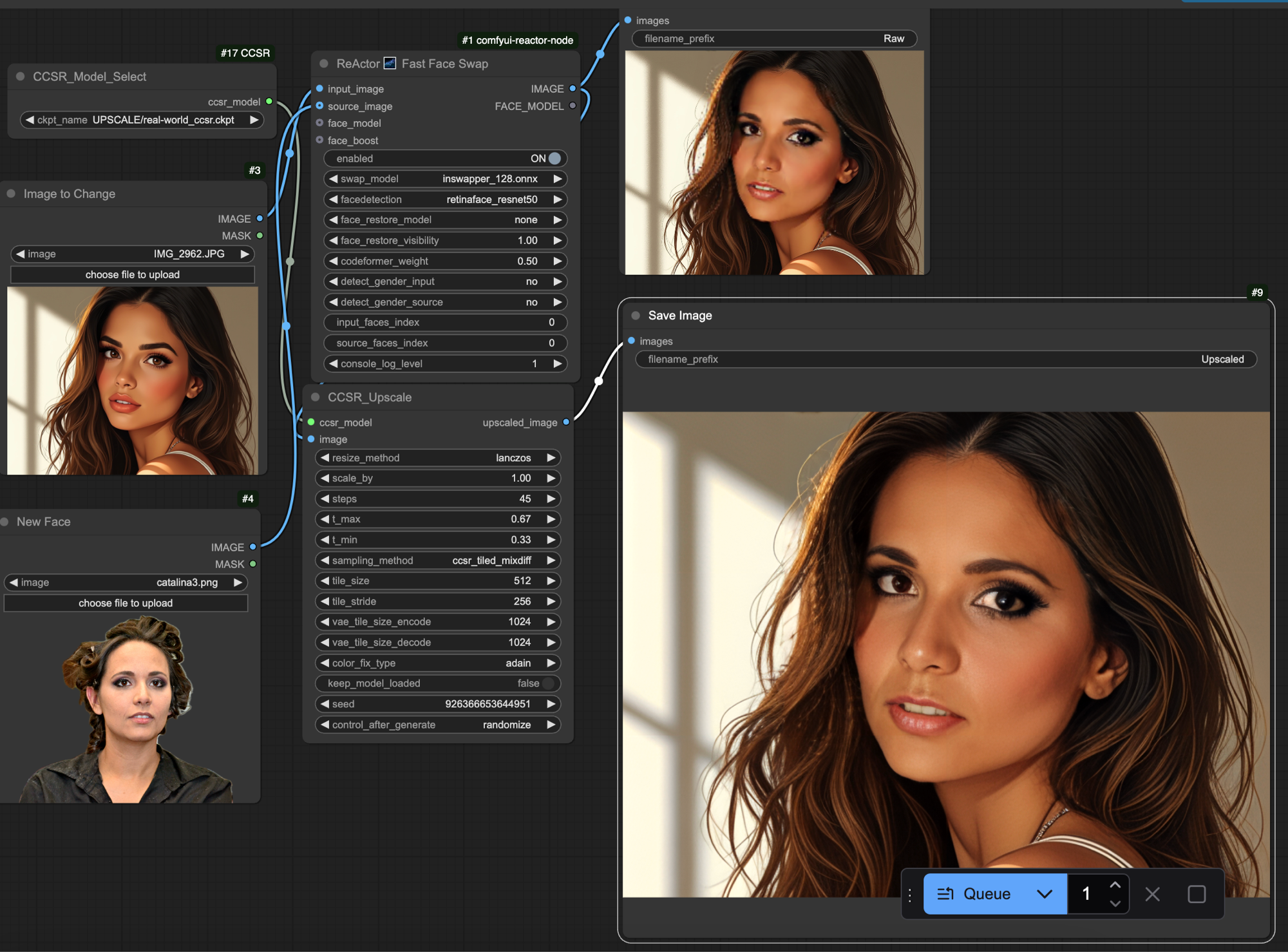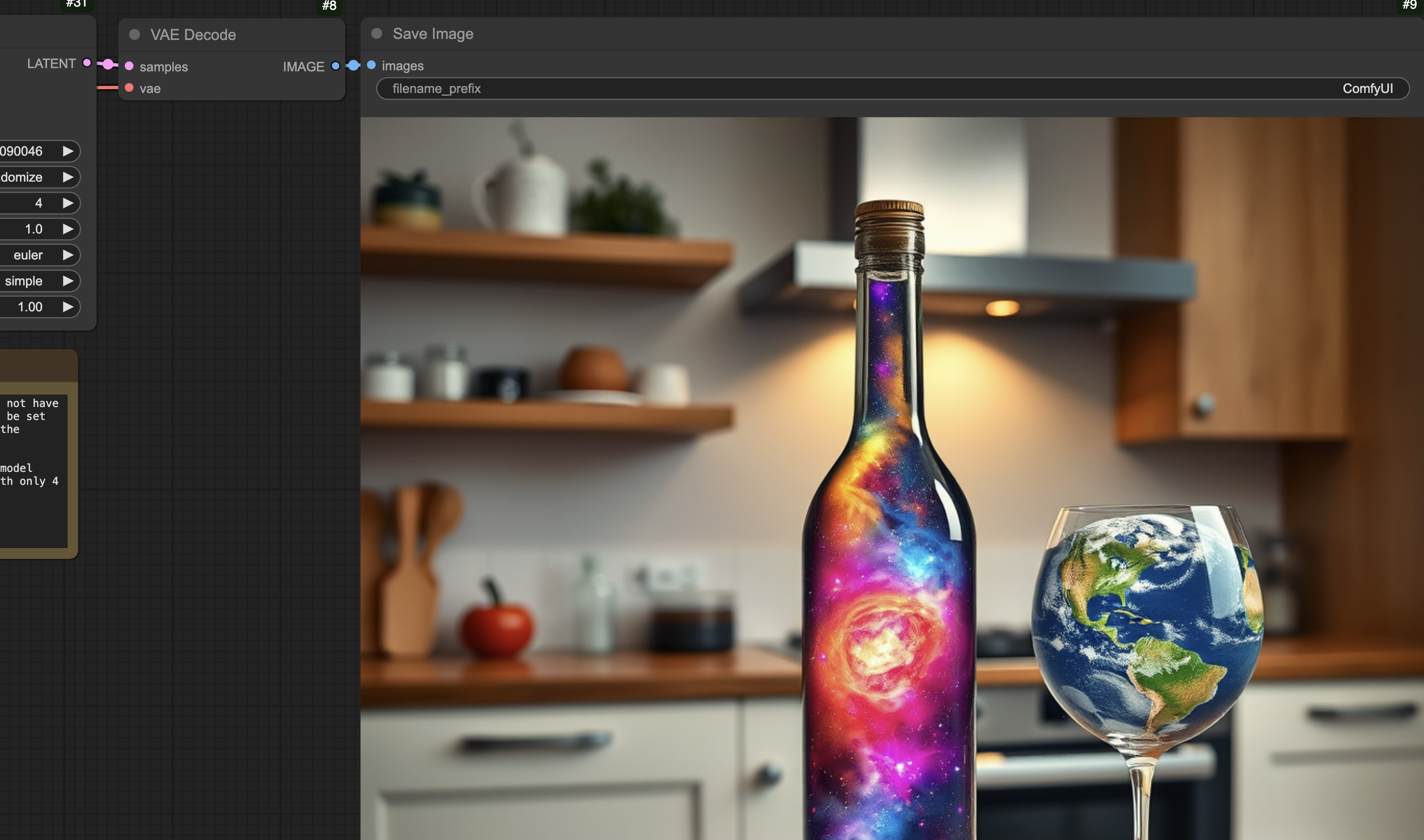This script will install ComfyUI and all dependencies on macOS. I made this for my own use, but you're welcome to use it.
Using your Mac for Generative AI Locally
Copy and paste this single line into your terminal:
/bin/zsh -c "$(curl -fsSL https://raw.githubusercontent.com/RamboRogers/mac-comfyui-instant/refs/heads/main/instant-comfyui.sh)"- Install Homebrew (if not already installed)
- Install required dependencies:
- Git
- Python 3.12
- Set up ComfyUI:
- Clone the repository
- Create and configure virtual environment
- Install all requirements
- Create convenient desktop launcher:
- Generates LaunchComfyUI.app
- Adds one-click startup capability
- Launch ComfyUI automatically:
- Starts the server
- Opens web interface in default browser
- A startup script will also be created in the Local/ComfyUI directory. Double-clicking this script will also launch ComfyUI and open the web interface in your default browser.
Note: Look for this icon on your desktop. Double-clicking it will automatically launch ComfyUI and open the web interface in your default browser for a seamless experience.
This project is licensed under the GNU General Public License v3.0 (GPL-3.0) - see the LICENSE file for details.
- GitHub: RamboRogers
- X/Twitter: @rogerscissp
- Website: matthewrogers.org